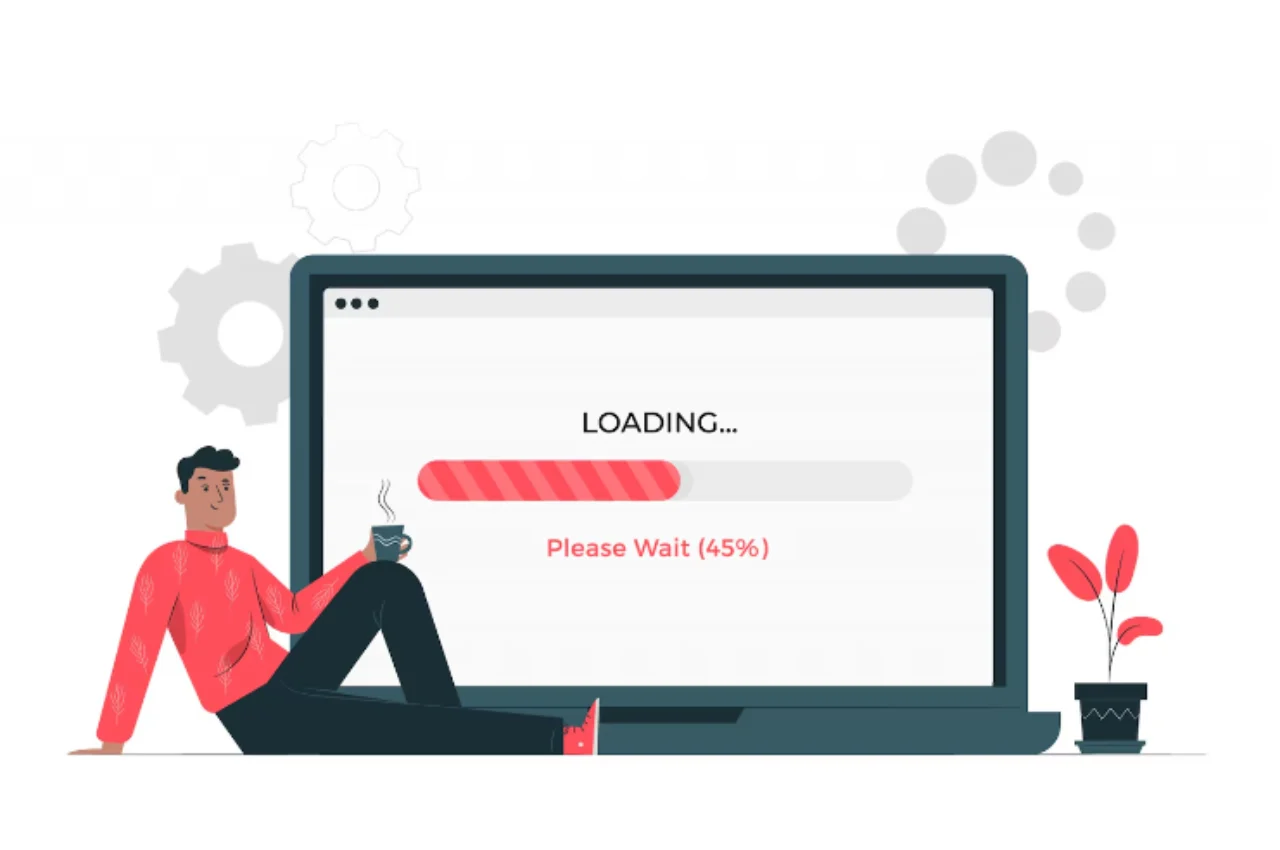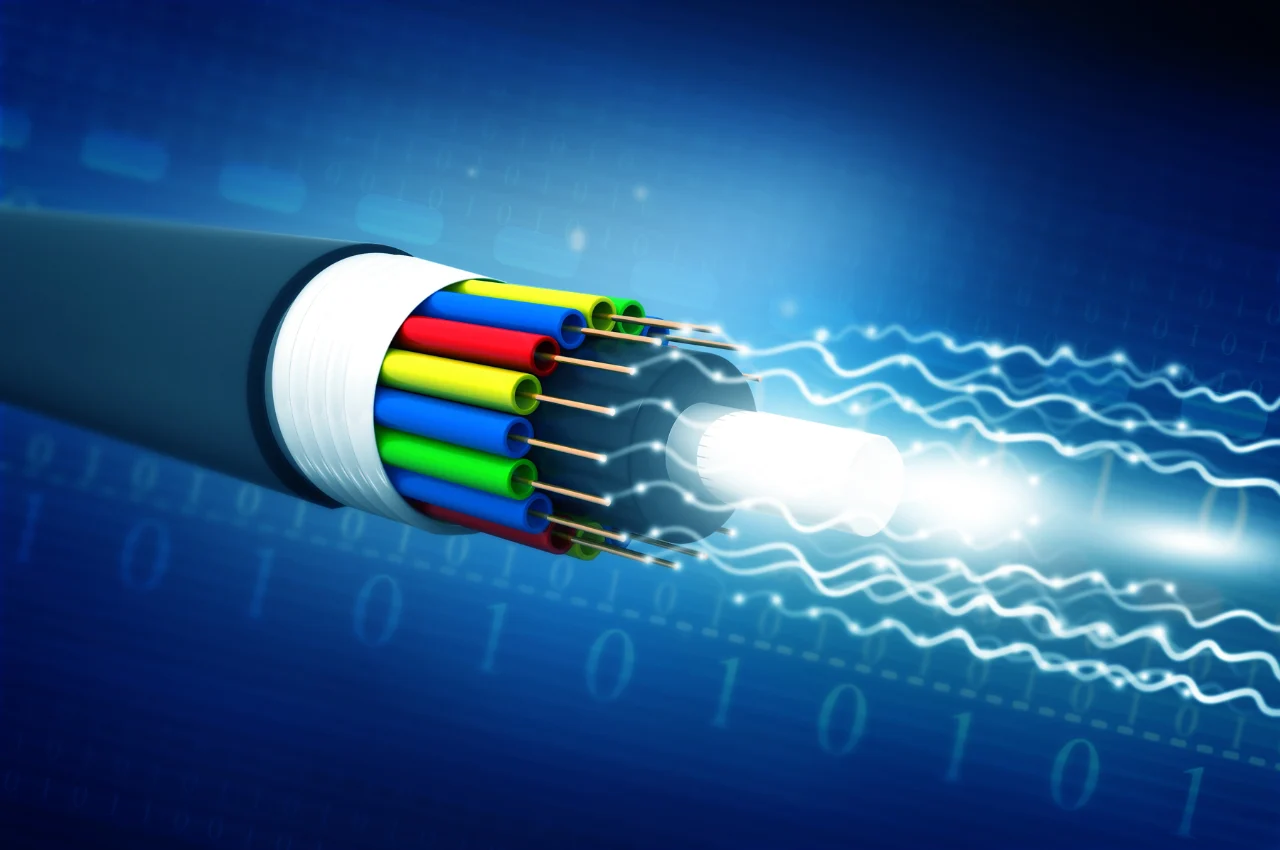A WordPress website may be slow due to excessive plugins and large image files. This can impact user experience and SEO performance.
In today’s digital age, having a fast website is crucial for engaging visitors and ranking higher on search engines. When a WordPress site is slow, it can lead to high bounce rates and decreased conversions. By identifying and resolving the root causes of slow loading times, website owners can improve their site’s performance and user satisfaction. Factors such as optimizing images, minimizing plugins, and utilizing caching mechanisms can significantly boost site speed. Implementing these strategies will not only enhance the user experience but also positively impact SEO rankings.
Table of Contents
Common Reasons for Slow WordPress Websites
Several factors can contribute to slow WordPress websites. Large, unoptimized images and media files can significantly impact load times. Heavy plugins or themes with excessive code can also slow down performance. Additionally, inadequate hosting resources, such as limited bandwidth or server power, can hinder speed. High traffic volumes without proper caching mechanisms may overwhelm your site. Regularly updating plugins and themes, optimizing images, and leveraging caching solutions can help mitigate these issues and improve your website’s speed.

Large Images and Media Files
Large images and media files can significantly slow down a WordPress website. When images are not optimized, they can consume a lot of server resources and take longer to load, leading to a poor user experience.
Outdated Plugins and Themes
Outdated plugins and themes are another common reason for sluggish WordPress websites. Obsolete plugins and themes can create security vulnerabilities and compatibility issues, leading to slow performance and potential risks for the website.
Heavy Traffic and Server Load
Heavy traffic and server load can also cause WordPress websites to slow down. When a website experiences a surge in traffic, the server may struggle to handle the increased load, resulting in slower response times and potential downtime.
Optimizing Images and Media Files
When it comes to optimizing your WordPress website for speed, a crucial aspect is optimizing images and media files. This ensures your site loads quickly and provides a smooth user experience.
Compressing Images and Videos
- Use image compression tools like Smush to reduce file sizes.
- Optimize videos by compressing them with tools like Handbrake.
Using Lazy Loading
- Lazy loading delays off-screen images and videos from loading until they are needed.
- Implement lazy loading plugins like a3 Lazy Load for WordPress sites.
Optimizing File Formats
- Use JPEG format for images and MP4 for videos for better optimization.
- Convert PNG images to JPEG for smaller file sizes without losing quality.
Updating Plugins and Themes
Updating Plugins and Themes is crucial for optimizing your WordPress website speed. By regularly removing unused plugins and themes, updating to the latest versions, and using lightweight and fast plugins and themes, you can significantly improve the performance of your site.
Removing Unused Plugins and Themes
Unused plugins and themes can slow down your website. Remove any plugins or themes that are not actively used to reduce unnecessary load on your site.
Updating to the Latest Versions
Updating your plugins and themes to their latest versions is essential for ensuring compatibility and performance optimization. Always stay up to date with the latest releases.
Using Lightweight and Fast Plugins and Themes
Opt for plugins and themes that are lightweight and optimized for speed. This will help in reducing the overall load time of your website and enhance user experience.
Improving Website Performance
Is your WordPress website running slow? Improve its performance by optimizing images, minimizing plugins, and utilizing caching. Consider upgrading to a faster hosting provider and implementing a content delivery network. These steps can enhance user experience and boost your site’s search engine rankings.
Using a Content Delivery Network (CDN)
A Content Delivery Network (CDN) can distribute your website’s static files across a network of servers globally, reducing the physical distance between the server and the user. This helps in minimizing latency and improving the website’s loading speed.

Enabling Browser Caching
Enabling browser caching allows the temporary storage of web page resources, such as images, CSS, and JavaScript files, on a user’s local device. This reduces the need for the browser to re-fetch these resources, leading to faster loading times upon subsequent visits. Reducing HTTP Requests By minimizing the number of elements on a web page, such as images, scripts, and stylesheets, the number of HTTP requests can be reduced. This helps in streamlining the loading process and enhancing website performance.
Server Related Solutions
Discover server-related solutions to address the sluggish performance of your WordPress website. Optimize server resources, leverage caching mechanisms, and streamline code to enhance loading speed and user experience. Implementing these strategies can significantly boost website performance and overall SEO rankings.
If you have been experiencing slow loading times on your WordPress website, there are several server-related solutions that you can implement to improve its performance. Some of these solutions include upgrading your hosting plan, configuring your server for optimal performance, and using a dedicated server or VPS. In this article, we will explore each of these solutions in detail and provide you with actionable steps that you can take to improve your website’s speed.
Upgrading Hosting Plan
One of the main reasons why your WordPress website may be slow is because you are on a shared hosting plan. Shared hosting plans are affordable, but they come with limited resources that are shared among multiple websites. This can result in slow loading times, especially during peak traffic periods. To address this issue, you can upgrade your hosting plan to a VPS or dedicated server. A VPS is a virtual private server that gives you dedicated resources and more control over your server environment. A dedicated server, on the other hand, gives you complete control over your server hardware and resources.
Configuring Server for Optimal Performance
Another server-related solution that you can implement to improve your website’s speed is to configure your server for optimal performance. This involves optimizing your server settings and configurations to ensure that your website runs smoothly. Some of the steps that you can take to configure your server for optimal performance include:
- Enabling caching
- Optimizing your database
- Compressing your website’s files
- Minimizing HTTP requests
- Enabling Gzip compression
By implementing these steps, you can significantly improve your website’s loading times and overall performance.
Using a Dedicated Server or VPS
Finally, using a dedicated server or VPS is another server-related solution that can help you improve your website’s speed. By using a dedicated server or VPS, you can ensure that your website has access to dedicated resources that are not shared with other websites. This can result in faster loading times, improved website performance, and better user experiences. Additionally, using a dedicated server or VPS gives you more control over your server environment, allowing you to optimize it for your specific website needs.
In conclusion, slow loading times can negatively impact your website’s performance and user experience. By implementing the server-related solutions discussed in this article, you can significantly improve your website’s speed and ensure that it runs smoothly.
Other Tips and Tricks
Aside from the main factors contributing to a slow WordPress website, there are several other tips and tricks that can help improve its speed and performance. By implementing the following strategies, you can further optimize your site and ensure a smoother user experience.
Using a Cache Plugin
Utilizing a cache plugin is a highly effective method to enhance the loading speed of your WordPress website. By caching static files and reducing server load, cache plugins help minimize the time it takes to retrieve data and display your web pages. Popular cache plugins such as W3 Total Cache and WP Super Cache can significantly boost your site’s performance.
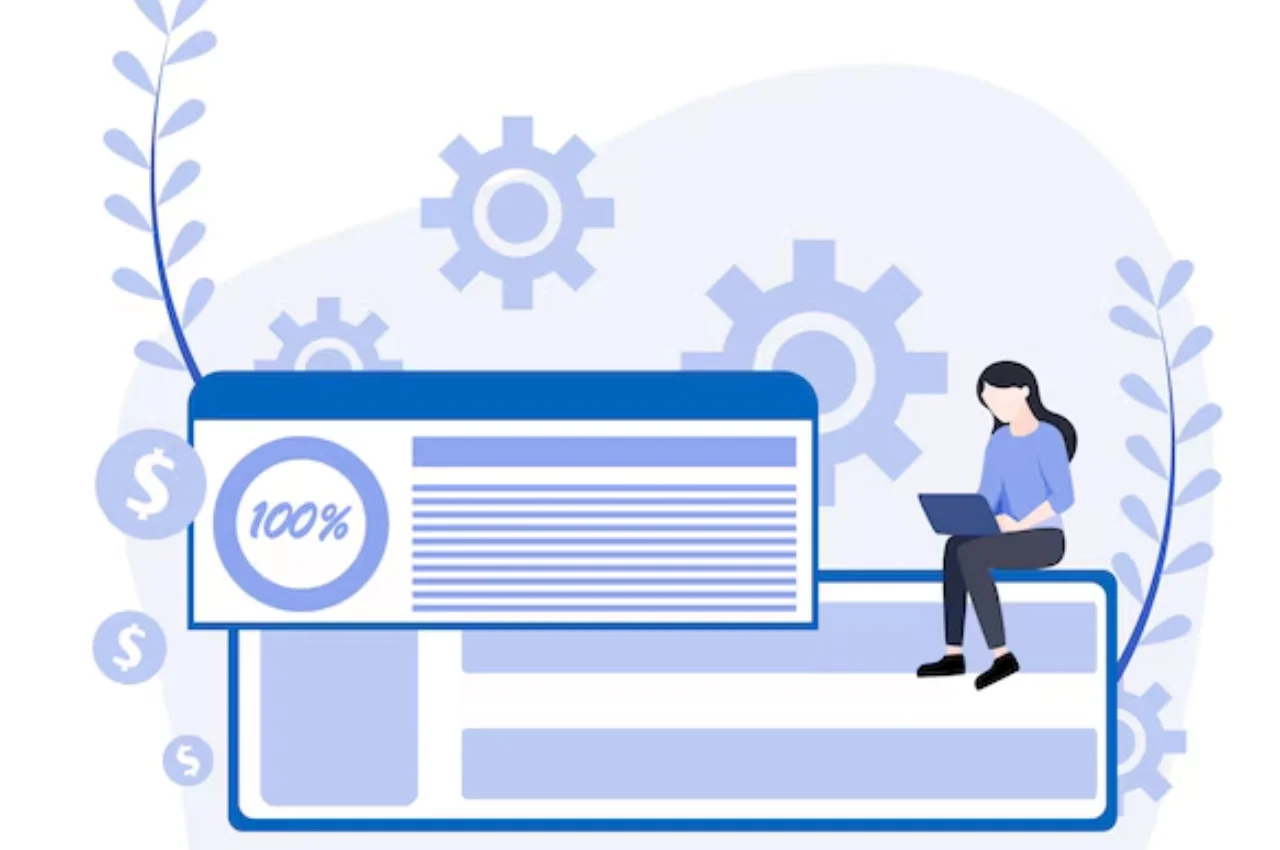
Optimizing Database
Optimizing your website’s database is crucial for improving its speed. Regularly cleaning and optimizing the WordPress database can eliminate unnecessary data and enhance its efficiency. Plugins like WP-Optimize and WP-Sweep can automate this process, ensuring your database remains streamlined and responsive.
Minimizing External Scripts and Widgets
Reducing the number of external scripts and widgets on your WordPress site can have a substantial impact on its speed. Each additional script or widget adds to the page load time, so it’s essential to minimize their use. Evaluate and remove any unnecessary scripts and widgets, and consider using asynchronous loading for those that are integral to your site’s functionality.
Conclusion
Optimizing your WordPress website for speed is crucial for user experience and search engine ranking. By addressing common issues like large image files, excessive plugins, and outdated themes, you can significantly improve loading times. Regular maintenance and monitoring are essential to ensure your website performs at its best.