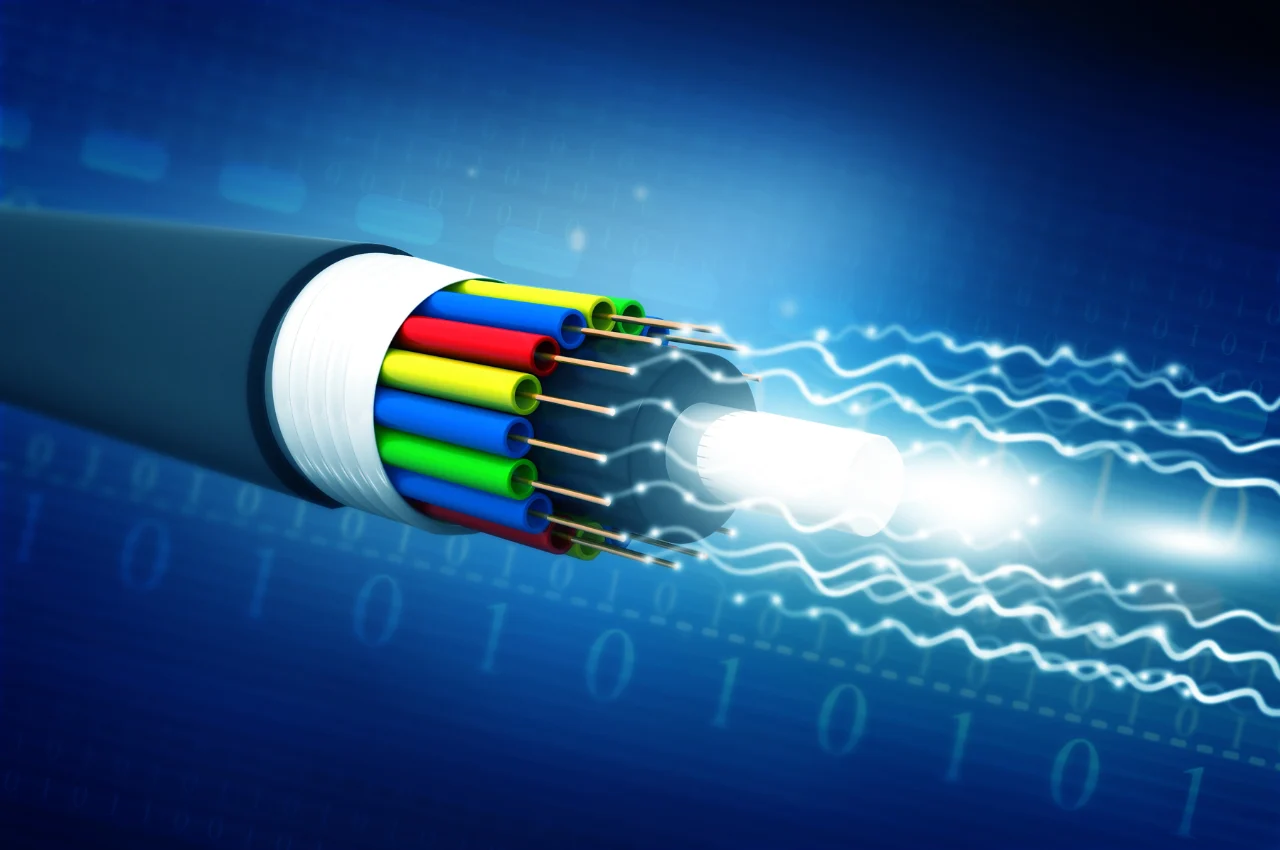Yes, WordPress is easy to learn for beginners due to its user-friendly interface and extensive online resources. WordPress is a popular content management system (CMS) that is known for its ease of use and flexibility.
Whether you are a complete beginner or have some experience with website development, WordPress provides a straightforward platform to create and manage your website. With its intuitive dashboard and a wide range of plugins and themes, you can quickly learn how to customize your site to fit your needs. Additionally, there is an abundance of tutorials, forums, and documentation available online, making it easy to find assistance and guidance as you learn. Overall, WordPress offers a beginner-friendly environment for building and managing websites.
Table of Contents
Getting Started with WordPress
New to WordPress? Wondering if it’s easy to learn? Rest assured, WordPress is user-friendly with plenty of resources for beginners. Dive in and start creating your website hassle-free.

Are you looking to create a website but don’t know where to start? WordPress is a great choice for beginners. It’s easy to use, customizable, and has a vast community of users who can help you along the way. In this article, we’ll cover the basics of getting started with WordPress, including installing WordPress, creating a website, and understanding the WordPress dashboard.
Installing WordPress
To get started with WordPress, you’ll need to install it on your web hosting account. Most web hosts offer a one-click installation process that makes it easy to get started. Here are the basic steps:
- Log in to your web hosting account.
- Click on the WordPress icon in your control panel.
- Follow the prompts to install WordPress.
Once you’ve installed WordPress, you can log in to your WordPress dashboard and start creating your website.
Creating a Website
Creating a website with WordPress is easy. You can choose from thousands of free and paid themes to customize the look of your website. Here’s how to get started:
- Choose a theme for your website.
- Install the theme in your WordPress dashboard.
- Customize the theme to your liking.
- Add pages and posts to your website.
WordPress makes it easy to create a website without any coding knowledge. You can use the built-in visual editor to create pages and posts, and add images and videos to your website.
Understanding The WordPress Dashboard
The WordPress dashboard is the control center for your website. It’s where you’ll manage your website’s content, theme, and settings. Here are some of the things you can do from your WordPress dashboard:
- Create and edit pages and posts
- Customize your website’s theme
- Install plugins to add functionality to your website
- View and manage comments
- Adjust your website’s settings
The WordPress dashboard can seem overwhelming at first, but it’s easy to get the hang of it with a little practice. In conclusion, getting started with WordPress is easy and straightforward. By following the steps outlined in this article, you can have your website up and running in no time. With its ease of use and flexibility, WordPress is a great choice for beginners and experienced users alike.
Mastering The Basics
WordPress is indeed an incredibly versatile and user-friendly platform, making it relatively easy to learn and master the basics. Whether you’re a beginner or an experienced user, understanding the fundamental elements of WordPress is crucial for creating a well-structured and visually appealing website. Let’s delve into the essentials of mastering WordPress, from choosing a theme to customizing your website, and creating pages and posts.

Choosing a Theme
When it comes to choosing a theme for your WordPress website, it’s important to select one that aligns with your brand’s identity and caters to your audience’s preferences. A well-designed theme can significantly enhance the visual appeal of your site and create a positive user experience. WordPress offers a vast array of free and premium themes, allowing you to explore various designs and functionalities to find the perfect fit for your website.
Customizing Your Website
Customizing your website is a pivotal step in establishing a unique online presence. With WordPress, you have the flexibility to customize your website’s appearance and functionality through the use of plugins, widgets, and custom CSS. This enables you to personalize your site to reflect your brand’s aesthetics and optimize its usability. Additionally, WordPress’s intuitive customization options empower you to make real-time modifications, ensuring that your website remains dynamic and engaging for your visitors.
Creating Pages and Posts
Creating pages and posts is at the core of sharing content and information with your audience. WordPress simplifies this process by providing a user-friendly interface for crafting and publishing pages and posts. Whether you’re sharing engaging blog posts or informative static pages, WordPress equips you with the tools to effortlessly create and manage content. With the ability to incorporate multimedia elements and optimize your content for search engines, WordPress streamlines the creation of compelling and impactful web pages.
Working with Plugins
What are plugins? Plugins are tools that can be added to a WordPress website to enhance its functionality without the need for coding knowledge. Installing and activating plugins is a simple process in WordPress. You can search for plugins within the dashboard, click ‘Install’, and then ‘Activate’ to start using them.
Essential Plugins for WordPress Beginners
- Yoast SEO: Helps optimize your site for search engines.
- W3 Total Cache: Improves website speed and performance.
- Contact Form 7: Easily create contact forms for your site.
Optimizing Your Website
- Improving website speed: Utilize caching plugins and optimize images for faster loading times.
- SEO basics for WordPress: Focus on keywords, meta descriptions, and quality content to boost search engine rankings.
- Securing your website: Install security plugins, use strong passwords, and regularly update WordPress and plugins to prevent cyber attacks.
Learning Resources
Looking to learn WordPress? Learning Resources offers comprehensive tutorials and guides for mastering WordPress easily. With step-by-step instructions and practical examples, you can quickly grasp the ins and outs of WordPress and start creating your own website without any hassle.
When it comes to learning WordPress, there are various resources available to help you grasp the platform’s ins and outs. Whether you prefer written documentation, interactive courses, or community support, you can easily find the guidance you need to become proficient in WordPress.
WordPress documentation
WordPress offers comprehensive and user-friendly documentation that covers every aspect of using the platform. From installation and setup to theme customization and plugin development, the official WordPress Codex provides clear and detailed explanations, making it an invaluable resource for both beginners and experienced users.

WordPress courses and tutorials
For those who prefer a more structured learning approach, there are numerous WordPress courses and tutorials available online. Platforms like Udemy, Coursera, and Lynda offer a wide range of courses tailored to different skill levels, allowing you to learn at your own pace and focus on specific areas of interest.
WordPress community and forums
The WordPress community is known for its helpful and supportive nature, and there are countless forums and discussion groups where users can seek assistance, share knowledge, and connect with like-minded individuals. Websites such as WordPress.org’s support forums and Reddit’s r/WordPress are great places to ask questions, exchange ideas, and stay updated on the latest trends and developments in the WordPress ecosystem.
Conclusion
Overall, mastering WordPress is achievable with dedication. Practice, tutorials, and experimentation are key. Embrace the learning curve and don’t be afraid to explore. Remember, continuous improvement is the secret to success. WordPress may seem daunting at first, but with time and effort, you can become proficient.