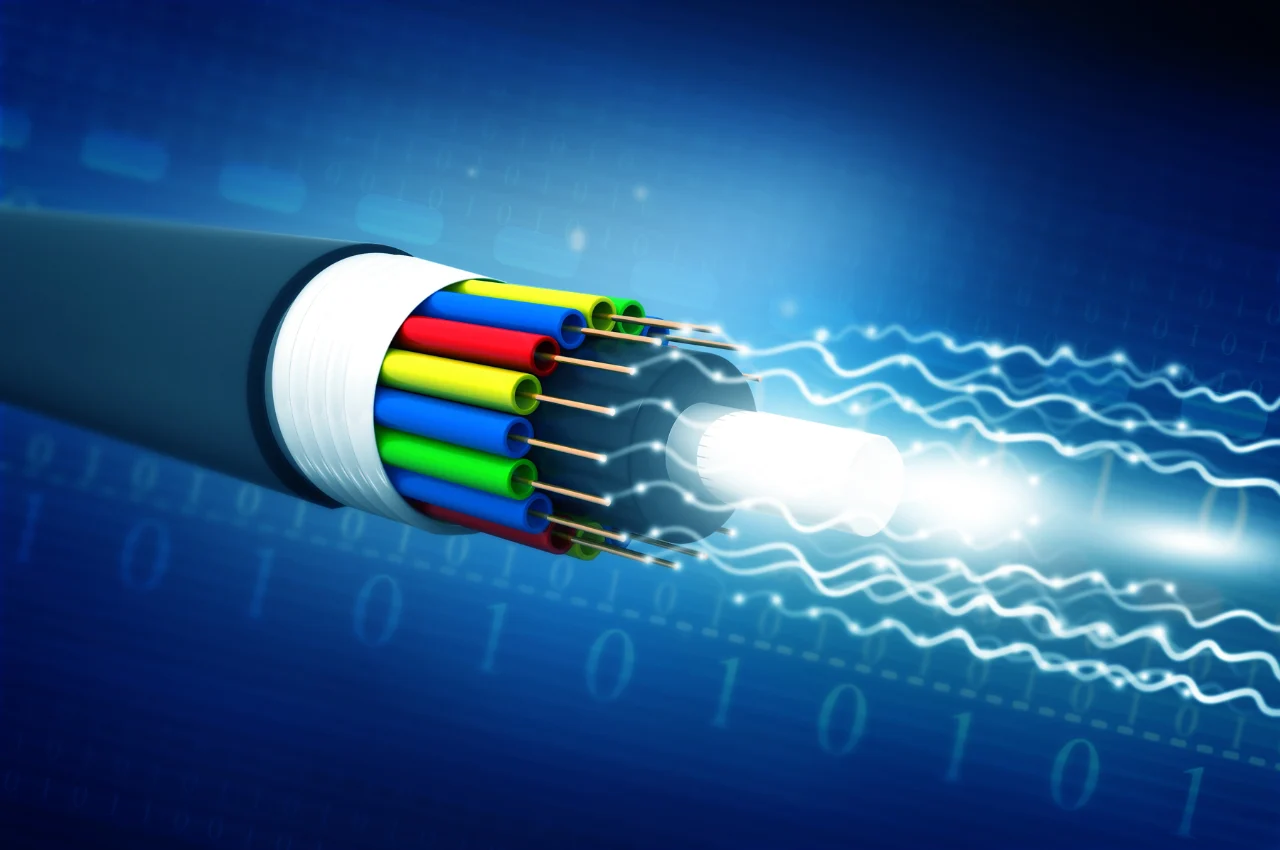Wix offers ease of use for beginners, while WordPress provides more customization options. In terms of website builders, Wix and WordPress are two popular choices that cater to different needs.
Wix is known for its user-friendly drag-and-drop interface, making it ideal for those who want a quick and easy way to build a website without any coding knowledge. On the other hand, WordPress offers more flexibility and control over the design and functionality of a website, making it a better choice for users who require more customization options. Let’s delve deeper into the comparison between Wix and WordPress to help you decide which platform suits your specific requirements.
Table of Contents
Ease of Use
When comparing Wix and WordPress, ease of use is a significant factor. Wix is known for its drag-and-drop interface, allowing users to build websites quickly without any coding knowledge. It provides a straightforward setup with pre-designed templates, making it ideal for beginners.

In contrast, WordPress offers greater flexibility but with a steeper learning curve. While it requires a bit more effort to master, it provides extensive customization options and control over site functionality. Professionals often prefer WordPress for its scalability and robust features, despite the initial complexity.
User Interface
When comparing Wix and WordPress, the user interface offers distinct experiences. Wix provides a drag-and-drop editor that is user-friendly and visually intuitive, making it easy for beginners to design and customize websites without coding knowledge. It offers a streamlined, all-in-one platform where elements are placed directly on the page.
In contrast, WordPress, while offering more flexibility, has a steeper learning curve. Its interface includes a block-based editor for content creation and a theme customizer for design adjustments. Professionals appreciate its extensive customization options and control over site functionality, though it may require additional plugins and technical knowledge for optimal use.
Customization Options
When comparing Wix and WordPress, WordPress stands out for its extensive customization options. While Wix offers a user-friendly drag-and-drop interface with pre-designed templates, WordPress provides greater flexibility through its open-source nature. Users can choose from thousands of themes and plugins to tailor functionality and design precisely to their needs. This allows for deeper customization, from altering website layouts to adding complex features, making WordPress a more versatile choice for those seeking comprehensive control over their website’s appearance and functionality.
Design
When it comes to creating a website, design is a critical aspect that can make or break the overall user experience. Both Wix and WordPress offer powerful design features, but understanding their differences can help you make an informed decision on which platform to use for your website.
Templates
Wix provides a wide range of professionally designed templates that cater to various industries and niches. These templates are visually appealing and can be easily customized to reflect your brand’s identity. On the other hand, WordPress offers a plethora of free and premium themes, giving you the flexibility to choose a design that aligns with your website’s purpose.
Mobile Responsiveness
With the increasing use of mobile devices, having a mobile-responsive website is crucial. Wix templates are inherently mobile-friendly, ensuring that your website looks great on any device. WordPress themes also prioritize mobile responsiveness, allowing you to create a seamless browsing experience for your mobile visitors.
Functionality
When comparing Wix and WordPress, functionality is a crucial factor to consider. Both platforms offer unique features and capabilities, making it essential to evaluate their functionality in various aspects.
Plugins & Apps
WordPress is well-known for its extensive library of plugins that enhance the functionality of websites. With over 58,000 free plugins available, WordPress allows users to add various features such as SEO optimization, contact forms, e-commerce, and more. These plugins can be easily installed and customized to meet specific website requirements.
Wix offers a range of built-in apps that cater to different website needs, including e-commerce, booking systems, and marketing tools. While Wix’s app marketplace is smaller than WordPress’s plugin repository, it provides a user-friendly way to add functionality without needing extensive technical knowledge.
E-commerce
WordPress provides robust e-commerce solutions through plugins like WooCommerce, allowing users to create fully functional online stores with extensive customization options. With the ability to manage products, payments, and shipping, WordPress offers a comprehensive e-commerce platform.
Wix offers an integrated e-commerce platform that simplifies the process of setting up an online store. Users can access features such as product galleries, secure payment processing, and inventory management without the need for external plugins.
SEO
When comparing Wix and WordPress for SEO, WordPress generally offers more advanced capabilities. WordPress provides extensive SEO plugins like Yoast SEO and All in One SEO Pack, which offer detailed optimization options for on-page elements, XML sitemaps, and more. Its flexible structure allows for custom meta tags and advanced URL configurations. Wix, while user-friendly, has more limitations in customization and SEO control. Although Wix provides built-in SEO tools and guides, it may not offer the same depth of functionality as WordPress, making WordPress a stronger choice for complex SEO strategies.

Optimization Tools
- Wix: Offers a range of built-in SEO tools like meta tags, URL customization, and mobile optimization.
- WordPress: Provides access to numerous SEO plugins such as Yoast SEO for advanced optimization.
Analytics Integration
- Wix: Allows integration with Google Analytics for tracking website performance and user behavior.
- WordPress: Supports seamless integration with various analytics tools like Google Analytics and MonsterInsights.
Security
When comparing Wix and WordPress for website security, it’s essential to consider factors like regular updates, secure plugins, and SSL certificates. Both platforms offer security features, but WordPress has a wider range of options for advanced security measures. Choose the platform that best meets your security needs.
When it comes to creating a website, security should always be a top priority. In this section, we will compare the security features of Wix and WordPress.
Vulnerabilities
Both Wix and WordPress are vulnerable to attacks. However, WordPress is more prone to hacking attempts due to its popularity. WordPress powers more than 40% of all websites on the internet, making it a prime target for cybercriminals. Wix, on the other hand, is less popular and has a smaller user base, making it less attractive to hackers. Additionally, Wix uses a closed system, which means that only the platform’s developers can access its code, making it more secure than WordPress, which is open-source.
Updates
Regular updates are crucial for maintaining the security of your website. Both Wix and WordPress release updates to fix security vulnerabilities and improve overall performance. Wix automatically updates its platform, plugins, and themes to ensure that your website is always up-to-date with the latest security patches. This eliminates the need for manual updates, which can be time-consuming and prone to errors. WordPress also releases regular updates, but these need to be installed manually. Failure to update your WordPress website promptly can leave it vulnerable to security breaches.
In conclusion, both Wix and WordPress offer security features to protect your website from potential threats. Wix’s closed system and automatic updates make it a more secure option for users who value convenience and peace of mind. However, WordPress’s popularity means that it has a larger community of developers and users who can offer support and solutions to security issues. Ultimately, the choice between Wix and WordPress depends on your specific needs and preferences.
Pricing
Comparing pricing between Wix and WordPress, both platforms offer free plans, but WordPress requires paid hosting. Wix has straightforward pricing plans starting at $14 per month, while WordPress costs vary depending on hosting and additional features. Overall, Wix offers a more transparent pricing structure.

Free Options
- Wix: Wix offers a free plan that includes a Wix-branded domain, limited bandwidth, and storage. It is suitable for small personal websites or testing the platform.
- WordPress: WordPress, being an open-source platform, offers free software but requires a self-hosted website. Users need to purchase hosting and domain separately. This option provides more flexibility but requires technical knowledge.
Premium Plans
- Wix: Wix offers several premium plans starting from the “Combo” plan, which removes Wix ads and allows connecting a custom domain, to the “Business VIP” plan which includes priority response and VIP support.
- WordPress: WordPress.com offers premium plans with various features such as a custom domain, advanced customization options, and access to premium themes and plugins. WordPress.org, on the other hand, provides the software for free, but users need to pay for hosting, domain, and additional features such as themes and plugins.
Conclusion
In the end, both Wix and WordPress have their strengths and weaknesses. Your choice should depend on your specific needs and technical expertise. Wix offers simplicity and convenience, while WordPress provides flexibility and customization options. Consider your goals and resources when making the decision to ensure the best fit for your website.