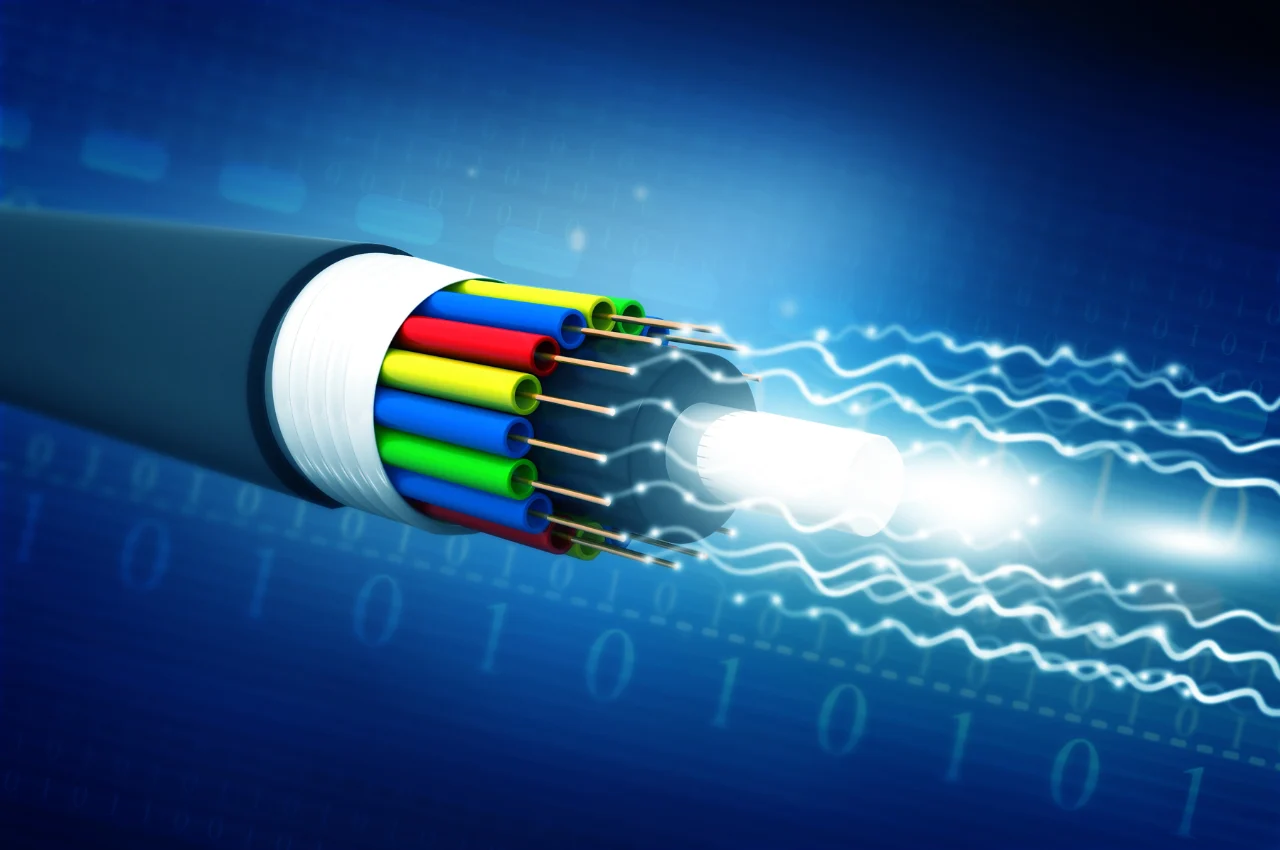Website backup refers to the process of creating and storing copies of a website’s files and data to protect against data loss or security breaches. It involves duplicating and safeguarding all the website’s content, including code, images, and databases.
A website backup is crucial for ensuring that a website can be restored to its previous state in the event of a cyber attack, server failure, or accidental deletion of data. Without a backup, a website could lose valuable information, leading to downtime and loss of business. Therefore, regular website backups are essential for maintaining the security and integrity of a website. By implementing a reliable backup strategy, website owners can minimize the risk of data loss and ensure that their site remains operational and secure.
Table of Contents
The Importance of Website Backup
When it comes to website backup, it is essential to understand the different types of backup methods that can be utilized to protect your website data. Each type of backup offers unique advantages and can be crucial in ensuring the security and integrity of your website.

Full Backups
A full backup, as the name suggests, involves creating a complete copy of all the files and data associated with your website. This includes all website files, databases, and other essential components. Full backups are comprehensive and provide a complete snapshot of your website at a specific point in time. This type of backup is valuable for restoring your website to its original state in the event of a catastrophic failure or data loss.
Incremental Backups
Incremental backups capture changes made to the website since the last backup. Only the data that has been modified or added since the last backup is included in the incremental backup. This approach reduces the storage space required for backups and allows for faster backup processes. Incremental backups are efficient for capturing changes without duplicating unchanged data.
Differential Backups
Similar to incremental backups, differential backups focus on capturing changes made to the website. However, unlike incremental backups that only capture changes since the last backup, differential backups capture changes since the last full backup. This means that each differential backup contains all changes made since the last full backup, regardless of any previous differentials. This method simplifies the restoration process by requiring only the last full backup and the latest differential backup.
Types of Website Backup
Website backups are crucial for protecting your data and ensuring business continuity. There are various types of backups: Full Backup copies the entire website, including files, databases, and configurations. Incremental Backup saves only changes made since the last backup. Differential Backup captures all changes since the last full backup. Cloud Backup stores data on remote servers for easy access and Local Backup saves backups on physical devices like external hard drives, ensuring control over your data. Combining these methods provides comprehensive protection.
Manual Backups
Manual backups involve manually copying and saving your website’s files and databases to a secure location. Unlike automated backups, manual backups require you to initiate the process, ensuring you have the most current version of your site. This method offers greater control, allowing you to decide when and where to store your data. However, it can be time-consuming and prone to human error, making it essential to regularly schedule and double-check your backups.
Automatic Backups
Automatic backups are a key feature in website management, providing a hassle-free way to safeguard your data. They can be scheduled to occur regularly, ensuring that your website’s files, databases, and configurations are consistently backed up without manual intervention. Automatic backups can be configured for full, incremental, or differential backups, depending on your needs. By automating the backup process, you reduce the risk of data loss and ensure that you always have a recent copy of your website available for quick recovery.
How to Backup Your Website
When it comes to storing your website backup, it’s crucial to consider the right location. Choosing the appropriate storage option can ensure the safety and security of your website data. Let’s explore the various options available:

Cloud Storage
Cloud storage services like Google Drive or Dropbox offer convenient and reliable solutions for backing up your website. Accessible from anywhere, cloud storage provides automatic backups and scalability.
External Hard Drives
External hard drives are physical devices that offer a portable option for storing your website backup. Simple to use and cost-effective, external hard drives provide offline storage security.
Local Servers
Storing your website backup on local servers within your own infrastructure ensures quick access and control over your data. Ideal for large websites with high data volume.
Where to Store Your Website Backup
Storing your website backup in a secure and accessible location is crucial for data protection. Consider using cloud storage services like Google Drive, Dropbox, or Amazon S3 for off-site storage, ensuring your backups are safe from physical damage or local failures. Additionally, you can use external hard drives or dedicated backup servers for extra security. It’s also a good practice to keep multiple copies in different locations to mitigate the risk of data loss due to unforeseen circumstances. Always encrypt your backups to protect sensitive information.

Regular Backups
Regular backups are essential to ensure that your website’s data is consistently protected. Schedule automated backups on a frequent basis to avoid potential data loss.
Testing Backups
Regularly test your backups to ensure they are functional and can be restored without any issues. This will guarantee that your backup system is reliable and can be counted on in times of need.
Keeping Multiple Copies
It is crucial to keep multiple copies of your website backups, stored in different locations. This ensures that even if one backup is compromised, you have other redundant copies to rely on.
Conclusion
In a digital landscape, website backup is vital for safeguarding your online presence. Protect your data, content, and business with regular backups. Stay proactive to prevent loss and ensure continuity. Implementing a reliable backup strategy secures your website’s future. Prioritize website backup for peace of mind.