A web server is a software that serves web pages to users on the internet. It processes requests and delivers content.
In today’s digital age, web servers play a crucial role in enabling the functionality of websites. They act as the backbone of the internet, serving as a bridge between users and the information they seek online. Web servers are responsible for storing, processing, and delivering web content, making them essential for accessing websites and online services. Understanding the fundamentals of web servers is key for anyone looking to create, manage, or optimize a website for better performance and user experience.
Let’s delve deeper into the significance and inner workings of web servers in the world of technology and online communication.
Table of Contents
The Basics of Web Server
A web server is a crucial component of the internet infrastructure that hosts websites and serves content to users. It processes incoming requests from web browsers, retrieves the requested web pages, and sends them back to the user’s device. Web servers use HTTP (Hypertext Transfer Protocol) to communicate and deliver files like HTML, CSS, and images. They handle various tasks, including managing data, running applications, and ensuring secure connections. Understanding the basics of web servers is essential for web development and maintaining a reliable online presence.

How Does a Web Server Work
A web server works by receiving requests from users’ browsers and responding with the requested web pages. When a user types a URL into their browser, a request is sent to the server hosting the website. The server then processes this request, retrieves the appropriate web page from its storage, and sends it back to the browser. This process allows users to view and interact with websites.
Key Functions of a Web Server:
- Storing website files and data
- Processing client requests
- Delivering web content to users
Common Types of Web Servers:
| Web Server | Description |
| Apache | Open-source, widely used |
| Nginx | High performance, scalability |
Web Server vs. Web Hosting:
- A web server handles web content delivery.
- Web hosting includes server space, domain name, etc.
Securing Web Servers:
Implement SSL certificates for data encryption.
Optimizing Web Server Performance:
- Cache content for faster loading times.
- Regularly update server software for security.
History of Web Server
The history of web servers dates back to the early days of the internet, marking a pivotal moment in the evolution of digital communication. Understanding the history of web servers provides valuable insight into the development of the technology that powers the internet as we know it today.
The First Web Server
The concept of the web server was first introduced by Sir Tim Berners-Lee in the early 1990s. Berners-Lee created the first web server, known as “CERN httpd,” while working at CERN, the European Organization for Nuclear Research. This groundbreaking development laid the foundation for the World Wide Web, enabling the sharing and retrieval of information over the internet.
Evolution of Web Servers
Since the creation of the first web server, the technology has undergone significant evolution. Early web servers were limited in functionality and performance, but advancements in computing and networking capabilities have led to the development of more robust and efficient web server software. Apache and Nginx emerged as popular web server software, offering enhanced features and scalability to accommodate the growing demands of the internet.
Types of Web Server
A web server is a crucial component of the internet infrastructure that delivers web pages to users. There are several types of web servers, each with its own unique features and capabilities. Let’s explore the most popular types of web servers in use today:
Apache Http Server
The Apache HTTP Server, commonly referred to as Apache, is an open-source web server known for its reliability, robustness, and flexibility. It supports a wide range of features and modules, making it a popular choice for hosting websites of all sizes.
Microsoft Iis
Microsoft Internet Information Services (IIS) is a web server created by Microsoft for use with the Windows operating system. It is known for its seamless integration with other Microsoft products and offers excellent support for ASP.NET and other Windows-based technologies.
Nginx Web Server
Nginx is a high-performance, open-source web server and reverse proxy server. It is designed to efficiently handle concurrent connections and is often used to improve the speed and reliability of websites, particularly those experiencing high traffic volumes.
Lighttpd Web Server
The Lighttpd web server, also known as “Lighty,” is a lightweight and efficient open-source web server. It is particularly well-suited for environments with limited resources and is often used to serve static content quickly and efficiently.
Functions of Web Server
Web servers play a crucial role in the functionality of the internet. They serve as the foundation for delivering web content to users. Understanding the various functions of web servers is essential for website owners and developers. Let’s delve into the key functions of a web server.
Serving Web Pages
Web servers are responsible for serving web pages to users’ browsers. When a user requests a web page, the web server retrieves and delivers the requested content, whether it’s a static HTML page or a dynamic web application.
Managing Traffic
Web servers are adept at managing traffic by efficiently handling multiple requests from users simultaneously. They ensure that the web pages are delivered swiftly and reliably, even during periods of high traffic.
Handling Requests
Web servers are proficient in handling requests from users’ browsers, processing queries, and executing the necessary actions to retrieve and serve the requested data.
Load Balancing
Web servers can perform load balancing by evenly distributing incoming traffic across multiple servers. This ensures optimal performance and prevents any single server from being overwhelmed by excessive requests.
Components of a Web Server
A web server is a crucial component of the internet infrastructure, responsible for serving web content to users. It is a combination of hardware and software components that work together to deliver websites, applications, and other digital content to users’ devices. Understanding the components of a web server is essential to comprehend its functioning and significance in the digital world.
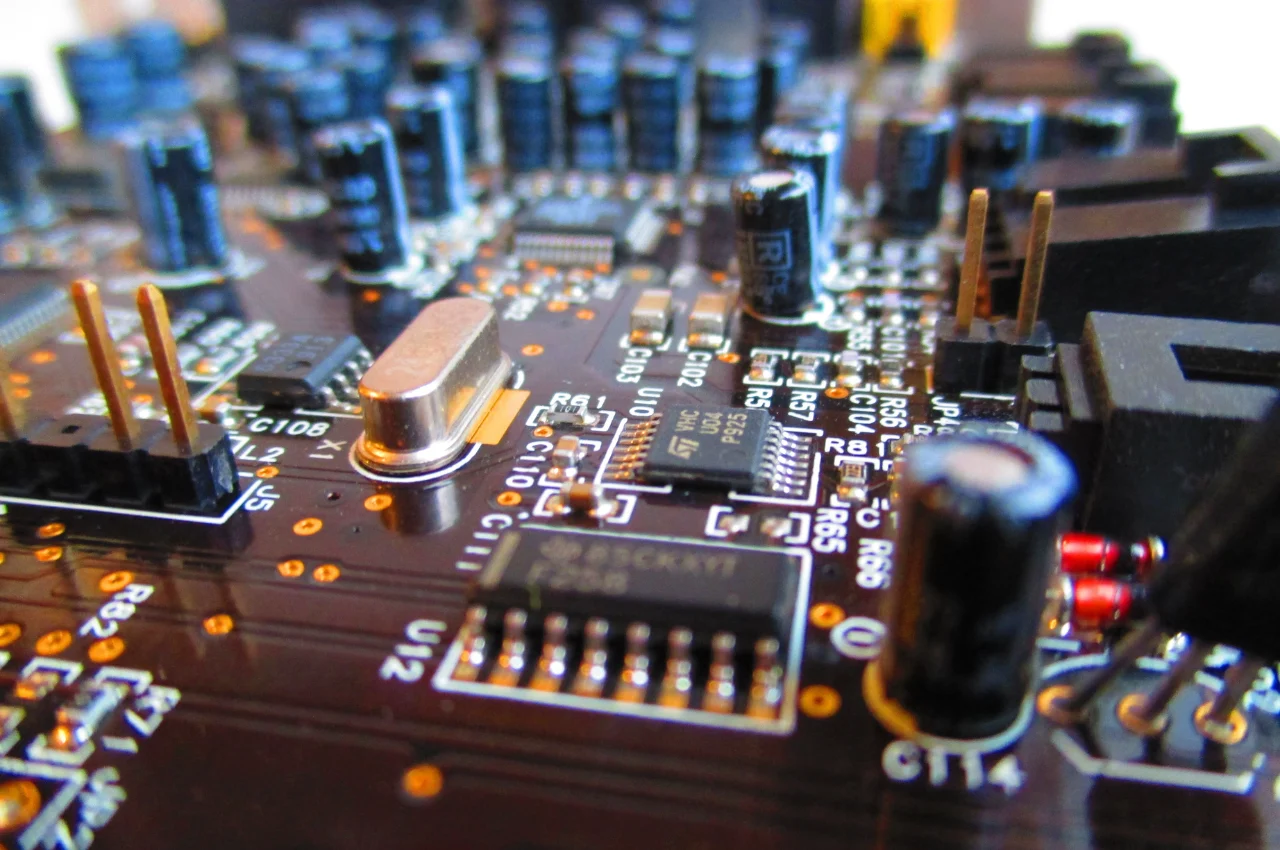
Hardware Components
The hardware components of a web server include the physical equipment that powers its operations. These components typically consist of:
- Processor: Responsible for executing instructions and processing data.
- Memory (RAM): Stores data and instructions for the processor to access quickly.
- Storage: Houses the operating system, web server software, and website files.
- Network Interface Card (NIC): Facilitates communication between the server and the network.
- Power Supply: Provides the necessary electrical power to the server.
Software Components
The software components of a web server encompass the programs and applications that enable it to function as a server. These components include:
- Operating System: Manages hardware resources and provides essential services for the server.
- Web Server Software: Such as Apache, Nginx, or Microsoft IIS, responsible for handling HTTP requests and serving web content.
- Database Management System: If the server hosts dynamic websites, it requires a DBMS like MySQL or PostgreSQL.
- Security Software: Includes firewalls, SSL/TLS certificates, and intrusion detection systems to safeguard the server and its data.
Security in Web Server
Web servers are crucial components of the internet infrastructure that store, process, and deliver web pages to users. Security in web servers is essential to protect data and prevent unauthorized access.
Common Security Threats
- SQL injection attacks
- DDoS attacks
- Malware infections
Ways to Secure Your Web Server
- Keep software updated
- Implement strong access controls
- Use SSL/TLS encryption
Web Server Configuration
Web Server Configuration is an essential aspect of web development. It is the process of setting up, configuring and optimizing a web server to ensure that it delivers web pages and web applications to users with maximum efficiency. This is crucial because a poorly configured web server can negatively impact website performance, leading to slow loading speeds, server crashes, and poor user experience.
In this article, we will discuss the three critical aspects of web server configuration: Setting Up a Web Server, Configuring a Web Server, and Optimizing Web Server Performance.
Setting up a Web Server
The first step in web server configuration is setting up a web server. This involves installing the necessary software, configuring the server, and ensuring that it is accessible to users. There are several web servers available, including Apache, Nginx, and IIS. Apache is the most popular web server, while Nginx is known for its high performance, and IIS is a Microsoft product that is commonly used on Windows servers.
Once you have chosen a web server, you need to install it on your server. This can be done using a package manager or by downloading the software from the server’s website and manually installing it. After installation, you need to configure the web server to ensure that it is secure and can handle web traffic. This involves configuring firewalls, SSL certificates, and virtual hosts.
Configuring a Web Server
Configuring a web server involves fine-tuning its settings to ensure that it can deliver web pages and applications efficiently. This includes configuring caching, compression, and load balancing. Caching involves storing frequently accessed content in memory to reduce the time it takes to load a page.
Compression involves compressing files before sending them to the user’s browser to reduce the amount of data that needs to be transferred. Load balancing involves distributing web traffic across multiple servers to ensure that no single server is overloaded.
To configure caching, you need to set up cache headers and configure caching plugins. To configure compression, you need to enable compression in the web server’s configuration file or using a compression plugin. To configure load balancing, you need to set up a load balancer and configure it to distribute traffic across multiple servers.
Optimizing Web Server Performance
Optimizing web server performance involves monitoring server performance, identifying performance bottlenecks, and taking steps to resolve them. This includes optimizing server settings, optimizing application code, and using performance monitoring tools.
To optimize server settings, you need to adjust server settings to ensure that they are optimized for your application. This includes adjusting the number of worker processes, setting the maximum number of connections, and adjusting the maximum file size. To optimize application code, you need to identify performance bottlenecks and optimize code accordingly. This includes reducing database queries, optimizing images, and using caching.
Using performance monitoring tools, such as Apache Bench, JMeter, or New Relic, can help you identify performance bottlenecks and optimize server performance. These tools provide detailed performance metrics and can help you identify performance bottlenecks, such as slow database queries or slow loading pages.
Future of Web Server
The future of web servers is continually evolving, with emerging technologies and the impact of artificial intelligence reshaping the way web servers operate and function. As technology advances, the role of web servers in serving and managing web content becomes increasingly sophisticated, creating new opportunities and challenges for businesses and users alike.

Emerging Technologies
Web servers are constantly adapting to emerging technologies, such as edge computing, containerization, and serverless architecture. These advancements enable web servers to deliver content more efficiently and securely, improving the overall user experience.
The Impact of Artificial Intelligence on Web Servers
Artificial intelligence (AI) is revolutionizing web servers by optimizing performance, enhancing security, and automating routine tasks. AI-powered web servers can analyze traffic patterns, detect anomalies, and mitigate security threats in real time, ensuring a seamless and secure web experience for users.
Conclusion
Understanding the role of a web server is crucial for website performance. It acts as a mediator between users and websites, handling requests and delivering content efficiently. With the right setup and maintenance, web servers ensure smooth online experiences for visitors.


