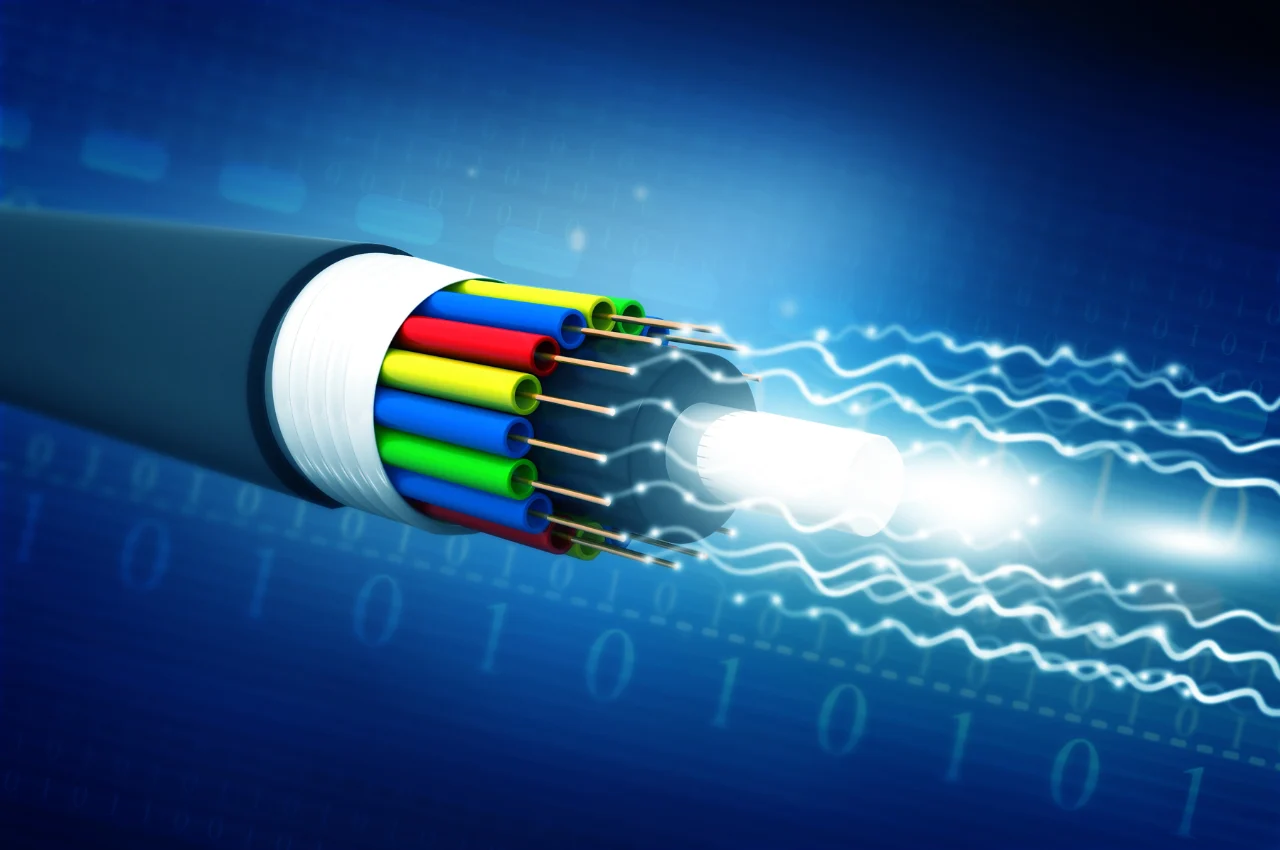Cache is a temporary storage space that stores frequently accessed data for quick retrieval. It enhances website speed.
In the digital world, cache plays a crucial role in optimizing website performance. By storing commonly used data closer to the user, cache reduces loading times, resulting in a smoother user experience. This process involves the temporary storage of web elements such as images, scripts, and files on the user’s device or server. When a user revisits a website, the cached data is quickly retrieved, eliminating the need for time-consuming requests to the server. By leveraging cache effectively, websites can enhance speed, reduce server load, and improve overall performance, making it a vital tool for web developers and businesses alike.
Table of Contents
What is Cache
When you browse the internet, you might have come across the term “cache” and wondered what it means. In the world of computing, cache plays a crucial role in enhancing the speed and performance of various systems and applications. Let’s delve into the details of what cache is and its significance in the digital realm.

Definition of Cache
Cache, in the context of computing, refers to a component that stores data temporarily so that future requests for that data can be served faster. It is a high-speed access area that can be either a reserved section of main memory or storage device.
Types of Cache
There are several types of cache utilized in computing systems. The most common types include:
- Memory Cache: This type of cache is embedded in the CPU and is used to store frequently accessed data and instructions, thereby reducing the access time.
- Web Cache: Also known as a proxy cache, it is employed in web browsers and servers to store web pages and other web resources, enabling quicker access for subsequent requests.
- Disk Cache: This cache is used in hard drives and solid-state drives to temporarily store data that is frequently accessed, resulting in faster retrieval times.
How Cache Boosts Website Performance
Caching significantly enhances website performance by storing copies of frequently accessed data, reducing the need to fetch information from the server repeatedly. When a user visits a cached page, the website loads faster as the data is served from the cache rather than being generated anew. This reduces server load, speeds up page load times, and improves user experience. Implementing effective caching strategies, such as browser caching and server-side caching, can optimize website performance and reduce latency.
Reduces Server Load
Caching helps reduce server load by storing frequently accessed data, minimizing the need for the server to generate or fetch the same information repeatedly. When cached content is served to users, it lessens the demand on server resources, allowing the server to handle more requests efficiently. This not only speeds up website performance but also enhances overall server stability and reliability by alleviating the strain of continuous data processing.
Faster Loading Times
Caching accelerates loading times by storing frequently accessed data and serving it quickly to users. When a website utilizes cache, it reduces the need to generate content from scratch for each request, allowing pages to load faster. By fetching data from a cache rather than the server, websites experience lower latency and reduced server load, leading to improved overall performance and a better user experience. Effective caching strategies can significantly enhance page speed and efficiency.
Improves User Experience
Caching enhances user experience by significantly speeding up website performance. When users revisit a site, cached data loads quickly because it is served from local storage rather than being fetched from the server. This results in faster page load times and smoother interactions, reducing wait times and improving overall satisfaction. By minimizing server requests and efficiently managing data, caching ensures a more responsive and enjoyable browsing experience.
Common Cache Implementations
Cache refers to a system that stores copies of frequently accessed data to speed up retrieval times. Common cache implementations include browser cache, which stores web page resources locally to reduce load times on subsequent visits; server-side cache, which improves response times and reduces database load by caching data on the server.

Content Delivery Network (CDN) cache, which distributes cached content across multiple servers for faster global access and application cache, which stores data within applications to enhance performance and user experience. These implementations optimize performance and reduce latency by minimizing the need to repeatedly fetch the same data.
Browser Cache
Browser cache is a feature that stores copies of web resources, such as HTML pages, images, and scripts, locally on a user’s device. When a user visits a website, the browser checks if the resources are already in the cache and loads them from there, rather than fetching them from the server again. This significantly speeds up page load times and reduces server load, leading to a faster and smoother browsing experience. Browser caching also helps minimize data usage and improves overall efficiency by avoiding repetitive downloads of the same resources.
CDN Cache
CDN cache refers to the use of a Content Delivery Network (CDN) to store and deliver cached copies of website content from multiple geographically distributed servers. When a user requests content from a website, the CDN serves the data from the server closest to their location, reducing latency and speeding up load times. This distributed caching system not only enhances user experience by providing faster access to content but also reduces the load on the origin server and improves scalability. By efficiently managing traffic and distributing content, CDN cache helps ensure reliable and high-performance delivery of web resources.
Server Cache
Server cache refers to the practice of storing frequently accessed data on the server to improve performance and reduce latency. By caching data such as database queries, HTML pages, or API responses, the server can quickly deliver this information without repeatedly querying the database or processing the request from scratch. This leads to faster response times, reduced server load, and better scalability. Server caching techniques include in-memory caching (using tools like Redis or Memcached), file-based caching, and opcode caching for PHP. Implementing effective server caching enhances overall site performance and user experience.
Cache Best Practices
To maximize cache effectiveness, follow these best practices: Set appropriate expiry times for cached data to ensure freshness and relevance. Implement cache invalidation methods to update or clear cached content when changes occur. Leverage compression to save storage space and enhance performance by reducing data size. Regularly monitor cache performance by reviewing cache hits and misses, which helps in optimizing configurations and maintaining an efficient and reliable caching system.
Cache Expiration
Setting an appropriate cache expiration time is crucial for optimizing website performance. Cache expiration determines how long the cached content remains valid before it needs to be refreshed. By specifying a reasonable expiration time, you can ensure that users receive the most up-to-date content while minimizing server load.
Cache Invalidation
Cache invalidation is the process of removing or updating cached content when it becomes stale or outdated. Cache invalidation ensures that users always access the latest information, particularly vital for dynamic websites where content frequently changes. Implementing efficient cache invalidation mechanisms helps maintain data accuracy and integrity.
Handling Dynamic Content
Dynamic content presents a unique challenge for caching as it constantly evolves based on user interactions or real-time data. Implementing cache best practices for handling dynamic content involves leveraging cache control headers, employing server-side cache management, and utilizing content delivery networks (CDNs) to efficiently cache dynamic content without compromising its freshness.
Tools for Cache Implementation
Cache is an important element in website optimization as it helps to improve website speed and overall performance. There are different tools available for cache implementation, including Content Management Systems, Plugins, and Third-Party Services. In this section, we will look at each of these tools and how they can be used to improve website caching.
Content Management Systems
Content Management Systems (CMS) provide website owners with an easy and efficient way to manage website content. Some of the popular CMSs include WordPress, Drupal, Joomla, and Magento. These CMSs come with built-in caching mechanisms that help to improve website performance. For instance, WordPress has caching plugins such as WP Super Cache and W3 Total Cache that help to improve website speed and performance.

Plugins
Plugins are add-ons that can be installed on websites to extend their functionality. There are different caching plugins available for websites, including WP Rocket, Hummingbird, and Cache Enabler. These caching plugins help to improve website speed and performance by reducing the load on the website server. They also help to minimize the number of requests sent to the server, which helps to improve website performance.
Third-party Services
Third-Party Services are external services that can be used to improve website caching. These services include Cloudflare, MaxCDN, and Amazon CloudFront. These services help to improve website performance by caching website content on their servers. This helps to reduce the load on the website server and improve website speed and performance. Some of these services also come with additional features such as content optimization and security.
Conclusion
Understanding cache is crucial for optimizing website performance. By implementing effective caching strategies, you can enhance user experience and improve site speed. With the knowledge gained from this article, you can make informed decisions to maximize the benefits of caching for your website.