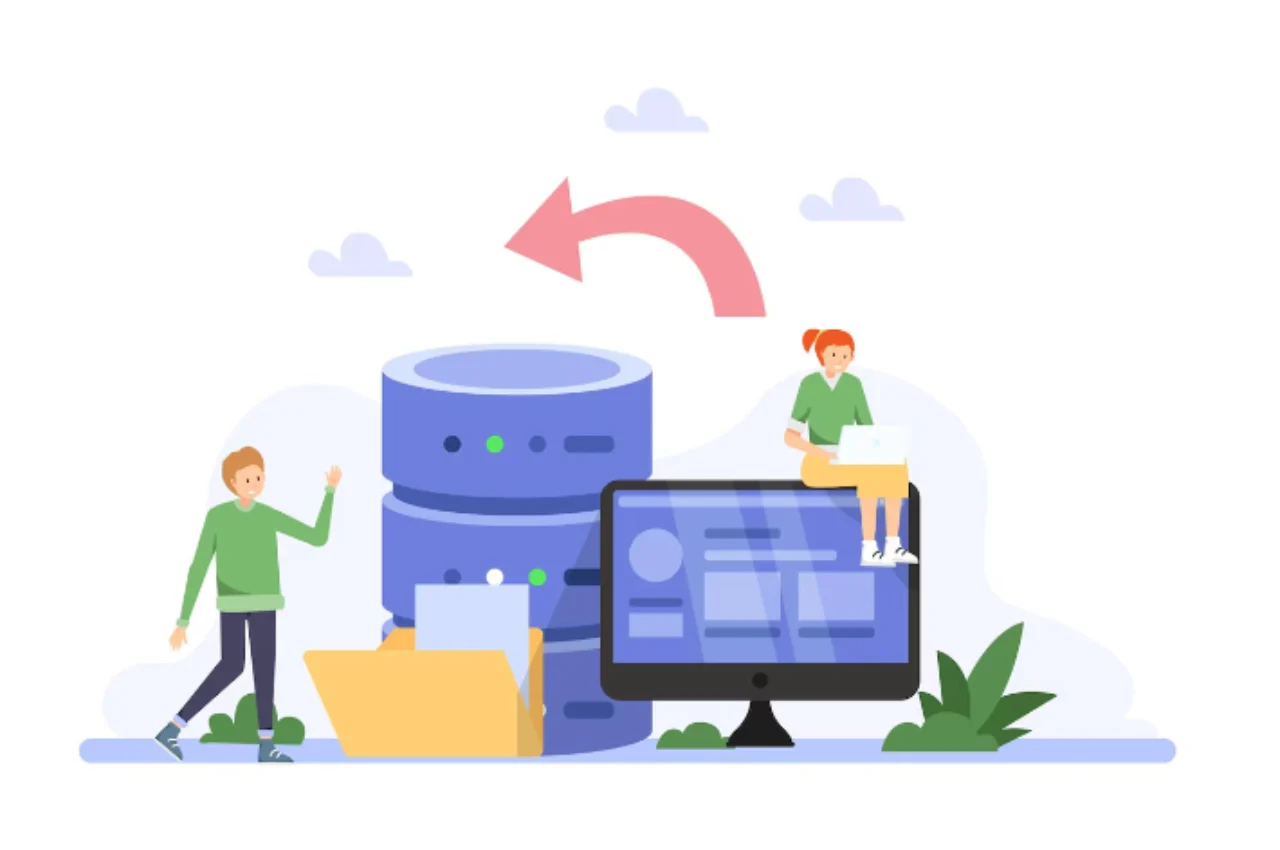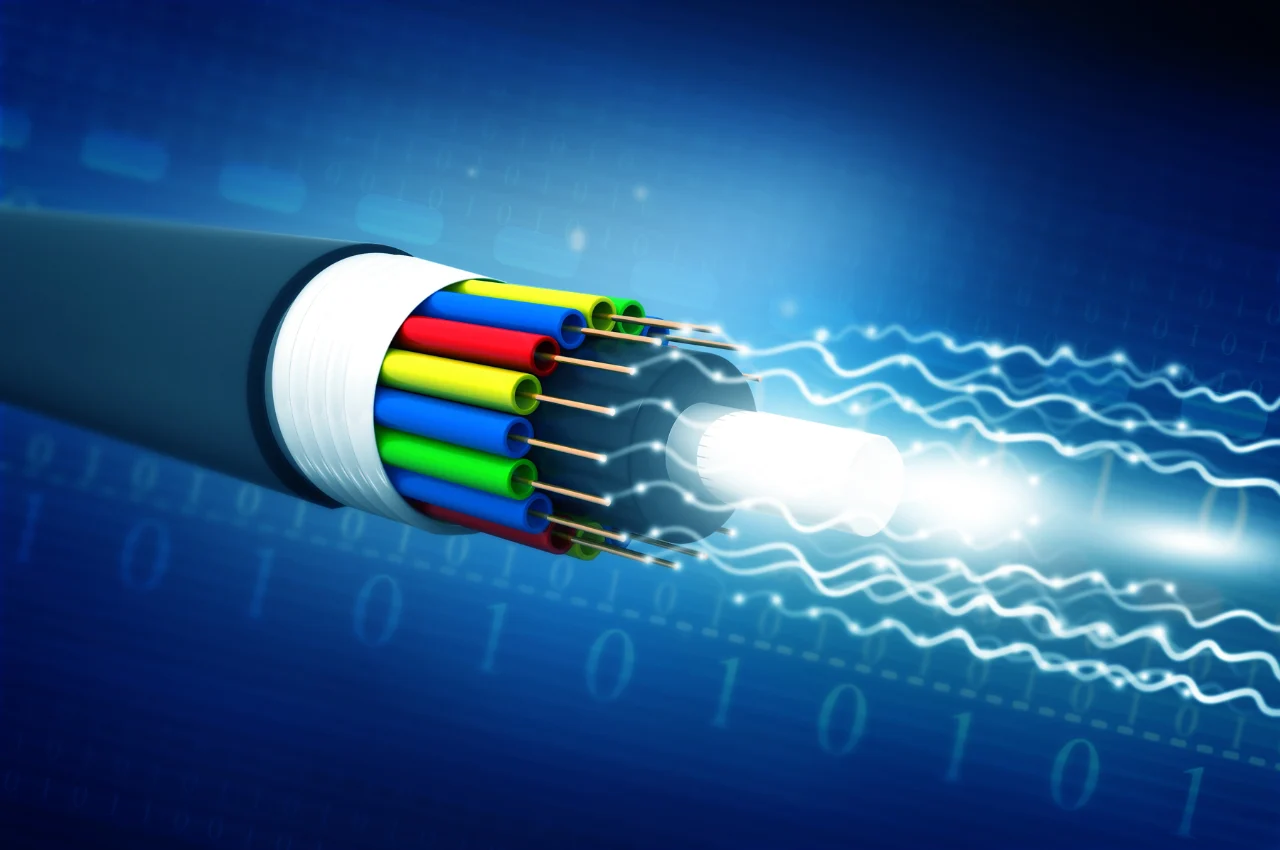A 301 Redirect is a permanent redirect from one URL to another to maintain SEO value. It indicates that the original URL has permanently moved to a new location.
By implementing a 301 Redirect, search engines are informed to pass on the ranking authority of the old URL to the new one, helping preserve search engine rankings and ensuring a seamless user experience. It is a crucial tool in website management for consolidating content, fixing broken links, and improving overall site structure. Proper implementation of 301 Redirects is essential for maintaining SEO health and ensuring that users and search engines can easily navigate a website.
Table of Contents
What is 301 Redirect
A 301 redirect is a permanent redirect from one URL to another. It informs search engines and browsers that a page has permanently moved to a new location. This type of redirect helps maintain SEO rankings by transferring the link equity from the old URL to the new one. It is commonly used when websites are restructured or when URLs are changed, ensuring that visitors and search engines are directed to the correct page.

Definition of 301 Redirect
A 301 Redirect is a permanent redirect status code used in web development to indicate that a webpage has moved to a new location. It informs search engines that the original URL has been permanently replaced by a new one.
Benefits of Using 301 Redirect
- Preserves SEO value of the original URL
- Redirects traffic to the new URL seamlessly
- Improves user experience by avoiding broken links
When to Use 301 Redirect
301 Redirect should be used when restructuring your website, changing domain names, or consolidating multiple web pages. It ensures that visitors and search engines are directed to the correct URL without losing traffic or SEO rankings.
Understanding Website Redirection
301 Redirect is a permanent redirection from one URL to another, indicating that the page has moved permanently. It passes the link equity of the old URL to the new one and is crucial for maintaining SEO value during website redesigns or updates.
Website redirection is a critical aspect of website management and SEO. It involves redirecting users and search engines from one URL to another. This process is essential when a website undergoes changes such as a new domain, restructuring, or removing content. One of the most commonly used types of website redirection is the 301 redirect, which plays a crucial role in preserving SEO value and ensuring a seamless user experience. Let’s delve deeper into the different aspects of website redirection to gain a comprehensive understanding.
Types of Website Redirection
Types of website redirection include 301, 302, and meta refresh. The 301 redirect is a permanent redirect that notifies search engines that the original URL has been permanently moved to a new location. On the other hand, the 302 redirect is a temporary redirect used when a URL has temporarily moved to a new location. Meta refresh is a type of redirection that automatically sends users to a new URL after a specified time.
Difference between 301 and 302 Redirect
The primary difference between a 301 redirect and a 302 redirect lies in their permanence. A 301 redirect is permanent and indicates to search engines that the redirected URL should be replaced with the new one in their index. In contrast, a 302 redirect is temporary and tells search engines that the original URL is expected to return. From an SEO perspective, implementing a 301 redirect is crucial for preserving the SEO value of the original URL, while a 302 redirect is used when the change is temporary.
How Website Redirection Works
Website redirection works by instructing browsers and search engine crawlers to visit a different URL than the one originally requested. When a user or search engine attempts to access a redirected URL, the server responds with a status code that informs them about the type of redirection and the new location to visit. This process ensures that users are seamlessly directed to the new URL while preserving the website’s SEO value.
In summary, understanding website redirection, its types, and the differences between 301 and 302 redirects is crucial for effective website management and SEO. Implementing the appropriate redirection strategy can help maintain a positive user experience and preserve the SEO value of the website.
Implementing 301 Redirect
Implementing a 301 redirect is a way to permanently redirect one URL to another. It’s crucial for preserving search rankings and ensuring users land on the correct page. This helps to maintain the website’s authority and traffic flow while avoiding broken links.
Implementing 301 Redirect A 301 redirect is an essential tool for website owners to maintain their website’s SEO value when making changes to URLs. Implementing 301 redirects involves redirecting old URLs to new ones, ensuring that any traffic or link equity from the old URL is passed to the new one. It is crucial for preserving search engine rankings and ensuring a smooth user experience. Let’s explore the step-by-step process, tools, and common mistakes to avoid when implementing 301 redirects.
Step by step Guide to Implementing 301 Redirect
- Implementing a 301 redirect involves the following steps:
- Identify the old URL that needs to be redirected.
- Determine the new destination URL where the old URL will be redirected.
- Access the web site’s server or CMS platform to implement the redirect.
- Choose the appropriate method for implementing the 301 redirects, such as using server-side redirects or plugins.
- Test the redirect to ensure it is functioning correctly.
Common Mistakes to Avoid When Implementing 301 Redirect
When implementing 301 redirects, it’s important to avoid the following common mistakes:
- Not updating internal links to reflect the new URL.
- Implementing chains of redirects instead of direct redirects.
- Failing to test the redirects for accuracy and effectiveness.
By following this step-by-step guide, utilizing appropriate tools, and avoiding common mistakes, website owners can effectively implement 301 redirects to maintain their site’s SEO value and user experience.
Measuring The Success of 301 Redirect
Measuring the success of a 301 redirect is crucial to understanding its impact on your website’s performance. A 301 redirect is a permanent redirect from one URL to another, passing almost all of the link equity from the old URL to the new one. To ensure that the 301 redirect is achieving its intended goals, it’s essential to track and monitor its performance using specific metrics and tools.

Metrics to Track After Implementing 301 Redirect
Tracking the right metrics after implementing a 301 redirect can provide valuable insights into its effectiveness. Some key metrics to track include:
- Organic Traffic: Measure the change in organic traffic to the redirected page to understand its impact on search visibility.
- Rankings: Monitor the rankings of the new URL for targeted keywords to assess its performance in search results.
- Click-Through Rate (CTR): Analyze the CTR of the new URL in search results to gauge user engagement.
- Conversion Rate: Track the conversion rate of the redirected page to determine its impact on conversions.
Tools for Measuring The Success of 301 Redirect
Several tools can help you measure the success of a 301 redirect and gather the necessary data to evaluate its performance. These tools include:
- Google Analytics: Use the “Behavior” and “Acquisition” sections to analyze changes in traffic and user behavior after the redirect.
- Google Search Console: Monitor the performance of the new URL, including impressions, clicks, and position in search results.
- SEMrush: Utilize the tool to track keyword rankings, organic traffic, and backlink data for the redirected page.
Best Practices for Monitoring 301 Redirect
When monitoring the success of a 301 redirect, it’s essential to follow best practices to ensure accurate assessment and timely adjustments. Some best practices include:
- Regular Monitoring: Continuously monitor the performance metrics and make adjustments as needed to optimize the redirect’s impact.
- Compare Historical Data: Compare the performance of the redirected page with historical data to understand the changes over time.
- Implement Proper Tracking: Set up proper tracking in analytics tools to accurately measure the impact of the redirect on various metrics.
Advanced Techniques for Using 301 Redirect
Advanced techniques for 301 redirects optimize site performance and SEO. Avoid redirect chains by ensuring direct redirects from old URLs to new ones to prevent slow load times. Implement bulk redirects efficiently using tools or scripts during site migrations. Regularly monitor and update redirects to avoid errors. Consolidate duplicate content with 301 redirects to preserve SEO value and improve rankings. These practices help maintain a smooth user experience and strong search engine performance.
301 Redirect for SEO
When it comes to SEO, using 301 redirects is a crucial technique for maintaining search engine rankings when you are making changes to your website. By implementing 301 redirects, you can ensure that any traffic or link equity from the old URL is passed on to the new URL, preventing any negative impact on your site’s SEO performance.
301 Redirect for Website Restructuring
When restructuring your website, it’s important to utilize 301 redirects effectively to maintain the user experience and ensure that visitors can still access the content they are looking for. By setting up 301 redirects from old URLs to new ones, you can seamlessly guide users to the updated pages, preventing any frustration or confusion that may arise from broken links.
301 Redirect for Domain Migrations
During domain migrations, implementing 301 redirects is essential for preserving your website’s authority and ensuring a smooth transition for both users and search engines. By redirecting old domain URLs to the corresponding new domain URLs, you can retain the inbound links and traffic while signaling to search engines that the move is permanent.
Common Scenarios for Using 301 Redirect
301 redirects are crucial in various scenarios, including website redesigns, where old URLs are redirected to new ones to retain traffic and SEO value. They are also used when changing URL structures, ensuring that old formats seamlessly redirect to new ones. When changing domains, 301 redirects help transfer SEO equity from the old domain to the new one. Additionally, they consolidate content by redirecting outdated pages to a new, consolidated page, preventing broken links and maintaining a smooth user experience.

Redirecting Broken Links
Redirecting broken links is a common use of 301 redirects. When outdated or broken URLs are encountered, redirect them to relevant, active pages to maintain user experience and SEO value. This practice ensures that visitors and search engines are directed to functional content, preventing frustration and preserving link equity from the old URLs.
Redirecting Duplicate Content
Redirecting duplicate content using 301 redirects is essential when consolidating similar or duplicate pages into a single, authoritative URL. This approach ensures that all traffic and SEO value from the old pages is transferred to the new one, preventing search engine penalties for duplicate content and maintaining a clear, unified content structure.
Redirecting Multiple Domains
Consolidate SEO value by redirecting multiple domains to a single primary domain.
Conclusion
To sum up, understanding 301 Redirect is crucial for website management. It ensures seamless user experience during site restructuring. Implementing it correctly can boost SEO rankings and preserve link equity. Stay informed on best practices to optimize your site effectively.