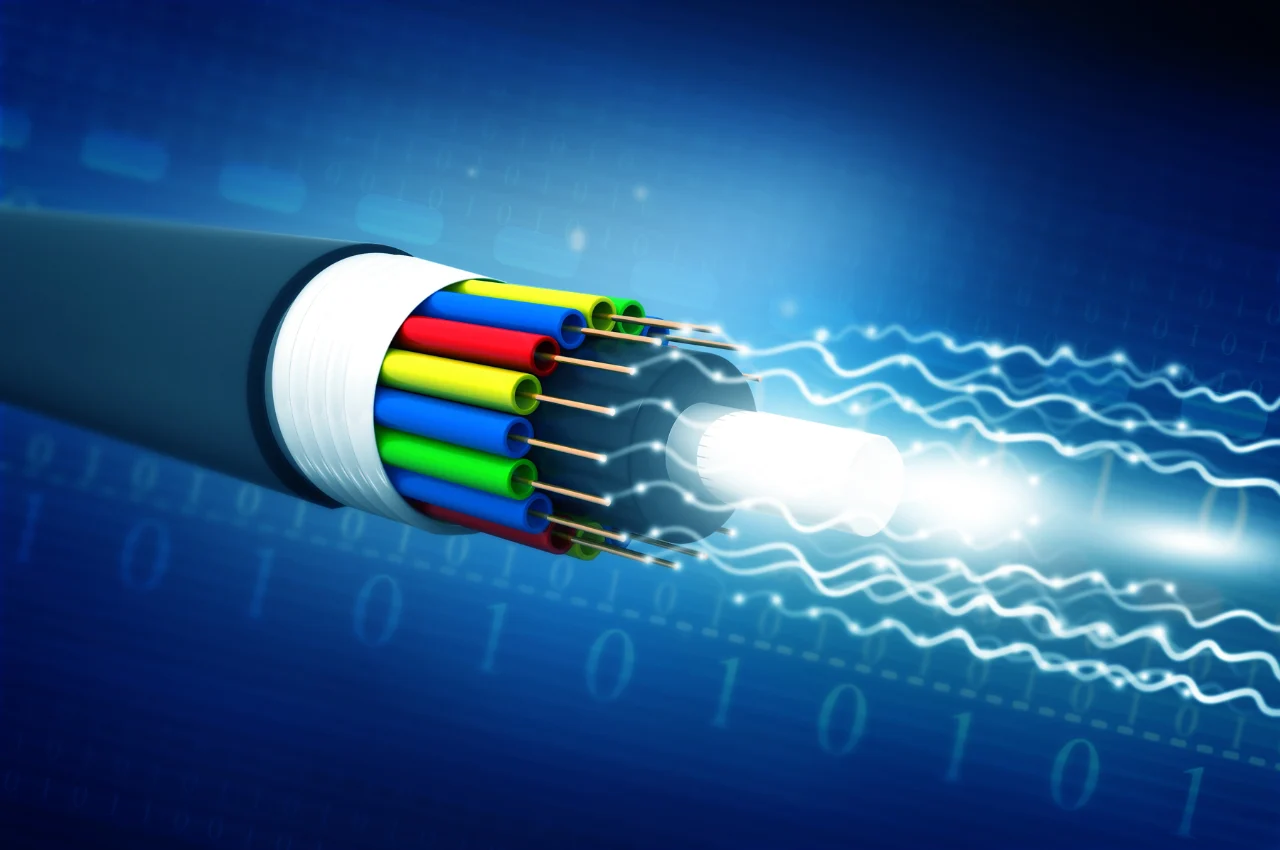Webflow offers a user-friendly way to build websites without coding, making it a great alternative for beginners. Coding, on the other hand, provides more flexibility and customization options for advanced users.
Both have their advantages, depending on the user’s skill level and project requirements. Webflow simplifies the website development process with its drag-and-drop interface, while coding allows for precise control over every aspect of a website’s design and functionality. For those new to web development or looking to create a site quickly, Webflow can be a valuable tool. However, if you have coding experience and specific design needs, coding may offer more flexibility and customization options. Ultimately, the choice between Webflow and coding depends on your skill level and project goals.
Table of Contents
What is Webflow
Webflow is a no-code website builder that allows users to design, build, and launch responsive websites visually. It offers a range of features such as drag-and-drop functionality, CMS capabilities, and hosting services. Webflow is a powerful tool for creating websites without needing to write code, making it a viable alternative for those who prefer a visual approach to web design.
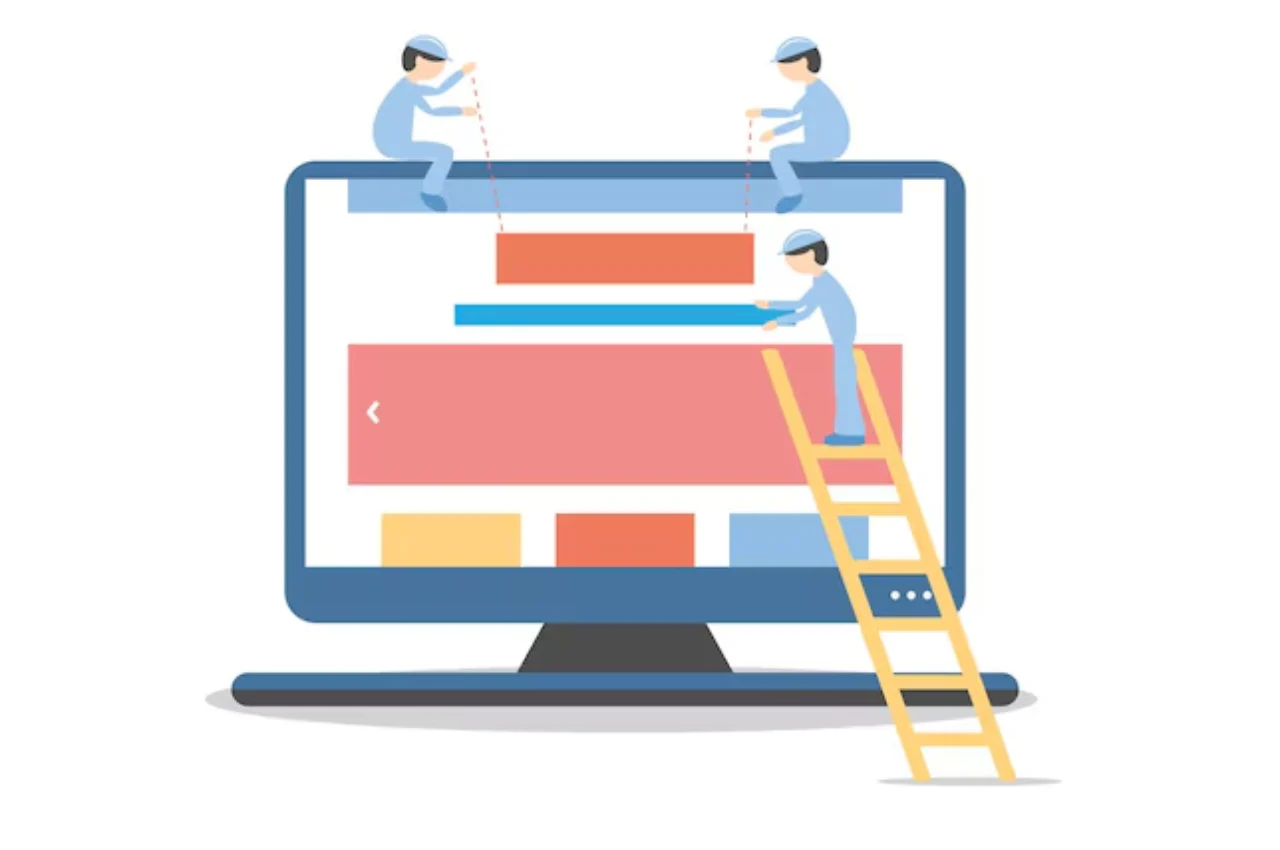
Overview
If you are someone who is interested in building websites and has little to no knowledge of coding, then Webflow is the perfect tool for you. Webflow is a website builder that allows you to create responsive websites without having to write a single line of code. It is a drag-and-drop tool that makes website building easy and accessible to anyone, regardless of their technical expertise.
Features
Webflow has a lot of features that make it a great alternative to coding. Here are some of the features that make Webflow stand out:
- Drag-and-drop interface: With Webflow, you can create websites by simply dragging and dropping elements onto the page. This makes it easy to create complex layouts without having to write any code.
- Responsive design: Webflow allows you to create websites that are optimized for all screen sizes. You can easily adjust the layout of your website to fit different devices and screen resolutions.
- CMS integration: Webflow has a powerful content management system that allows you to manage your website’s content without having to write any code. You can easily add new pages, update existing content, and manage your website’s blog.
- E-commerce integration: If you want to sell products online, Webflow has a built-in e-commerce platform that allows you to create an online store without having to write any code.
- SEO optimization: Webflow makes it easy to optimize your website for search engines. You can add meta tags, optimize your images, and ensure that your website is easily crawlable by search engines.
Webflow is a powerful website builder that allows you to create professional-looking websites without having to write any code. It has a lot of features that make it a great alternative to coding, including a drag-and-drop interface, responsive design, CMS integration, e-commerce integration, and SEO optimization. If you are looking for an easy way to create a website, then Webflow is definitely worth checking out.
Why Use Webflow
Webflow offers a user-friendly interface for building websites without coding. It provides a visual design platform with powerful features, making it a preferred choice for designers and developers. With its responsive design capabilities and extensive customization options, Webflow is a compelling alternative to traditional coding.
Ease of Use
One of the primary reasons to use Webflow is its ease of use. Webflow combines a visual interface with powerful tools, allowing users to design, build, and launch websites without writing code. Its drag-and-drop editor, pre-built components, and intuitive design system make it accessible for beginners, yet flexible enough for experienced designers. Webflow also streamlines the development process by integrating design, content management, and hosting into one platform, reducing the need for multiple tools and simplifying site management. This ease of use makes Webflow an attractive choice for those looking to create professional websites efficiently.

Efficiency
Webflow is known for its efficiency in web design and development. It streamlines the process by combining design, development, and hosting into a single platform, allowing users to build responsive websites without writing code. The visual editor in Webflow offers a real-time design experience, significantly reducing the time needed to make changes and updates. This efficiency is particularly beneficial for small teams or individual designers who need to manage multiple aspects of a website project quickly and effectively. By using Webflow, you can focus more on creativity and less on technical details.
Cost
Webflow can be cost-effective compared to hiring a developer for custom coding. It offers a range of benefits that make website creation simpler and more accessible. Webflow’s drag-and-drop functionality and visual editor make it easy for users of all skill levels to design professional websites. When it comes to efficiency, Webflow streamlines the design process with its built-in responsive features and customizable templates. One of the standout advantages of Webflow is its cost-effective nature, saving users money on development expenses.
What Can You Do with Coding
Coding offers a wide range of possibilities and applications. From creating websites and software to developing mobile apps and games, coding empowers individuals to bring their ideas to life in the digital world. The flexibility and customization options provided by coding allow for endless creativity and innovation, making it an essential skill in today’s technology-driven era.
Flexibility
Coding provides the flexibility to design and build virtually anything within the digital landscape. Whether it’s a simple webpage, a complex web application, or a cutting-edge mobile app, coding gives you the freedom to bring your vision to reality without limitations.
Customization
With coding, you have the power to customize every aspect of your digital creations. From the layout and functionality of a website to the user interface and features of an application, coding allows for precise tailoring to meet specific needs and preferences.
Career Opportunities
Coding skills open up a vast array of career opportunities in the tech industry. From web development and software engineering to data analysis and cybersecurity, proficiency in coding can lead to lucrative and fulfilling careers in high-demand fields.
Webflow vs. Coding
When considering whether to use Webflow or coding for website development, it’s important to weigh the benefits and drawbacks of each option. Let’s take a closer look at the comparison between Webflow and coding in terms of design and layout, functionality, as well as maintenance and updates.
Design and Layout
Webflow offers an intuitive visual interface that allows users to design and customize websites without the need to write code. With its drag-and-drop functionality, Webflow enables designers to create responsive layouts and visually appealing designs with ease. On the other hand, coding requires a deep understanding of HTML, CSS, and other programming languages to achieve similar results. While coding allows for more flexibility and customization, Webflow’s visual editor simplifies the design process for those without extensive coding knowledge.
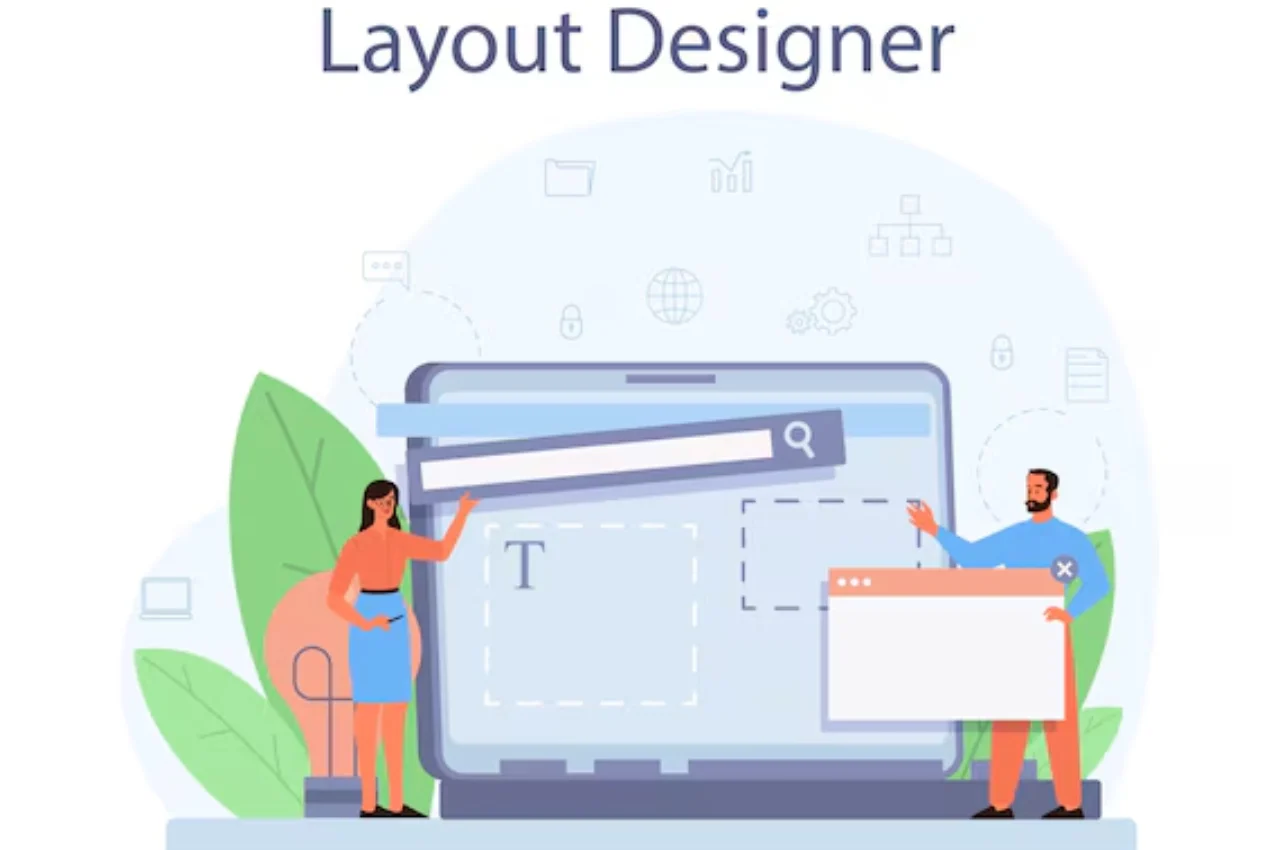
Functionality
When it comes to functionality, Webflow provides a range of built-in features and integrations that can be easily implemented without coding. From animations and interactions to e-commerce capabilities, Webflow offers a comprehensive set of tools to enhance the functionality of a website. While coding allows for unlimited customization and the integration of complex functionalities, it often requires more time and expertise to implement compared to Webflow’s ready-to-use features.
Maintenance and Updates
One of the advantages of using Webflow is the ease of maintenance and updates. With Webflow’s hosting and content management system, users can make changes to their websites without delving into the code. Webflow automatically handles updates and security patches, simplifying the maintenance process. In contrast, websites built from scratch using code require manual updates and maintenance, which can be time-consuming and may necessitate technical expertise.
Conclusion
In the debate of Webflow vs. Coding, both have strengths. Webflow offers ease of use, while coding provides flexibility. Consider your needs for efficiency or customization when deciding between the two. Ultimately, the choice depends on your specific goals and comfort level with technology.