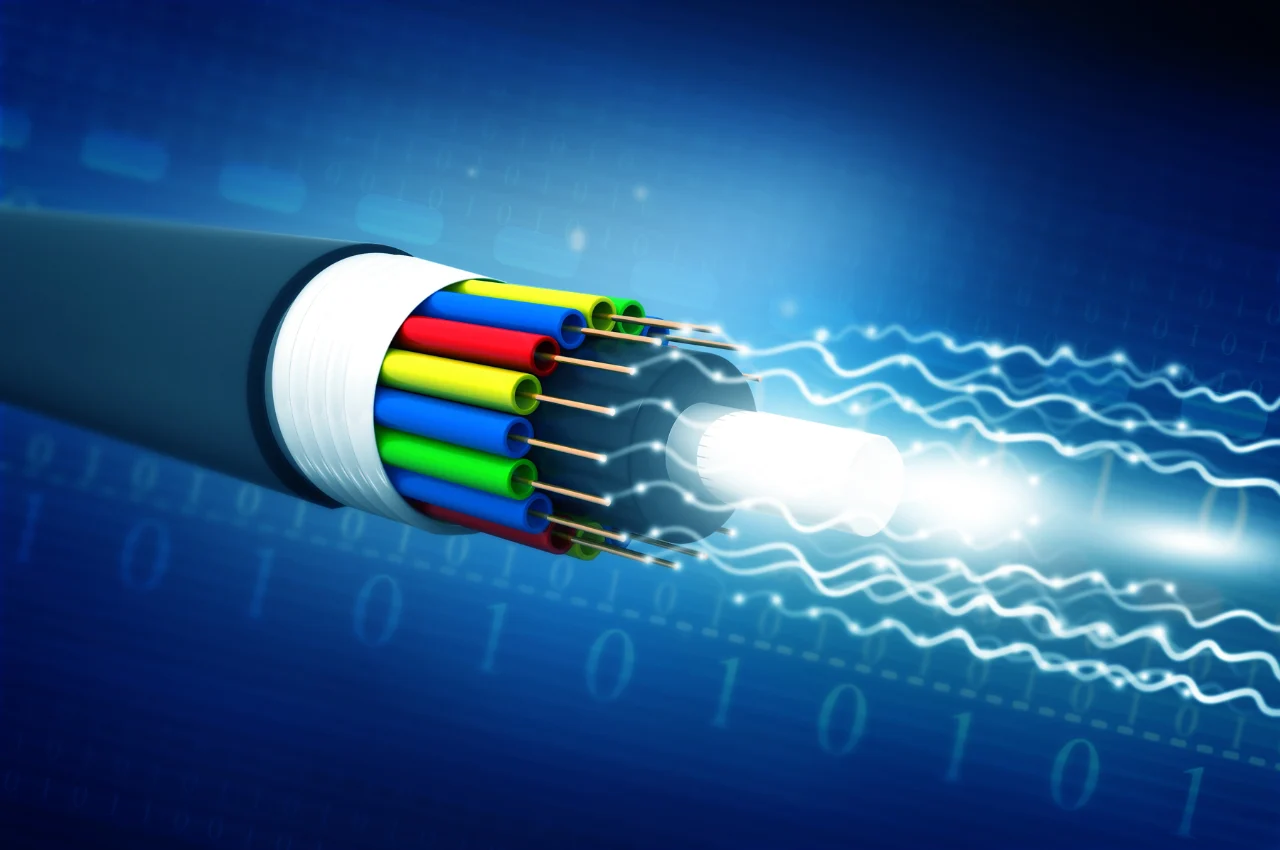In WordPress, a slug is a part of a URL that identifies a specific page or post. It usually consists of lowercase letters, numbers, and hyphens.
A slug serves as a user-friendly and SEO-friendly URL for your content, making it easier for both search engines and visitors to understand the topic of the page or post. By including relevant keywords in the slug, you can improve the visibility of your content in search results. Understanding how to create effective slugs in WordPress is essential for optimizing your website for search engines and enhancing the overall user experience. Let’s explore the significance of slugs in WordPress and how you can leverage them to improve your website’s SEO performance.
Table of Contents
Understanding WordPress Slug
A WordPress slug is the user-friendly and SEO-friendly part of a URL that identifies a specific page. It is generated automatically based on the title of the post or page but can be edited to be more descriptive and concise. Understanding WordPress Slug A WordPress slug is a piece of the URL that identifies a particular page or post on a website. It is a user-friendly and SEO-friendly part of the URL that appears after the domain name. Understanding the concept of WordPress slug is crucial for optimizing your website’s URLs for search engines and improving user experience.

What is a Slug
A slug is a part of the URL that represents the title of a specific page or post. It is used to create a clean and readable URL structure for both search engines and human visitors. The slug typically includes only lowercase letters, numbers, and hyphens, making it easier to understand and remember.
Why is Slug Important for SEO
The slug plays a significant role in SEO as it influences the visibility and ranking of your content in search engine results. A well-optimized slug that includes relevant keywords can improve the chances of your content being discovered by users searching for related topics. It also contributes to a better user experience by providing clear and descriptive URLs.
How to Edit Slug in WordPress
Editing the slug in WordPress is a straightforward process. When creating or editing a post or page, you can directly edit the slug in the URL section. It’s essential to keep the slug concise, relevant, and keyword-rich for better SEO performance. Additionally, you should avoid using stop words and unnecessary characters in the slug to maintain a clean and user-friendly URL structure. In summary, understanding the WordPress slug is crucial for creating SEO-friendly URLs and enhancing the overall user experience. By optimizing the slug with relevant keywords and maintaining a clean URL structure, you can improve the visibility and accessibility of your content on the web.
Tips to Master Your SEO Strategy with Slug
When it comes to mastering your SEO strategy with Slug in WordPress, there are key tips you should keep in mind. These tips will help you optimize your website for search engines and improve your rankings. Let’s dive into the essential tips for enhancing your SEO strategy with slug:
Include the Target Keyword in Slug
Including the target keyword in the slug can help search engines understand the content of your post. It is important for SEO as it improves the relevance of your page to the search query.
Keep Slug Short and Simple
Keeping the slug short and simple makes it easy to read and remember. Short slugs are more user-friendly and can improve the overall user experience of your website.
Separate Words in Slug with Hyphens
Separating words in the slug with hyphens is important for readability and SEO. Hyphens help search engines recognize individual words in the slug, making it easier for them to understand the content of your post.
Avoid Using Stop Words in Slug
Avoiding stop words in the slug can help improve the clarity and relevance of your URLs. Stop words are common words like ‘and’, ‘the’, and ‘of’ that add little value to the slug and can make it less SEO-friendly.
Use Unique Slugs for Different Posts
Using unique slugs for different posts is crucial to avoid duplicate content issues. Each post should have a unique slug that reflects the content of the post and helps search engines distinguish between different pages on your website.
Update Slug When Changing Post Title
Updating the slug when changing the post title is essential to maintain consistency and relevancy. The slug should accurately reflect the content of the post, so it’s important to update it whenever you make changes to the title.

Optimizing Slug for Better SEO
Optimizing the slug of your URLs is a key aspect of improving your website’s SEO. A slug is the part of a URL that comes after the domain name, and it should be concise, relevant, and include important keywords. To enhance SEO, remove stop words like “and,” “the,” and “of,” and keep the slug short and descriptive. Use hyphens to separate words for better readability and indexing by search engines. A well-optimized slug not only makes your URL more user-friendly but also helps search engines understand the content of your page, leading to better rankings.
Use Slug to Optimize Url Structure
Optimizing your URL structure with slugs is crucial for improving both user experience and SEO. A slug is the part of the URL that comes after the domain name, and it should be concise, descriptive, and include relevant keywords. By using a clear and meaningful slug, you make it easier for search engines to understand the content of your page and for users to remember and share your links. A well-optimized slug contributes to higher search rankings and more clickable URLs, enhancing your site’s overall performance.
Avoid Changing Slug After Publishing
Changing a slug after publishing can negatively impact your website’s SEO and user experience. The slug is part of the URL that helps search engines and users identify the content of your page. Altering it can break existing links, leading to 404 errors, and can reduce the page’s search engine ranking. It’s essential to finalize your slug before publishing to maintain consistency and ensure that your content remains easily accessible and indexed correctly by search engines.
Use Tools to Analyze and Improve Slug
Using tools to analyze and improve your URL slug can significantly boost your website’s SEO. Tools like Yoast SEO and Rank Math provide insights into how well your slug is optimized for search engines. They help you shorten the slug, remove unnecessary words, and include relevant keywords, making it more descriptive and user-friendly. By refining your slug with these tools, you enhance your site’s visibility, improve click-through rates, and ensure that your URLs are clear, concise, and optimized for both users and search engines.
Use Custom Permalinks to Improve Slug
Custom permalinks allow you to create clean, SEO-friendly URLs by optimizing the slug, which is the part of the URL that identifies a specific page. By using custom permalinks, you can remove unnecessary words, include relevant keywords, and make the URL more readable and descriptive. This improves search engine rankings and enhances user experience by making it easier for visitors to understand the page’s content at a glance. Implementing custom permalinks is a simple yet effective strategy to boost your site’s visibility and engagement.

Conclusion
Understanding the importance of a good slug in WordPress is crucial for optimizing your website. By incorporating relevant keywords and keeping it concise, you can improve your site’s SEO and user experience. With the right approach, you can attract more visitors and enhance your online presence. Mastering slugs is a small yet impactful step towards success in the digital realm.