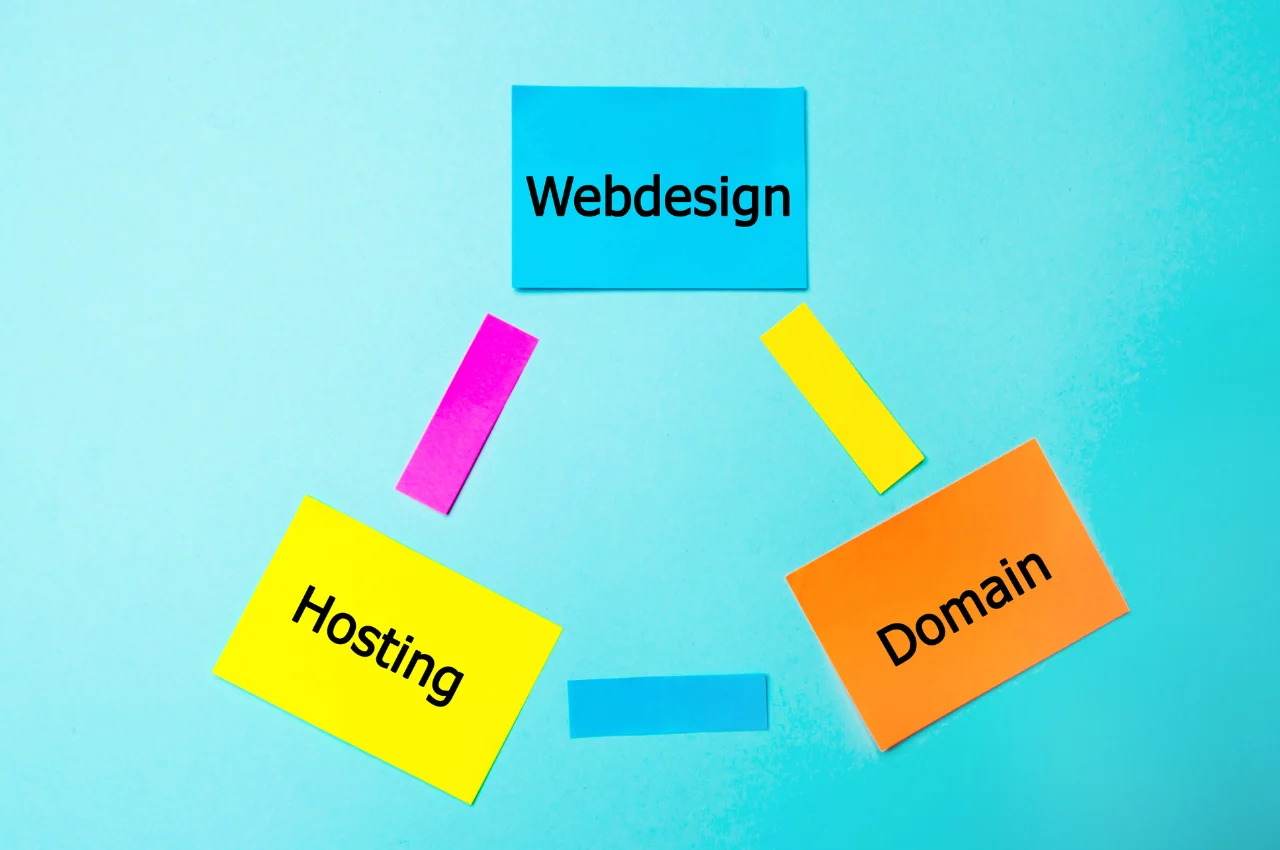Changing domains can negatively impact your SEO, as search engines prioritize established domains. However, with proper planning and implementation, it is possible to maintain or even improve your SEO rankings after a domain change.
When a website changes its domain, it essentially becomes a new entity in the eyes of search engines. This means that it loses the authority and trust that it had built up over time with its previous domain. As a result, the website may see a temporary dip in rankings and traffic. However, by following best practices such as properly redirecting old URLs to new ones, updating internal links, and notifying search engines of the change, a website can mitigate the negative impact of a domain change. Additionally, a domain change can present an opportunity to optimize website structure and improve overall SEO.
Table of Contents
Understanding SEO
SEO, or Search Engine Optimization, is the practice of enhancing the quantity and quality of traffic to your website through organic search engine results. In simpler terms, it’s about improving your website’s visibility so that it ranks higher in search engine results pages (SERPs).

What is SEO?
SEO encompasses a range of strategies and techniques aimed at increasing a website’s visibility in search engine results. This involves optimizing content, improving site architecture, and utilizing relevant keywords to attract organic traffic.
Importance of SEO
SEO is crucial for businesses and websites looking to establish a strong online presence. By implementing effective SEO practices, websites can attract more targeted traffic, improve user experience, and ultimately, increase conversion rates.
Domain and SEO
Your domain name is an essential aspect of your website, and it can have a significant impact on your search engine rankings. When it comes to SEO, your domain name serves as your website’s digital address, and it’s essential to understand its impact on your online presence. In this blog post, we will discuss the relationship between domain and SEO and whether changing your domain name affects your search engine rankings.
What is a Domain?
A domain name is the address of your website that people type in their browser to access your site. It’s like your website’s digital nameplate. Your domain name is a unique identifier that distinguishes your website from others on the internet. It typically consists of two main parts – the domain name and the domain extension. For example, in www.example.com, “example” is the domain name, and “.com” is the domain extension.
How Does a Domain Impact SEO?
Your domain name plays a crucial role in your website’s search engine rankings. It affects your website’s visibility, credibility, and authority. Here are some ways how your domain name impacts SEO:
- Brand recognition: A domain name that matches your brand name can help establish brand recognition and improve your search engine rankings.
- Keywords: Including relevant keywords in your domain name can help improve your website’s visibility for those keywords in search engine results pages.
- Backlinks: A domain name that is easy to remember and share can help attract more backlinks to your site, which can improve your search engine rankings.
- Relevance: A domain name that is relevant to your website’s content can improve your website’s credibility and authority in search engines.
However, changing your domain name can have a significant impact on your website’s search engine rankings. When you change your domain name, you essentially create a new website in the eyes of search engines. All your SEO efforts for the old domain name, including backlinks, authority, and credibility, will be lost. You will have to start from scratch to build your website’s search engine rankings with the new domain name.
Your domain name is a critical aspect of your website’s search engine rankings. It impacts your website’s visibility, credibility, and authority. If you decide to change your domain name, be prepared to start from scratch and rebuild your website’s search engine rankings.
Changing Domain
Changing the domain can affect your SEO if not done correctly. It is important to properly redirect old URLs to new ones and update all backlinks and internal links. With proper planning and execution, your SEO can remain intact during the domain change.
Changing the domain is a big decision that can have a significant impact on your website’s SEO. If you’re considering changing your domain, you need to know how it will affect your SEO. In this post, we’ll discuss the reasons for changing domains and the considerations you should make before making the switch.
Reasons for Changing Domain
There are several reasons why you might consider changing your domain. Perhaps you’re rebranding your business, and you want your domain to reflect your new name. Or maybe you’ve outgrown your current domain, and you need a new one that better represents your business. Whatever the reason, it’s important to understand how changing your domain can affect your SEO.
Considerations Before Changing Domain
Before you make the switch to a new domain, there are several considerations you should make to ensure that your SEO doesn’t suffer. These include:
- Backlinks: Backlinks are important for SEO, and if you change your domain, you risk losing some of your backlinks. You’ll need to redirect your old domain to your new domain to ensure that you don’t lose any backlinks.
- Content: Your website’s content is also important for SEO. If you change your domain, you’ll need to ensure that your content is still relevant and up-to-date. You may need to update your content to reflect your new domain.
- 301 redirects: 301 redirects are important for SEO, and you’ll need to set up 301 redirects from your old domain to your new domain. This will ensure that any traffic that comes to your old domain will be redirected to your new domain.
- Google Search Console: You’ll need to update your Google Search Console account to reflect your new domain. This will ensure that your website is properly indexed by Google.
In conclusion, changing your domain can have a significant impact on your website’s SEO. Before making the switch, you need to consider the impact it will have on your backlinks, content, 301 redirects, and Google Search Console. By taking these considerations into account, you can ensure that your SEO doesn’t suffer when you change your domain.
SEO Impact of Changing Domain
Changing your domain name can have a significant impact on your search engine optimization (SEO) efforts. When you switch to a new domain, it can affect your search rankings and potentially lead to a loss in SEO value. However, by following a few key steps, you can minimize the SEO loss and ensure a smooth transition to your new domain.

Effects on Search Rankings
Changing your domain can cause fluctuations in your search rankings. Search engines rely on various factors to determine the relevance and authority of a website. When you change your domain, search engines need to reevaluate your website’s credibility, potentially leading to temporary drops in search rankings.
Here are a few factors that can impact your search rankings when changing your domain:
- Domain Age: Search engines consider the age of a domain as an indication of its trustworthiness. When you switch to a new domain, you lose the accumulated authority and trust built over time.
- Backlinks: Backlinks play a crucial role in SEO. If your previous domain had a strong backlink profile, changing it could result in the loss of these valuable links. Without proper redirection, backlinks pointing to your old domain may become broken links.
- Content Relevance: Search engines evaluate the relevance of your content to determine its ranking. Changing your domain may cause search engines to reevaluate the relevance of your content, potentially impacting your rankings.
Understanding these effects can help you take the necessary steps to minimize SEO loss when changing your domain.
Steps to Minimize SEO Loss
To ensure a smooth transition and minimize the SEO loss when changing your domain, follow these steps:
- 301 Redirects: Implement 301 redirects from your old domain to your new one. This redirects visitors and search engines to the new domain, preserving the SEO value of your old domain.
- Update Internal Links: Update all internal links on your website to point to the new domain. This ensures a seamless user experience and helps search engines index your new domain correctly.
- Submit Updated Sitemap: Generate and submit a new sitemap to search engines, including all the URLs of your new domain. This helps search engines discover and crawl your new domain more efficiently.
- Update Backlinks: Reach out to websites that have backlinks pointing to your old domain and request them to update the links to your new domain. This helps preserve the SEO value of those backlinks.
- Monitor and Adjust: Keep a close eye on your search rankings and website traffic after the domain change. Monitor any fluctuations and make necessary adjustments to optimize your SEO efforts.
By following these steps, you can minimize the SEO loss associated with changing your domain and ensure a smooth transition without significant negative impacts on your search rankings.
Expert Tips for Changing Domain
Changing your domain can be a daunting task, but with the right strategies in place, you can minimize the impact on your SEO. Here are some expert tips to help you navigate the process smoothly:
301 Redirects
When changing domains, setting up 301 redirects is crucial. A 301 redirect tells search engines that your old domain has permanently moved to a new one, ensuring that your website’s authority and rankings are transferred to the new domain. Implementing 301 redirects is relatively simple:
- Create a list of all the URLs from your old domain.
- Map each old URL to its corresponding new URL on the new domain.
- Set up the 301 redirects using server-side redirects or through your content management system (CMS).
Informing Search Engines
Once you’ve set up the 301 redirects, it’s essential to inform search engines about the change. This helps them update their index and recognize the new domain as the primary one. Here’s how you can do it:
- Submit an updated sitemap to search engines, including the URLs of your new domain.
- Use Google Search Console and Bing Webmaster Tools to notify search engines of the domain change.
- Monitor the indexing process and ensure that search engines are crawling and indexing the new domain correctly.
Updating Backlinks
Updating backlinks pointing to your old domain is vital to maintain your SEO efforts. When other websites link to your content, search engines consider those links as a vote of confidence. Here’s how you can update your backlinks:
- Identify all the backlinks pointing to your old domain using tools like Ahrefs or Majestic.
- Contact the website owners and request them to update the backlinks to your new domain.
- If updating backlinks is not possible, redirect the old URLs to relevant pages on your new domain using 301 redirects.
Monitoring and Optimizing
After changing your domain, it’s crucial to monitor your SEO performance and make necessary optimizations. Here’s what you should focus on:
- Regularly check your website’s rankings and organic traffic to identify any fluctuations.
- Monitor the crawl errors and fix any issues that may arise.
- Update your internal links to reflect the new domain structure.
- Continue creating high-quality content and optimizing it for relevant keywords.
Changing your domain doesn’t have to be a nightmare for your SEO. By following these expert tips and implementing the necessary strategies, you can ensure a smooth transition and maintain your organic search visibility.
Case Studies
Case studies are an essential tool for understanding the impact of domain changes on SEO. By examining real-world examples, we can glean valuable insights into the factors that contribute to successful or failed domain transitions. Let’s delve into some case studies to explore the outcomes of domain changes and the lessons we can learn from them.

Successful Domain Change Examples
SearchEngineLand.com to SearchEngineJournal.com
This domain change involved the migration of content from SearchEngineLand.com to SearchEngineJournal.com. Despite the shift, SearchEngineJournal.com managed to maintain its SEO visibility and organic traffic. This successful transition was attributed to meticulous 301 redirects, consistent content quality, and a well-executed backlink strategy.
SEMRush.com to SEMRush.com/blog
When SEMRush restructured its domain to move its blog content to a subdomain, it encountered minimal SEO impact. By implementing proper redirects, updating internal links, and ensuring a seamless user experience, SEMRush effectively preserved its SEO authority.
Lessons Learned From Failed Domain Changes
Example 1: CompanyA.com to CompanyB.net
CompanyA.com decided to rebrand and switch to CompanyB.net. However, due to inadequate 301 redirects, inconsistent link updates, and a lack of a comprehensive SEO strategy, the transition led to a significant decline in search visibility and traffic. This case emphasizes the critical importance of thorough planning and execution when undergoing domain changes.
Example 2: WebsiteX.com to WebsiteY.com
WebsiteX.com made the mistake of changing its domain without considering the impact on SEO. The result was a substantial drop in search rankings and organic traffic. This instance serves as a reminder of the repercussions of neglecting SEO best practices during domain transitions.
Conclusion
Changing your domain can impact SEO, but with careful planning and execution, you can minimize any negative effects. By implementing 301 redirects, updating internal links, and informing search engines of the change, you can maintain your SEO ranking. Consistency in quality content and backlink maintenance is key to a successful transition.