When hosting disk space limits are reached, your website may experience errors and become inaccessible until the issue is resolved. This can lead to lost traffic, revenue, and a damaged reputation.
Running out of hosting disk space can be a major issue for website owners and businesses. As websites and their content continue to grow, it’s essential to have enough disk space to store all the necessary files and data. When hosting disk space limits are reached, it can cause a range of problems for your website, including slow loading times, broken links, and even complete site crashes. We’ll explore what happens when hosting disk space limits are reached, how to avoid this issue, and what to do if you find yourself in this situation.
Table of Contents
Early Warning Signs
When hosting disk space limits are nearing capacity, websites may experience sluggish performance, error messages indicating insufficient storage, or failure to upload new content. This can lead to downtime, impacting user experience and SEO rankings. Regular monitoring and proactive measures, like upgrading storage or optimizing content, help prevent disruptions and maintain smooth website operation.
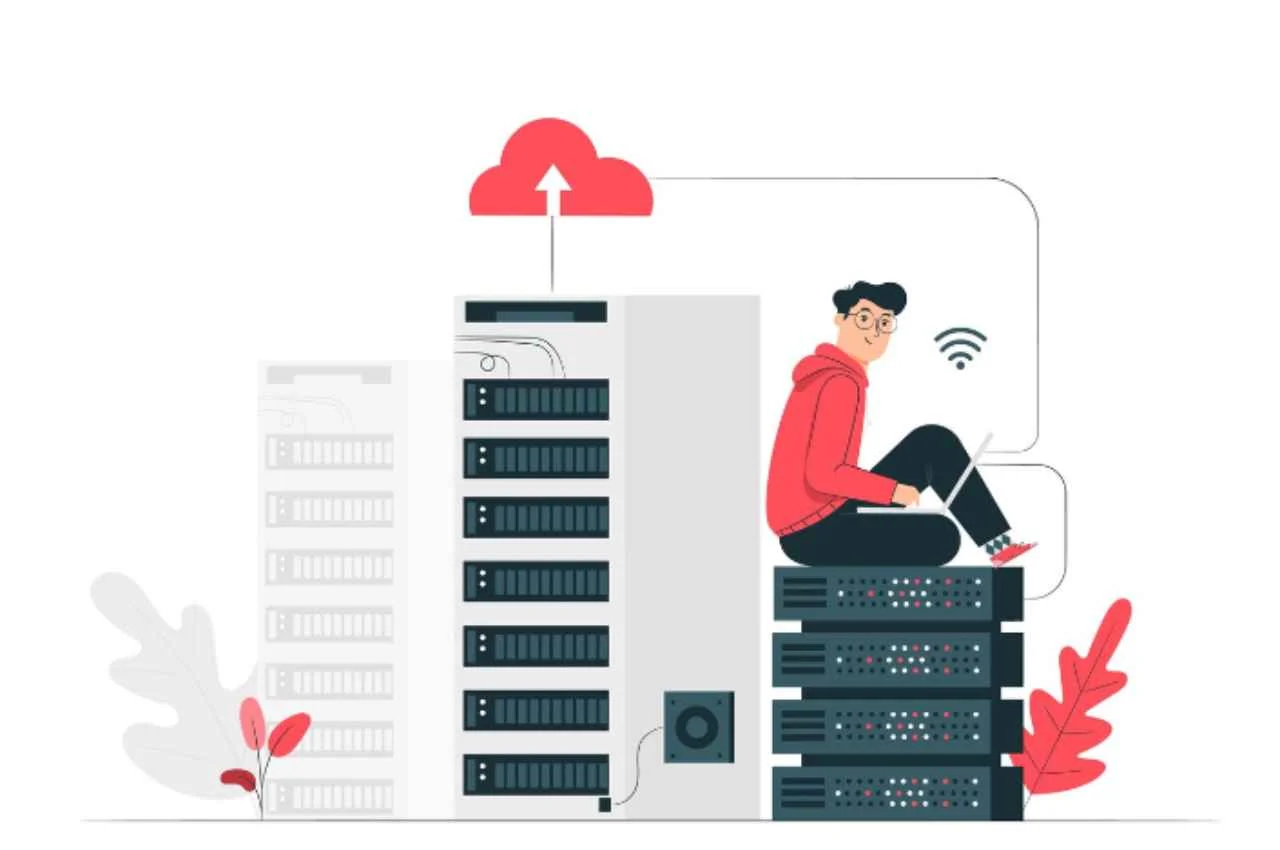
Error Messages
When hosting disk space limits are reached, several consequences occur. Websites may become inaccessible, fail to load properly, or display error messages like “disk full” or “quota exceeded.” Incoming emails could bounce back, and database operations might fail. To avoid disruptions, regularly monitor disk usage, delete unnecessary files, and consider upgrading to a larger storage plan if needed.
Slower Website Performance
If your website starts to perform slower than usual, it could indicate that you are nearing your hosting disk space limits.
Impact on Website and Visitors
When hosting disk space limits are reached, website performance can suffer and visitors may experience slow loading times, errors, or downtime. This can negatively impact user experience, leading to a decrease in traffic and potential loss of revenue for the website owner.
When hosting disk space limits are reached, it can have a significant impact on both the website and its visitors. This can lead to website downtime and loss of data, affecting the overall user experience and potentially driving visitors away.
Website Downtime
Website downtime is a direct consequence of exceeding disk space limits. When this happens, the website may become inaccessible to visitors, displaying error messages or failing to load altogether. This can result in lost opportunities for engagement, sales, or lead generation. Visitors who encounter a non-functional website are likely to leave and seek information or services elsewhere.
Loss of Data
Exceeding hosting disk space limits can also lead to the loss of important data. This may include website content, user-generated data, or critical files necessary for the website’s functionality. Without proper backup measures in place, this loss can be devastating and may require extensive efforts to recover or recreate the data. In addition to the immediate impact on the website’s functionality, the loss of data can erode trust and credibility. Visitors rely on websites to provide accurate and reliable information, and the absence of such data can lead to a negative perception of the website and its brand.
In conclusion, exceeding hosting disk space limits can have detrimental effects on the website and its visitors, leading to downtime and potential data loss. It is crucial for website owners to regularly monitor their disk space usage and implement measures to prevent these issues from occurring.
Actions to Take
When hosting disk space limits are reached, it’s crucial to take immediate action to resolve the issue. Here are some essential steps to consider:

Clearing Unnecessary Files
Identify and remove any unnecessary files or data that are no longer needed on your hosting server. This can include old backups, unused plugins, temporary files, and outdated content.
Optimizing Images and Videos
Compress images and videos to reduce their file sizes without compromising the visual quality. Utilize image optimization tools and video compression techniques to ensure the media files occupy minimal disk space.
Upgrade Options
When hosting disk space limits are reached, exploring upgrade options becomes essential to avoid interruptions in your website’s performance.
Upgrading Hosting Plan
Consider upgrading to a higher hosting plan with increased disk space allocation to accommodate growing storage needs.
Consideration of Cloud Storage
- Evaluate utilizing cloud storage services such as Google Drive or Dropbox to offload excess files and data.
- Cloud storage can provide scalable and cost-effective solutions for expanding storage requirements.
Expert Recommendations
When hosting disk space limits are reached, it can lead to various issues like website downtime and data loss. To prevent these problems, experts recommend the following strategies:
Regular Disk Space Monitoring
Regular disk space monitoring is crucial to prevent issues when hosting disk space limits are reached. When limits are exceeded, websites may become inaccessible, emails might bounce, and critical services can fail. Monitoring helps anticipate these issues, allowing timely upgrades or optimizations to maintain uninterrupted service and prevent data loss or downtime. It ensures your hosting environment operates smoothly, accommodating growth and preventing potential disruptions.
Implementing Automated Alerts
Automated alerts are crucial when hosting disk space limits are reached. When this happens, websites or applications may become inaccessible or experience performance degradation. Alerts notify administrators in advance, allowing them to take immediate action such as upgrading storage or optimizing resources to prevent downtime and ensure continuous operation. This proactive approach minimizes disruptions and maintains optimal user experience.
Preventive Measures
When hosting disk space limits are reached, several issues may arise. Websites and applications can become inaccessible or slow, and data may not save properly. To prevent this, monitor disk usage regularly, optimize files, and consider upgrading your hosting plan or implementing automatic scaling options to accommodate growth and avoid disruptions. Regular maintenance and proactive monitoring help mitigate potential issues before they impact performance.
Regular Backups
Regular backups are crucial preventive measures in hosting. When hosting disk space limits are reached, failure to manage backups can lead to data loss or service interruptions. Backups ensure you can restore your website or application swiftly, maintaining continuity and minimizing downtime in case of storage constraints. Always prioritize regular backups to safeguard your data and operations.
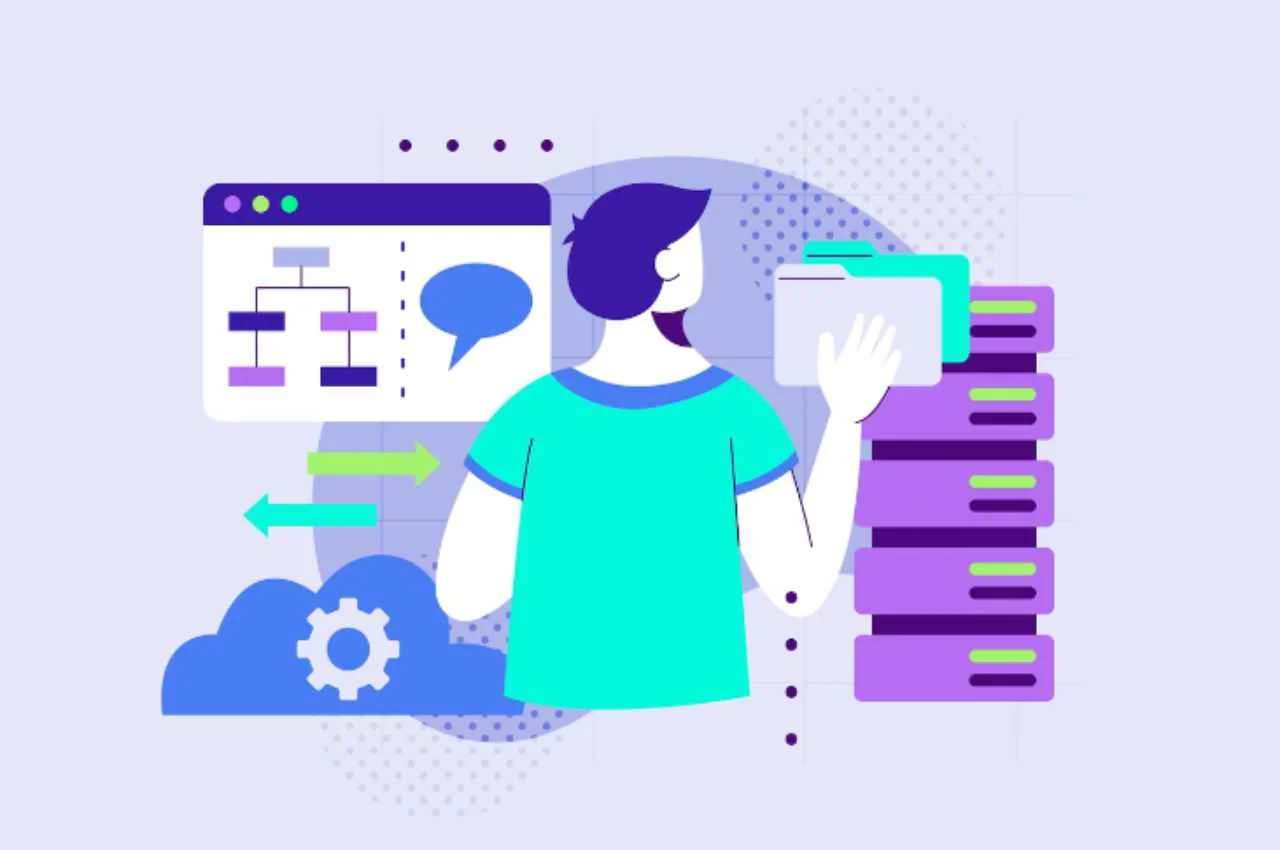
Implementing Disk Space Quotas
Implementing disk space quotas is crucial to prevent issues when hosting disk space limits are reached. When quotas are enforced, users are alerted or restricted from exceeding allocated space, preventing service disruptions, data loss, or performance degradation. Regular monitoring and adjustments ensure efficient resource usage and mitigate risks associated with reaching disk space limits unexpectedly.
Conclusion
In sum, hitting disk space limits can disrupt website functionality. It affects user experience and SEO rankings. To avoid this, regularly monitor and upgrade hosting plans. Prioritize optimizing images and removing unnecessary files. Ultimately, managing disk space efficiently is crucial for seamless website performance and overall online presence.


