Comparing hosting disk space involves evaluating the amount of storage each hosting plan offers. Consider your website’s size and future growth when making your decision.
When comparing hosting disk space, prioritize a plan that meets your current and future storage needs. Ensure the hosting provider offers scalable options to accommodate your website’s growth potential. By carefully assessing your disk space requirements, you can select a hosting plan that aligns with your website’s needs and budget. The key is to balance sufficient storage space with cost-effectiveness for optimal website performance.
Table of Contents
Importance of Hosting Disk Space
Hosting disk space is crucial for storing website files, databases, and emails. Sufficient disk space ensures smooth website operation, faster load times, and the ability to handle traffic spikes. Adequate storage allows for future growth, supports backups, and improves overall site performance. Regularly monitoring and managing disk space prevents downtime and data loss, maintaining a seamless user experience.

Factors to Consider
- Determine your website’s storage needs
- Consider future scalability
- Check for any limitations or restrictions
Impact on Website Performance
Disk space affects website loading speed and overall performance. Insufficient space can lead to slow loading times and potential downtime.
Types of Disk Space
When comparing hosting disk space, it’s important to understand the various types of disk space offered by different hosting solutions. Each type of hosting comes with its own unique allocation of disk space, which can significantly impact the performance and scalability of your website. Let’s explore the different types of disk space provided by hosting services.
Shared Hosting
Shared hosting is a popular choice for individuals and small businesses due to its cost-effectiveness. In this type of hosting, multiple websites share the same server resources, including disk space. The disk space allocation is divided among the hosted websites, and each website has a limit on the amount of disk space it can utilize. This can lead to potential limitations if other websites on the same server consume a large portion of the disk space, impacting the performance of your website.
Virtual Private Server (VPS)
Virtual Private Server (VPS) hosting offers a middle ground between shared hosting and dedicated hosting. With VPS hosting, a physical server is divided into multiple virtual servers, each with its own dedicated resources, including disk space. This ensures that the disk space allocated to your VPS is solely for your use, providing greater control and flexibility. VPS hosting allows for scalable disk space, enabling you to easily expand your storage capacity as your website grows without being affected by other websites’ usage.
Dedicated Hosting
Dedicated hosting provides the highest level of control and resources, including disk space. With dedicated hosting, you have an entire physical server dedicated solely to your website, offering the maximum amount of disk space available. This type of hosting is ideal for large websites or businesses with high traffic volumes and resource-intensive applications that require substantial disk space. Dedicated hosting ensures that your website’s performance is not impacted by the disk space usage of other websites, providing unparalleled reliability and performance.
Assessing Your Disk Space Needs
Assessing your disk space needs is crucial when comparing hosting options. Understanding the amount of disk space required for your website is essential for making an informed decision. By estimating your storage requirements and considering future growth, you can ensure that the hosting plan you choose meets your needs both now and in the future.
Estimating Storage Requirements
When estimating storage requirements, consider the size of your website’s files, including images, videos, and any downloadable content. Make a list of all the files that need to be stored on the server and calculate their total size. This will give you an idea of how much disk space your website will require.
Considering Future Growth
It’s important to anticipate future growth when assessing your disk space needs. Consider factors such as the addition of new content, increased traffic, and potential expansion of your website’s features. By choosing a hosting plan that allows for scalability and future expansion, you can avoid the need to upgrade to a larger plan as your website grows.
Comparing Disk Space Providers
When comparing disk space providers for hosting, it’s essential to consider various factors that can impact the performance and scalability of your website. Understanding the storage limits, bandwidth, and additional features offered by different providers can help you make an informed decision that aligns with your specific needs.
Storage Limits and Scalability
One of the primary considerations when comparing hosting disk space is the storage limits and scalability. Different providers offer varying amounts of disk space, and it’s crucial to assess your current and future storage needs. Look for providers that offer scalable storage options, allowing you to easily upgrade your disk space as your website grows.
Bandwidth and Data Transfer Limits
Bandwidth and data transfer limits are equally important when evaluating hosting disk space. Consider the amount of data that can be transferred to and from your website, especially if you anticipate high traffic or large file downloads. Providers with generous bandwidth allocations can ensure smooth website performance and minimize the risk of slowdowns during peak traffic periods.
Additional Features and Services
In addition to storage and bandwidth considerations, it’s beneficial to assess the additional features and services offered by hosting providers. Look for value-added features such as backup options, security measures, and uptime guarantees. Providers that offer robust support, SSL certificates, and easy-to-use control panels can contribute to a seamless hosting experience and enhance the overall performance of your website.
Understanding Storage Technologies
Explore storage technologies to effectively compare hosting disk space. Understand the differences in storage types like SSDs and HDDs. Consider factors such as speed, reliability, and scalability when evaluating hosting options.
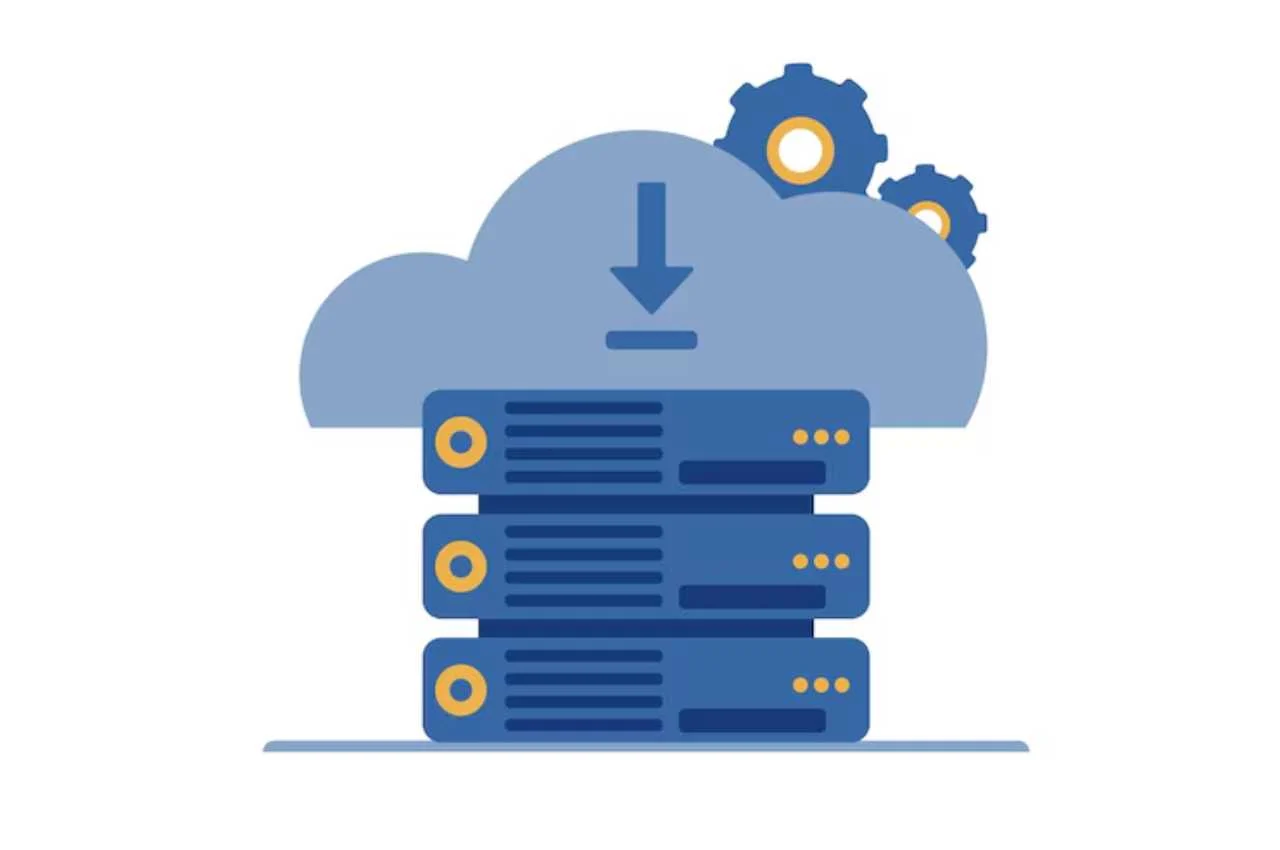
Understanding Storage Technologies When comparing hosting disk space, it’s essential to understand the different storage technologies available. Hard Disk Drives (HDD) and Solid State Drives (SSD) are the two primary types of storage devices used in web hosting. Let’s explore each of these technologies in more detail to help you make an informed decision.
Hard Disk Drives (HDD)
Hard Disk Drives (HDD) are the traditional storage devices used in hosting. They consist of spinning magnetic disks that read and write data. HDDs are known for their large storage capacities and cost-effectiveness. However, they are slower in terms of data access and transfer speeds compared to SSDs.
Solid State Drives (SSD)
Solid State Drives (SSD) are the newer and more advanced storage technology. Unlike HDDs, SSDs have no moving parts and rely on flash memory to store data. This results in significantly faster data access and transfer speeds, making SSDs ideal for websites with high traffic and resource-intensive applications. While SSDs typically offer lower storage capacities than HDDs, their performance benefits often outweigh this limitation.
In conclusion, understanding the differences between HDDs and SSDs is crucial when comparing hosting disk space. HDDs are known for their large storage capacities and cost-effectiveness, while SSDs offer faster data access and transfer speeds. Depending on your website’s requirements, choosing the right storage technology can significantly impact your site’s performance and user experience.
Optimizing Disk Space Usage
To compare hosting disk space, first, determine your website’s storage needs. Check the amount of disk space offered by different hosting providers, and compare the prices. Make sure to optimize disk space usage by deleting unnecessary files and clearing the cache regularly to avoid running out of storage.
Regular Cleanup and Maintenance
Periodically removing unnecessary files, outdated backups, and unused applications helps optimize storage. Comparing disk space usage across different hosting plans ensures you select one that meets your needs without overpaying. Regular maintenance improves performance, prevents reaching disk space limits, and ensures your hosting environment runs efficiently.
Implementing Compression Techniques
When considering “how do I compare hosting disk space,” implementing compression techniques can significantly optimize your usage. Compression reduces the size of files and databases, allowing you to maximize available space. By comparing how different hosting providers handle compression, you can ensure efficient storage management. Effective compression techniques enhance website performance, reduce load times, and allow for better resource allocation, making it a key factor in your hosting decision.
Avoiding Common Disk Space Pitfalls
Compare hosting disk space wisely to avoid common pitfalls like inadequate storage or overpaying. Assess your needs, consider scalability, and prioritize reliable providers for optimal performance. Selecting the right disk space is key for seamless website operation and growth.
Overspending on Unnecessary Storage
Before selecting a hosting plan, evaluate your actual storage needs to prevent overspending on excessive disk space. Consider future growth to avoid paying for unused storage capacity.
Ignoring Backup and Recovery Options
Prioritize backup and recovery solutions to safeguard your data. Choose a hosting provider that offers reliable backup services to prevent data loss.
Future Trends in Hosting Disk Space
The future trends in hosting disk space are constantly evolving as technology continues to advance. Keeping up with these trends is crucial for businesses and individuals seeking the best hosting solutions for their needs.

In this article, we’ll delve into the impact of cloud storage and emerging technologies in the hosting industry, providing insights into how these trends are shaping the future of hosting disk space.
Impact of Cloud Storage
Cloud storage has revolutionized the way hosting disk space is utilized. With scalability and flexibility at its core, cloud storage allows for seamless expansion of disk space as needed, eliminating the constraints of traditional physical servers. This trend is driving the hosting industry towards more efficient and cost-effective solutions, enabling businesses to adapt to changing storage demands without the need for significant infrastructure investments.
Emerging Technologies
The hosting industry is witnessing the emergence of innovative technologies that are reshaping the landscape of disk space allocation. Technologies such as NVMe (Non-Volatile Memory Express) storage and solid-state drives (SSDs) are redefining the speed and reliability of hosting disk space, offering enhanced performance and reduced latency. Additionally, advancements in virtualization and containerization are paving the way for more efficient and resource-friendly hosting solutions, catering to the evolving needs of modern applications and workloads.
Conclusion
As you can see, comparing hosting disk space is a crucial aspect of selecting a web host. By taking into account your website’s needs, you can determine how much storage space is necessary to ensure optimal performance. Don’t forget to also consider other factors, such as uptime guarantees, customer support, and pricing plans, before making your final decision.
With these tips in mind, you can confidently select a hosting provider that meets your specific requirements.


