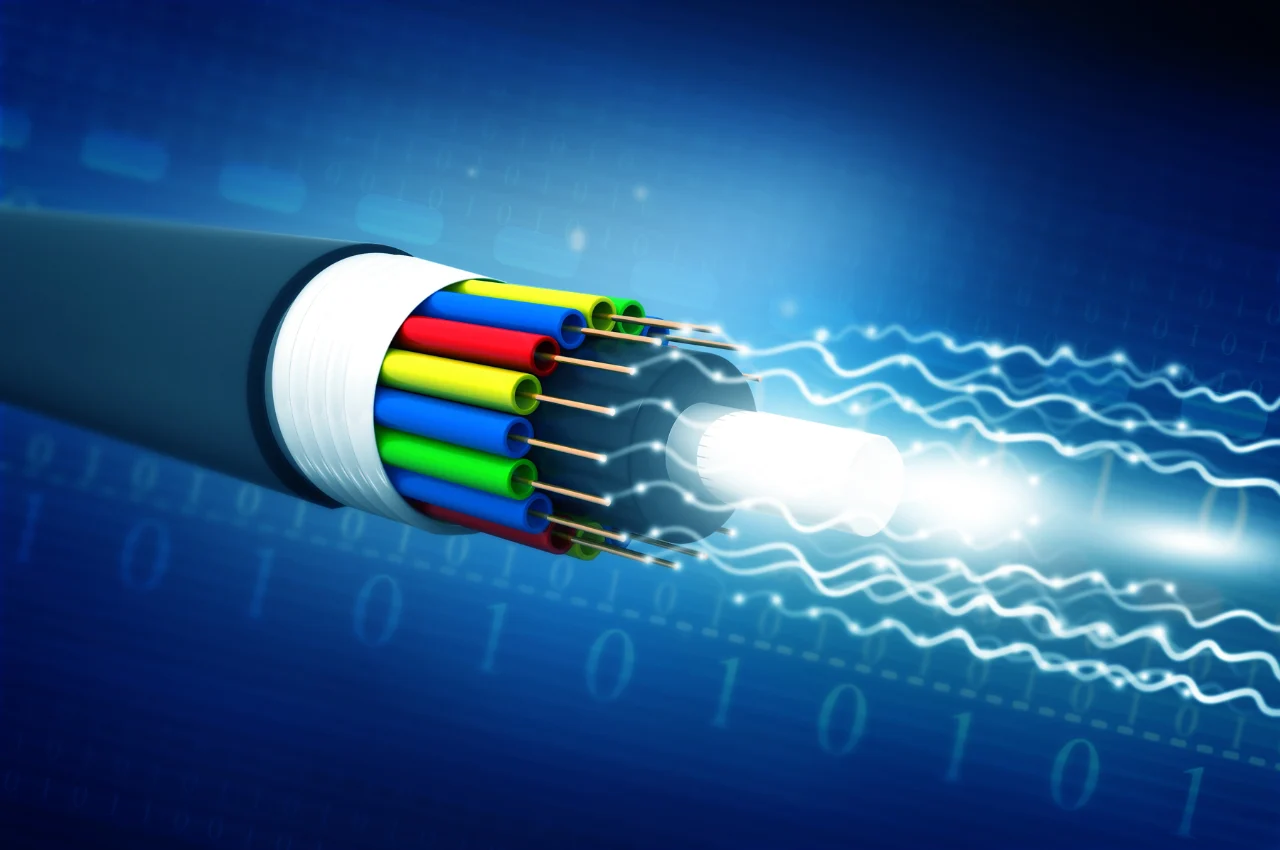To backup a WordPress site, use a reliable plugin like UpdraftPlus or All-in-One WP Migration. These plugins enable you to easily create and schedule backups of your site’s files and database.
Backing up your WordPress site is crucial to safeguard your data and ensure you can restore it if anything goes wrong. With the right backup solution, you can protect your website from potential disasters, such as server crashes, hacking attempts, or accidental data loss. By following a few simple steps and using the right tools, you can ensure that your WordPress site is secure and well-protected. We’ll explore the importance of backing up your WordPress site and guide you through the process of creating a reliable backup.
Table of Contents
Importance of Backing up Your WordPress Site
Backing up your WordPress site is crucial to safeguard your website and its content. Regular backups play a vital role in protecting against data loss and ensuring website security. This not only protects your investment in time and money but also provides peace of mind knowing that your website is safe and can be easily restored in case of any unforeseen issues.

Protecting Against Data Loss
Regular backups help in safeguarding your website against potential data loss due to various factors such as server failures, hacking, human errors, or malware attacks. By regularly backing up your WordPress site, you can ensure that your valuable content, including posts, pages, media files, and settings, are securely preserved.
Ensuring Website Security
Regular backups are an essential aspect of maintaining website security. In the event of a security breach or malware attack, having a recent backup allows you to quickly restore your website to its previous secure state. This helps in minimizing downtime and protecting your reputation as a reliable and secure online presence.
Types of WordPress Site Backups
When it comes to backing up your WordPress site, it’s crucial to understand the different types of backups available. By knowing the various options, you can ensure the safety and security of your website’s data. Here are the main types of WordPress site backups:
Full Backups
A full backup encompasses your entire WordPress site, including files, databases, themes, plugins, and settings. It provides a comprehensive snapshot of your website at a specific point in time.
Incremental Backups
Incremental backups save only the changes made since the last backup. This method is efficient in terms of storage space and time, as it doesn’t duplicate unchanged files.
Database-only Backups
Database-only backups focus solely on backing up your WordPress site’s database. This type of backup is useful for sites with frequent content updates but minimal changes to files.
Choosing The Right Backup Solution
When it comes to safeguarding your WordPress site, selecting the right backup solution is crucial. Let’s delve into the key aspects to consider when choosing a backup method.
Considerations for Selecting a Backup Plugin
Look for reliable backup plugins that offer automated backups and easy restoration options. Ensure the plugin is compatible with your WordPress version and receives regular updates.
Manual vs. Automated Backups
- Automated backups are convenient and ensure regular site backups without manual intervention.
- Manual backups provide more control over the process but require time and effort to execute consistently.
Creating a Backup Plan
For safeguarding your WordPress site, it’s crucial to establish a backup plan. Utilize plugins like UpdraftPlus or BackupBuddy for regular automated backups. Store the backups in secure locations such as cloud storage or external servers to ensure data protection and easy restoration if needed. Creating a Backup Plan Creating a backup plan for your WordPress site is crucial to safeguarding your valuable content and data. Setting up backup frequency is the first step in ensuring that your website is regularly backed up, while storing backups securely is equally important to protect your data from loss or theft.
Setting up Backup Frequency
Decide on a backup frequency that suits your website’s activity level and the regularity of content updates. This could be daily, weekly, or even hourly backups. Consistency is key to ensuring that no important changes or updates are missed.
Storing Backups Securely
Consider storing your backups in multiple locations, such as cloud storage services like Google Drive or Dropbox, as well as on external hard drives. Ensure that access to these backups is limited to trusted individuals, and that they are encrypted to prevent unauthorized access. Regularly reviewing and adjusting your backup plan is essential to keep it effective and reliable. By prioritizing backup frequency and secure storage, you can safeguard your WordPress site against potential data loss or security breaches.

Performing a WordPress Site Backup
Step-by-step Guide to Backing up Your Site
Creating a backup of your WordPress site is crucial to safeguard your valuable content and data.
- Access Your WordPress Dashboard.
- Go to the Plugins section and click on Add New.
- Search for a backup plugin like UpdraftPlus or BackupBuddy.
- Install and activate the plugin.
- Configure the backup settings according to your preferences.
- Initiate the backup process by clicking on the Backup button.
Verifying Backup Integrity
After backing up your WordPress site, it is essential to verify the integrity of the backup to ensure its reliability.
- Access the backup plugin’s dashboard.
- Locate the backup file you created.
- Verify that the backup file is complete and error-free.
- Perform a test restoration of your site using the backup file.
- Ensure that all data, images, and functionalities are restored correctly.
Restoring Your WordPress Site From a Backup
It’s essential to have a reliable backup system in place for your WordPress site. However, knowing how to restore your site from a backup is equally crucial. In the event of a website crash or data loss, having a solid restoration plan can minimize downtime and prevent data loss. In this section, we’ll explore the steps to recover your website and test the restoration process.
Steps to Recover Your Website
When it comes to restoring your WordPress site from a backup, following a systematic approach is key. Here are the essential steps to recover your website:
- Create a backup of your current WordPress site to ensure that you have the most recent data saved.
- Access your hosting control panel or use an FTP client to connect to your server.
- Upload the backup files to the appropriate directory on your server, replacing the existing files.
- Import the database backup using phpMyAdmin or a similar tool provided by your hosting provider.
- Update the WordPress configuration file to reflect the restored database credentials.
- Test your website to ensure that all data, files, and functionality are fully restored and operational.
Testing The Restoration Process
Once you’ve completed the restoration process, it’s crucial to thoroughly test your website to ensure that everything is functioning as expected. Here are some key areas to focus on during the testing phase:
- Check for any missing or corrupted files, images, or content.
- Verify that all plugins and themes are working correctly and are up to date.
- Test the website’s functionality, including forms, navigation, and interactive elements.
- Ensure that the site’s security measures, such as SSL certificates and login credentials, are intact.
Best Practices for WordPress Site Backup
Backing up your WordPress site is essential for protecting your content and data. Start by scheduling regular backups, ensuring both your files and database are included. Use reliable backup plugins like UpdraftPlus or BackWPup to automate the process. Store backups in multiple locations, such as cloud storage and external drives, to prevent data loss. Test your backups periodically to ensure they can be restored without issues. Finally, keep your WordPress, themes, and plugins updated to minimize security risks.
Regularly Monitoring Backup Status
- Check backup logs frequently to ensure successful backups.
- Verify backup integrity by testing restores periodically.
Implementing Off-site Backup Storage
- Use cloud storage services like Google Drive or Dropbox.
- Utilize WordPress plugins for automated off-site backups.
Final Tips
Discover the essential final tips for backing up your WordPress site. Learn how to ensure the safety and security of your website by following these concluding guidelines. With these insights, you can effectively protect your WordPress site and safeguard your valuable content.

Importance of Testing Backups Regularly
Regular testing of backups is a crucial step in ensuring the reliability of your backup system. Even if you have automated backup systems, it’s important to make sure that they are functioning properly, and that you can restore your website from them if needed. Testing backups regularly will help you identify any potential issues and fix them before they become major problems.
Emergency Preparedness for Website Recovery
Having an emergency plan in place can help you recover your website quickly in the event of a disaster. This can include having a backup of your website stored offsite, as well as having a plan for restoring your website from backup. You should also consider having a plan for dealing with any security breaches or other issues that could potentially compromise your website. Backing up your WordPress site is essential for ensuring the security and reliability of your website. By following the steps outlined in this article, you can protect your website from data loss and other issues.
However, it’s important to remember that backups are only effective if they are tested regularly and that an emergency plan is in place in case of a disaster. So, make sure that you are regularly testing your backups and have an emergency plan in place to ensure that your website is protected at all times.
Conclusion
Backing up your WordPress site is crucial for security and peace of mind. Following the steps outlined in this guide will ensure your website is safe from potential disasters. Remember, regular backups are the key to protecting your valuable content and data.