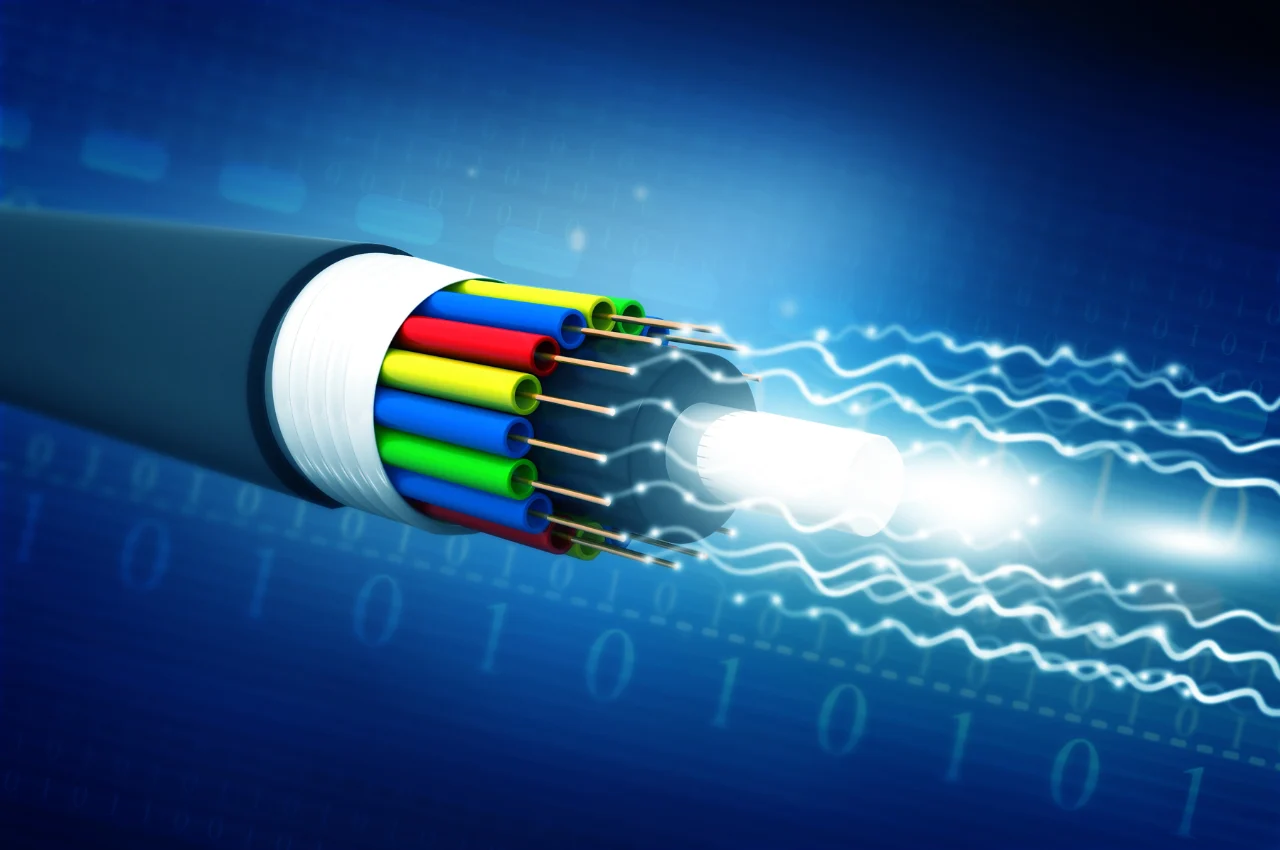FTP (File Transfer Protocol) is a standard network protocol used for transferring files over the internet. FTP allows users to upload, download, and manage files on a remote server.
FTP is a widely used protocol that enables users to transfer large files over the internet. It provides a secure and efficient way to transfer files between computers and servers. FTP allows users to connect to a remote server and access files stored on it. The protocol also enables users to upload and download files, as well as manage them remotely. FTP is commonly used by web developers, content creators, and businesses to transfer files to and from servers. With its simple and efficient approach, FTP remains a popular choice for file transfer over the Internet.
Table of Contents
The Basics of FTP
FTP, or File Transfer Protocol, is a standard network protocol used for transferring files between a client and a server on a computer network. Understanding the basics of FTP is essential for anyone working with websites or managing digital files. Let’s delve into the fundamental aspects of FTP.

History of Ftp
FTP has been a cornerstone of Internet file transfer since the early days of the World Wide Web. It was developed in the 1970s as a way to reliably exchange files between computers over a network.
Key Components of FTP
- Client: The user’s computer or device that initiates the file transfer process.
- Server: The remote computer that hosts the files and accepts the transfer requests from clients.
- Commands: Instructions sent by the client to the server to perform file operations like upload, download, delete, etc.
- Port: The network port number that facilitates the communication between client and server.
Understanding the history and key components of FTP is crucial for efficient file management and data transfer in the digital realm.
Types of FTP Connections
FTP connections vary in security and functionality. Standard FTP transfers files without encryption, making it less secure. FTPS uses SSL/TLS encryption to secure data during transmission. SFTP, operating over SSH, offers robust encryption and is ideal for secure transfers. FTPES starts as standard FTP but upgrades to a secure connection using SSL/TLS. Choosing the right type depends on your security needs and data protection requirements.
Active FTP
Active FTP is a traditional form of FTP connection where the client initiates a data connection to the server. It uses two separate connections, one for control (commands) and another for data transfer. The client sends a PORT command to the server, specifying the IP address and port number to which the server should connect. However, one limitation of active FTP is that it may encounter issues with firewalls and network address translation (NAT) devices.
Passive FTP
Passive FTP, on the other hand, resolves the firewall and NAT issues that can occur with active FTP. In passive mode, the client opens both control and data connections to the server. The server then provides the client with an IP address and port number where the data transfer can take place. This method allows for easier connectivity through firewalls and provides enhanced security by reducing the exposure of server ports.
FTP vs. Other File Transfer Methods
When it comes to transferring files over the Internet, there are various methods available. One of the most traditional and widely used methods is File Transfer Protocol (FTP). However, with the emergence of modern file transfer methods, such as HTTP and cloud storage services, it’s important to understand the differences between FTP and other file transfer methods.
Comparison with HTTP
FTP and HTTP are both protocols used for transferring files over a network, but they operate in different ways. FTP is specifically designed for file transfer, allowing for the uploading and downloading of files to and from a remote server. On the other hand, HTTP is primarily used for accessing and retrieving web pages and other web content. While FTP is more suitable for large-scale file transfers and managing file permissions, HTTP is more commonly used for accessing and browsing web content.
Contrast with Cloud Storage Services
Cloud storage services, such as Dropbox and Google Drive, have become popular alternatives to traditional file transfer methods like FTP. These services offer convenient and accessible storage solutions, allowing users to upload, store, and share files through a web-based interface. Unlike FTP, which requires a dedicated server for file storage and management, cloud storage services provide a more user-friendly and scalable approach to file management and sharing.
Benefits of Using FTP
FTP, or File Transfer Protocol, is a standard network protocol used for the transfer of computer files between a client and server on a computer network. It is a simple and secure way to transfer files over the Internet, and it offers several benefits that make it a popular choice for businesses and individuals alike.
Speed and Efficiency
FTP is known for its high-speed file transfers, making it an efficient choice for businesses that need to transfer large files or a high volume of files on a regular basis. This can significantly reduce the time it takes to share and access files, improving workflow and productivity.
Security Features
FTP offers robust security features, including encryption and password protection, to ensure that files are transferred securely. This is crucial for businesses that deal with sensitive or confidential data, as it helps to prevent unauthorized access and protect against data breaches.
Common FTP Applications
Common FTP applications are widely used for various purposes, such as web development and large file transfers. FTP (File Transfer Protocol) is a standard network protocol used to transfer files from one host to another over a TCP-based network, such as the Internet. It provides a simple and secure way to exchange files between computers and is commonly used by web developers and businesses for managing their digital assets and transferring large files.

Web Development
FTP is essential for web development as it allows developers to upload, download, and manage files on web servers. Web designers and developers use FTP to transfer HTML, CSS, JavaScript, and other files from their local computers to web servers. This process enables them to update and maintain websites efficiently, ensuring that the latest version of the website is live and accessible to users.
Large File Transfers
FTP is also commonly used for transferring large files, such as multimedia files, software updates, and database backups. By utilizing FTP, businesses can securely transfer large volumes of data between internal and external servers, ensuring the smooth exchange of critical information without the limitations of email or other file-sharing methods.
Setting up an FTP Connection
FTP, or File Transfer Protocol, is a standard network protocol used to transfer files between a client and a server on a computer network. Setting up an FTP connection allows you to securely transfer files over the internet.
Choosing an FTP Client
An FTP client is a software application that allows you to connect to an FTP server to upload, download, and manage files. Choose a reliable FTP client that suits your needs and operating system.
Configuring FTP Server
Configure your FTP server with the necessary settings, such as port number, security options, and user permissions. Ensure that your server is properly configured to establish a secure connection.
Challenges and Limitations of FTP
FTP, or File Transfer Protocol, is a widely used method for transferring files over a network. However, it comes with its own set of challenges and limitations that users need to be aware of.
Firewall Issues
Firewalls can present challenges and limitations for FTP connections. FTP often uses multiple ports for data transfer, which can complicate firewall configurations and lead to connectivity issues. Firewalls may block these ports, preventing successful FTP communication. Additionally, the lack of encryption in standard FTP can expose data to security risks, which firewalls alone cannot address. Configuring firewalls to support FTPS or SFTP, which offer encrypted connections, can mitigate these issues and improve security.
Lack of Encryption
The lack of encryption in standard FTP poses significant security risks. Without encryption, data transmitted over FTP is sent in plaintext, making it vulnerable to interception and unauthorized access by malicious actors. Sensitive information, such as personal details or financial data, can be easily exposed during transmission. To address this issue, consider using secure alternatives like FTPS or SFTP, which provide encryption and ensure that data remains confidential and protected from eavesdropping.
Future Trends in FTP Technology
Future trends in FTP technology are focusing on enhanced security, automation, and integration with modern protocols. Increased Security will be a key trend, with more widespread adoption of encrypted protocols like FTPS and SFTP to safeguard data during transmission. Automation will streamline file transfers through advanced scheduling and workflow integration, reducing manual intervention. Additionally, Cloud Integration will enable seamless connectivity with cloud storage services, enhancing flexibility and scalability. Improved User Interfaces and Integration with APIs will make FTP solutions more user-friendly and versatile, adapting to evolving data transfer needs and enhancing overall efficiency.
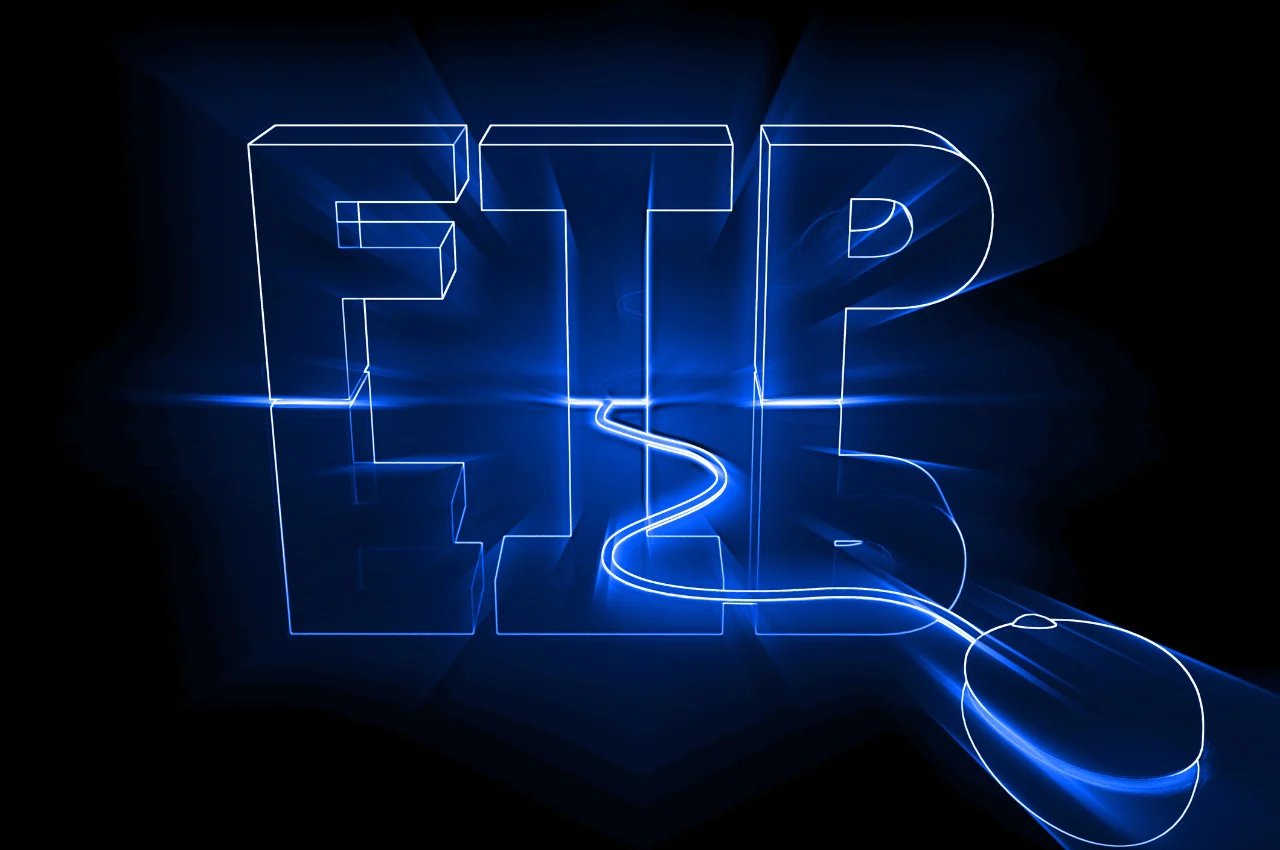
Integration with Automation Tools
Integration with automation tools is transforming FTP technology by streamlining file management and data transfer processes. Automated workflows can schedule and execute file transfers without manual intervention, reducing errors and improving efficiency. Automation tools enable seamless integration with other systems, such as CRM and ERP platforms, to ensure data consistency and timely updates. This integration enhances productivity by automating repetitive tasks, allowing for more strategic focus and quicker response to business needs.
Enhanced Security Measures
Enhanced security measures are critical for protecting data in transit and ensuring robust protection against cyber threats. Key measures include encryption, which secures data by converting it into unreadable code during transmission. Multi-factor authentication (MFA) adds an extra layer of security by requiring additional verification steps beyond just a password. Regular security updates and patch management help address vulnerabilities and safeguard against emerging threats.
Implementing firewalls and intrusion detection systems further bolsters defenses by monitoring and blocking unauthorized access. These measures collectively strengthen overall security, ensuring that sensitive information remains protected from potential breaches.
Conclusion
Understanding FTP is essential for efficient file transfer. With its simple protocol, FTP allows seamless sharing of files. By grasping the basics of FTP, you can streamline your data management processes. Embrace the power of FTP to enhance your file transfer experience and improve workflow efficiency.