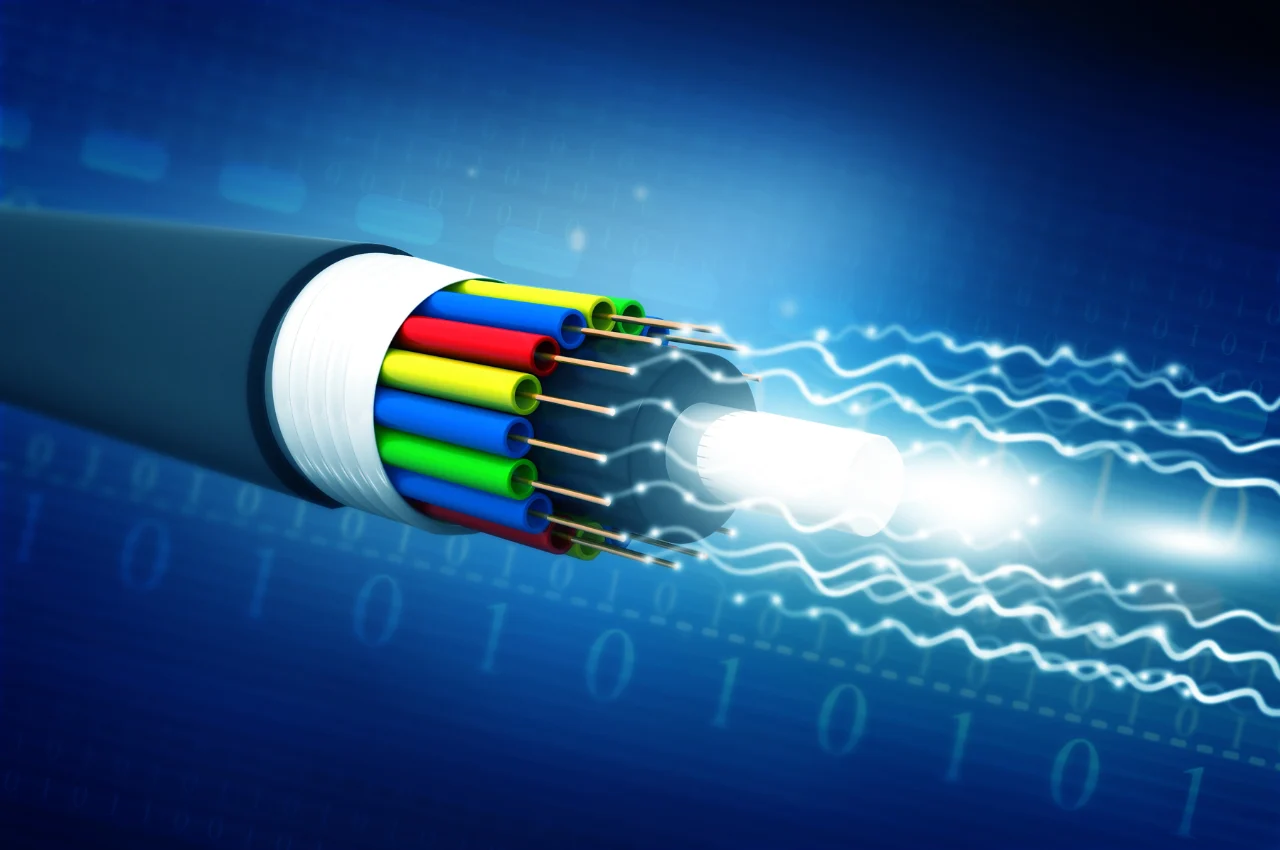CMS plugins are add-ons that extend the functionality of a content management system. These plugins are designed to make it easier for website owners to customize and manage their website’s content without having to write any code.
Content management systems (CMS) are popular among website owners as they allow them to create, manage, and publish digital content without any technical skills. However, a CMS alone may not always provide all the necessary features and functionality required for a specific website. This is where CMS plugins come in. These add-ons are designed to enhance the capabilities of a CMS and provide website owners with additional tools to manage their websites.
CMS plugins can range from simple features such as social media integration to more complex functionalities like e-commerce, SEO optimization, and security. We will explore what CMS plugins are, how they work, and some popular examples of CMS plugins.
Table of Contents
The Basics of CMS Plugins
CMS plugins extend the functionality of your Content Management System, making it more versatile and powerful. These add-ons can enhance various aspects of your website, such as SEO, security, performance, and user experience. Popular plugins include tools for social media integration, contact forms, analytics, and e-commerce capabilities. By selecting and installing the right plugins, you can customize your CMS to meet specific needs, streamline management tasks, and improve overall site performance and functionality.

How to do CMS Plugins Work
CMS plugins are software extensions that integrate seamlessly into your Content Management System, adding new features and functionalities. They work by leveraging the CMS’s existing architecture, allowing you to customize and enhance your website without altering the core code. Once installed, plugins can perform a variety of tasks, from improving SEO and security to adding contact forms and e-commerce capabilities. They typically come with settings and options that can be configured through the CMS’s admin panel, providing a user-friendly way to extend your site’s capabilities and tailor it to your specific needs.
Benefits of Using CMS Plugins
Discover the advantages of leveraging CMS plugins to enhance website functionality. These tools offer seamless integration and customization options for optimizing user experience and boosting site performance. Simplify content management and streamline operations with the vast array of plugins available for various CMS platforms.
Benefits of Using CMS Plugins CMS plugins are essential tools for enhancing the functionality of your website and saving time and effort. They offer numerous benefits that can significantly improve your website’s performance and user experience. Let’s delve into the advantages of using CMS plugins.
Enhancing Website Functionality
CMS plugins play a crucial role in enhancing the functionality of your website. By integrating plugins, you can add various features such as contact forms, social media sharing buttons, e-commerce capabilities, and search engine optimization tools. This allows you to customize your website to meet your specific needs and provide a better experience for your visitors.
Saving Time and Effort
Utilizing CMS plugins can save you valuable time and effort by eliminating the need to code complex functionalities from scratch. With a wide range of pre-built plugins available, you can easily add new features to your website without extensive development work. This not only streamlines the process but also allows you to focus on other aspects of managing and growing your website.
In summary, CMS plugins offer a host of benefits, including enhancing website functionality and saving time and effort. By leveraging these plugins, you can effectively optimize your website and provide a more seamless and engaging experience for your audience.
Popular CMS Platforms for Plugins
Popular CMS platforms for plugins are widely used by website owners and developers to enhance the functionality and features of their content management systems. These platforms offer a variety of plugins, extensions, and modules that cater to different needs and requirements. Let’s explore the popular CMS platforms for plugins and the specific plugins, extensions, and modules they offer.
WordPress Plugins
WordPress is one of the most popular CMS platforms, known for its extensive range of plugins that allow users to add various functionalities to their websites. With over 58,000 plugins available in the official WordPress Plugin Directory, users can find plugins for SEO, e-commerce, security, performance optimization, and more. Some popular WordPress plugins include Yoast SEO, WooCommerce, Elementor, and Akismet.
Joomla Extensions
Joomla is another widely used CMS platform that offers a diverse collection of extensions to extend the functionality of websites. These extensions cover areas such as content display, social networking, e-commerce, and security. Some popular Joomla extensions include JCE Editor, K2, Akeeba Backup, and JEvents.
Drupal Modules
Drupal, known for its robust and flexible architecture, provides a range of modules to add specific features and functionalities to websites. These modules cover areas such as content management, e-commerce, SEO, and performance optimization. Popular Drupal modules include Views, Pathauto, Webform, and Token.
Factors to Consider When Choosing Plugins
When selecting CMS plugins, it’s essential to consider factors such as compatibility, security, functionality, and support. Ensure that the plugins align with your website’s needs and are regularly updated to maintain optimal performance. Additionally, assess the reputation of the plugin developer and user reviews to make an informed decision.
Compatibility with Your CMS
Ensure that the plugins you select are designed to work seamlessly with your CMS version and architecture. Incompatible plugins can cause functionality issues, security vulnerabilities, and site performance problems. Check for regular updates and support from the plugin developer to maintain compatibility with future CMS updates. Reading reviews and documentation can also help you gauge how well a plugin integrates with your CMS, ensuring smooth and reliable operation.
Reviews and Ratings
When selecting plugins for your CMS, reviews and ratings play a critical role in making an informed decision. Checking user reviews provides insights into the plugin’s performance, reliability, and any potential issues. Ratings offer a quick snapshot of overall user satisfaction. Look for plugins with positive feedback and high ratings, as they are likely to be more dependable and well-supported. Additionally, consider reviewing the developer’s response to feedback and any updates or bug fixes. This due diligence ensures you choose plugins that meet your needs and enhance your CMS effectively.
Updates and Support
Regular updates ensure compatibility with the latest CMS versions and protect against security vulnerabilities. Look for plugins that are frequently updated and have a history of addressing bugs and improvements. Reliable support from the developer or community is also crucial for resolving issues quickly and efficiently. Ensure the plugin offers accessible support channels, such as forums, documentation, or direct contact, to help you troubleshoot problems and maintain smooth operation.
Top Must have CMS Plugins
When it comes to managing and optimizing your website, CMS plugins play a crucial role. These plugins enhance the functionality of your content management system, enabling you to improve SEO, fortify security, and seamlessly integrate social media. Let’s delve into the top must-have CMS plugins to elevate your website’s performance.

SEO Optimization Plugins
SEO optimization is paramount for boosting your website’s visibility in search engine results. With the right CMS plugins, you can effortlessly enhance your site’s SEO performance. Yoast SEO and All in One SEO Pack are popular choices, offering features such as meta-tag optimization, XML sitemap creation, and content analysis tools. These plugins empower you to optimize your content for search engines, improving your website’s ranking and organic traffic.
Security Plugins
Security is a top priority for any website owner. CMS plugins like Wordfence and Sucuri Security provide robust protection against malware, brute force attacks, and other security threats. These plugins offer features such as firewall protection, malware scanning, and login security, ensuring that your website remains secure and safeguarded against potential threats.
Social Media Integration Plugins
Integrating social media into your website is essential for expanding your online presence and engaging with your audience. Social Media Share Buttons & Social Sharing Icons and Jetpack by WordPress.com are valuable CMS plugins for seamless social media integration. These plugins enable you to add social sharing buttons, auto-publish content to social platforms, and display social media feeds on your website, facilitating enhanced connectivity with your audience.
How to Install and Manage CMS Plugins
When it comes to customizing your CMS website, plugins play a crucial role in extending its functionality. Finding and installing plugins, activating and configuring them, as well as updating and removing plugins are essential tasks that website owners must master to enhance their site’s performance.
Finding and Installing Plugins
- Access your CMS dashboard.
- Navigate to the plugins section.
- Click on “Add New”.
- Search for plugins using keywords.
- Click “Install Now” next to the desired plugin.
Activating and Configuring Plugins
- After installation, click “Activate”.
- Go to the plugin settings.
- Configure the plugin as per your requirements.
- Save the changes made.
Updating and Removing Plugins
- Check for plugin updates regularly.
- Click “Update Now” for any available updates.
- To remove a plugin, deactivate it first.
- Click “Delete” to remove the plugin completely.
Future Trends in CMS Plugin Development
Future trends in CMS plugin development are set to enhance functionality and user experience. Artificial Intelligence and Machine Learning will drive smarter plugins capable of automating tasks and providing personalized content recommendations. Headless CMS architectures will lead to more flexible plugins designed for seamless integration across various platforms and devices.

Enhanced Security Features will focus on protecting against evolving cyber threats, while API-first development will enable better compatibility and easier integration. User-centric design and advanced analytics will help in creating plugins that are more intuitive and data-driven, making content management more efficient and adaptable to future needs.
Artificial Intelligence Integration
In content management systems (CMS), AI can automate repetitive tasks, such as content tagging, user behavior analysis, and personalized recommendations. AI-driven chatbots provide instant customer support and interactive user experiences, while machine learning algorithms help in optimizing content for search engines and predicting trends. By leveraging AI, businesses can streamline operations, improve user engagement, and make data-driven decisions, leading to more dynamic and responsive content management strategies.
Enhanced User Experience Features
Enhanced user experience features focus on improving how users interact with digital platforms, making them more intuitive, engaging, and accessible. Key features include personalized content recommendations, which tailor the experience based on user preferences and behavior. Interactive elements, such as chatbots and dynamic forms, offer real-time assistance and engagement. Responsive design ensures seamless performance across various devices and screen sizes, while fast load times and optimized navigation reduce frustration and improve usability.
By integrating these features, businesses can create a more satisfying and effective user experience, driving greater engagement and retention.
Conclusion
To sum up, CMS plugins play a crucial role in enhancing the functionality and performance of a website. By seamlessly integrating various features and tools, these plugins empower website owners to customize and optimize their sites according to their specific needs.
With a wide range of plugins available, website administrators can efficiently manage content and improve user experience, ultimately contributing to better search engine rankings.