A web hosting control panel is a web-based interface used to manage websites and server settings efficiently. It allows users to easily perform tasks such as managing files, databases, email accounts, and domains. Web hosting control panels serve as the central hub for website management, providing a user-friendly way to handle various aspects of web hosting.
From setting up FTP access to creating email addresses, these control panels simplify the technical complexities of managing a website. By offering a range of tools and features, they empower website owners to make necessary adjustments and configurations with ease. Ultimately, a reliable web hosting control panel streamlines the process of managing a website effectively and efficiently.
Table of Contents
Choosing The Right Control Panel
Factors To Consider
When selecting a web hosting control panel, several factors need to be taken into consideration to ensure it aligns with your website management needs. Some of the crucial factors to consider include:

- Usability and User Interface
- Scalability and Performance
- Integrated Features and Add-Ons
- Security Measures
- Technical Support and Documentation
Popular Control Panel Options
There are several popular control panel options available in the market, each catering to different user requirements. Some of the leading control panels include:
- cPanel
- Plesk
- DirectAdmin
- Virtualmin
- Webmin
Getting Started With a Control Panel
In the world of web hosting, a control panel is an essential tool that allows you to manage your website effortlessly. It provides you with a user-friendly interface through which you can easily control various aspects of your hosting account, such as managing files, configuring email accounts, creating databases, and more. One of the most popular control panels in use today is cPanel. In this article, we will guide you on how to get started with a control panel, focusing on setting it up, understanding its navigation, and exploring its interface.
Setting Up Your Control Panel
To begin using a control panel, you first need to set it up on your web hosting account. This process usually varies depending on the hosting provider you choose. However, in most cases, you will receive an email from your hosting provider with the necessary login details, such as your control panel URL, username, and password. Make sure to keep these details safe and secure.
Once you have your login information, follow these steps:
- Access your control panel by entering the provided URL in your web browser.
- Enter your username and password, then click on the login button.
- Upon successful login, you will be directed to the main dashboard of your control panel, where you can start managing your website effortlessly.
Navigation and Interface Overview
After logging in to your control panel, you will find yourself on the main dashboard, which serves as the central hub for all your management tasks. The navigation and interface of a control panel are generally designed to be straightforward and intuitive, making it easy for even beginners to navigate.
Here are some key components you will commonly find in a control panel:
- Menus and Icons: The control panel will have menus and icons that represent various functions, such as File Manager, Email Accounts, Databases, Backup, and so on. These menus and icons allow you to access different sections of your hosting account efficiently.
- Search Function: Control panels often include a search function that enables you to quickly find the specific feature or setting you are looking for without having to navigate through multiple pages.
- Settings and Preferences: You will have access to settings and preferences that allow you to customize your control panel experience. These settings may include options to change the theme, language, and notification preferences.
- Help and Documentation: Control panels usually provide built-in help and documentation resources, such as FAQs and video tutorials, to assist you in understanding the features and functionalities of the control panel.
By familiarizing yourself with the navigation and interface of your control panel, you will be able to quickly locate and utilize the different tools and functions available, allowing you to efficiently manage your website and make necessary changes.
Managing Domains and Subdomains
When it comes to web hosting control panels, one of the key features that provides users with the ability to manage their websites and online presence is the domain and subdomain management functionality.
With this feature, you have the power to not only add and remove domains but also create subdomains for different sections of your website. In this section, we will explore the various tasks you can accomplish when it comes to managing domains and subdomains using a web hosting control panel.
Adding and Removing Domains
Adding and removing domains is a fundamental task when it comes to managing your website. Whether you want to add a new domain for a new website or remove an existing domain that is no longer in use, the process is made straightforward with a web hosting control panel.
To add a new domain, you typically need to follow a few simple steps. These steps may vary slightly depending on the control panel you are using, but the general process remains the same. Firstly, you need to access the domain management section within your control panel. Once there, you can choose the option to add a new domain. This will prompt you to enter the domain name that you wish to add. After entering the domain name, you may be asked to provide some additional details, such as the domain’s name servers or DNS settings.
On the other hand, if you want to remove a domain from your web hosting account, you can easily do so through the control panel. Again, the exact steps may vary depending on the control panel you are using, but the process usually involves accessing the domain management section and locating the domain you wish to remove. A confirmation step may be required to ensure that you do not delete a domain accidentally. Once confirmed, the domain will be removed from your account and will no longer be associated with your hosting services.
Creating Subdomains
Subdomains are an excellent way to organize and structure your website, especially if you have different sections or categories that you want to highlight. Creating subdomains allows you to create distinct URLs for different parts of your website, making navigation and organization much easier for both you and your visitors.
The process of creating subdomains is typically quite similar to adding a new domain. You can access the subdomain management section within your control panel and choose to create a new subdomain. You will be prompted to enter a subdomain name, which is the part of the URL that comes before your main domain name. For example, if your main domain is “example.com,” you can create a subdomain called “blog.example.com” for your blog section.
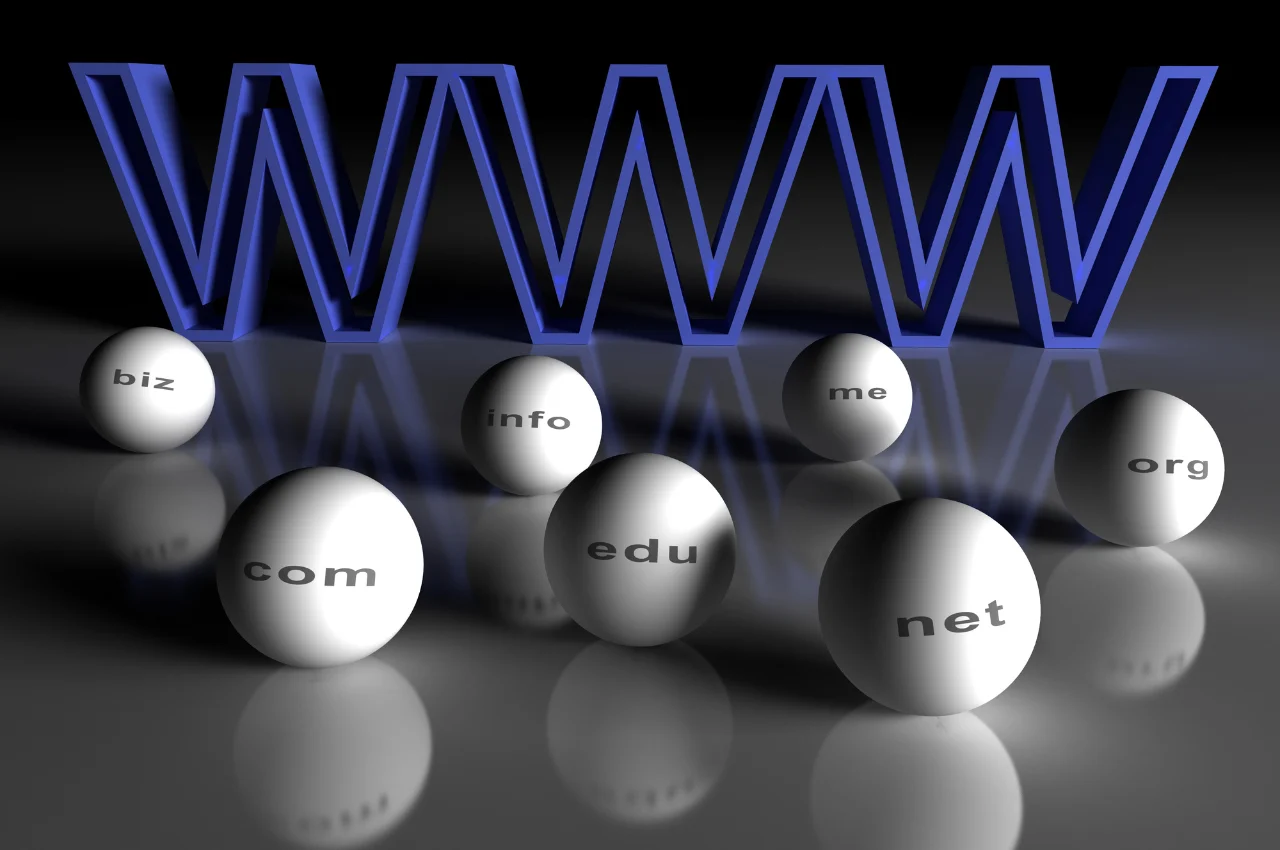
Once you have entered the subdomain name, you may have the option to assign a specific folder or directory within your hosting account to this subdomain. This allows you to keep the content for each subdomain separate and organized. After confirming your choices, the subdomain will be created and ready to use.
Email Management
Web Hosting Control Panel is a centralized platform that allows users to manage various aspects of their web hosting account. It provides tools for email management, website administration, file management, and more, simplifying the process of managing web hosting services. With an intuitive interface, users can efficiently handle their hosting resources and configurations.
Email Management Email management is an essential aspect of web hosting control panels. It allows users to efficiently organize and handle their email accounts. With a user-friendly control panel, individuals can easily perform various tasks related to email management, such as setting up new accounts or managing email forwarding.
File Management
Web Hosting Control Panel is a crucial tool for managing files on websites efficiently. Users can easily upload, download, and organize files securely through this platform, enhancing website performance and user experience. It simplifies file management tasks for website owners, making administration smooth and seamless.
File management is an essential feature of a web hosting control panel that allows users to efficiently organize and handle their website’s files. With easy-to-use tools, managing and manipulating files becomes a hassle-free task. In this section, we will explore two important aspects of file management: uploading and downloading files and creating backups.
Uploading and Downloading Files
When it comes to managing a website, the ability to upload and download files is crucial. Whether you need to add new content, update existing files, or transfer files between your local machine and the server, the process should be seamless and straightforward. With a web hosting control panel, you can upload files directly using a user-friendly file manager.
Simply select the file you want to upload, click the upload button, and watch as your file is transferred to the server. Similarly, downloading files is just as effortless. Locate the file you wish to download, click on it, and save it to your desired location on your local machine.
Creating Backups
Creating backups of your website’s files is of utmost importance to ensure the safety and security of your data. Accidents happen, and it’s crucial to be prepared by regularly backing up your files. Thanks to the file management features provided by a web hosting control panel, creating backups is a breeze.
You can easily select the files and folders you want to back up and initiate the backup process with a single click. With automatic backup options available, you can schedule regular backups to avoid the risk of losing valuable data. In addition to creating backups, a reliable web hosting control panel also offers the ability to restore files from previous backups whenever needed.
This helps to quickly recover from any unforeseen circumstances and restore your site to its previous state. In conclusion, a web hosting control panel’s file management features empower users to efficiently handle their website’s files.
With seamless uploading and downloading capabilities, as well as easy backup creation and restoration options, managing files becomes a hassle-free experience. Stay organized, secure your data, and ensure smooth file handling with the file management tools provided by a web hosting control panel.
Database Administration
Managing and overseeing databases is crucial for the smooth functioning of a website. This involves creating databases, managing users, and ensuring data integrity.
Creating Databases
To create a new database in your web hosting control panel, navigate to the database section and select “Create Database.” Enter the database name and click on the Create button to set up a new database for your website.
Managing Database Users
Managing database users is essential for controlling access to the database. To add or modify users, go to the user management section, enter the user details, assign the necessary permissions, and save the changes to ensure secure database access.
Advanced Settings and Tools
When it comes to web hosting control panels, the advanced settings and tools play a crucial role in managing and optimizing various aspects of your website. These features empower website owners with the ability to fine-tune security measures, enhance performance, and access advanced functionalities to ensure a smooth and secure online presence.
Security Features
Website security is paramount for any online business or individual website owner. Web hosting control panels offer a range of security features to safeguard your website from potential threats. These include:

- SSL certificate management and installation
- Firewall configuration
- Malware scanning and removal tools
- Access control and user management
Performance Optimization
Ensuring that your website performs optimally is crucial for user experience and search engine rankings. The web hosting control panel provides performance optimization tools such as:
- Caching options for faster website loading
- Resource usage monitoring to identify bottlenecks
- Content delivery network (CDN) integration
- Database management and optimization
Conclusion
A web hosting control panel is an essential tool for managing your website. Choosing the right control panel can greatly impact your website’s performance and user experience. With a user-friendly and feature-rich control panel, you can efficiently handle all aspects of your website hosting. Make sure to select a control panel that best fits your needs and technical expertise.


