To transfer web hosting, back up all files, databases, and emails. Then, migrate to new hosting.
Transferring web hosting can seem daunting, but with proper planning and execution, it can be a smooth process. Whether you are looking for better features, improved performance, or reliable customer support, moving your website to a new hosting provider is a decision that can benefit your online presence.
In this guide, we will explore the essential steps and considerations involved in transferring web hosting. By following these steps, you can ensure a seamless transition without any downtime for your website. Let’s dive into the process of transferring your web hosting seamlessly and efficiently.
Table of Contents
Choosing A New Web Hosting Provider
First, evaluate your website requirements to determine the resources you need. Consider factors like traffic volume, storage, and scalability options. Start by comparing features, such as performance, uptime, and customer support.

Check user reviews and rankings to get insights into the provider’s reputation.
Look for transparent pricing and upgrade options for future growth.
Preparing Your Website for Transfer
When considering transferring web hosting, it’s crucial to prepare your website for a smooth transition. Take the necessary steps to back up all data, including files and databases, before initiating the transfer process. Ensure that your new web hosting provider offers reliable support and assistance throughout the transfer to avoid any potential downtime.
When it comes to transferring web hosting for your website, proper preparation is key to ensure a smooth and seamless transition. It’s essential to take the necessary steps to make sure your website files and databases are backed up and your DNS records are updated. By following these guidelines, you can avoid potential issues and minimize downtime during the transfer process. Let’s dive into the two crucial steps you should undertake: backing up your website files and databases and updating your DNS records.
Backing Up Your Website Files and Databases
Before making any changes or transferring your web hosting, it’s crucial to create a backup of your website files and databases. This ensures that you have a safety net in case anything goes wrong during the transfer process. Follow these simple steps to back up your files and databases:
- Create a copy of your website files: Zip up all the files, including HTML pages, CSS files, images, and any additional media files. This ensures that you have a complete backup of your website’s content.
- Export your website databases: Use a suitable tool like phpMyAdmin or a plugin specific to your content management system (CMS) to export your databases as a .sql file. Make sure to include all database tables.
- Store your backups securely: Transfer the zipped website files and the exported database file to a secure location, such as an external hard drive or cloud storage. This protects your data from accidental loss or corruption.
Updating DNS Records
Once you’ve backed up your website files and databases, it’s time to update your DNS records to point to your new web hosting provider. This step ensures that visitors can access your website from the correct server after the transfer. Follow these steps to update your DNS records:
- Identify your new web hosting provider’s nameservers: Obtain the nameserver information from your new web hosting provider. It usually looks like ns1.example.com and ns2.example.com.
- Access your domain registrar’s control panel: Login to your domain registrar’s control panel, which is where you manage your domain name settings.
- Update the nameservers: Locate the section to update your domain’s nameservers. Replace the existing nameservers with the ones provided by your new web hosting provider. Save the changes.
- Propagation time: Keep in mind that DNS changes can take some time to propagate throughout the internet. This process usually takes a few hours, but it can take up to 48 hours in some cases. Be patient and test access to your website periodically until the propagation is complete.
By following these steps to back up your website files and databases and update your DNS records, you’re ensuring a seamless transfer of your web hosting. With these preparations in place, you can confidently proceed to the next step of transferring your website to your new hosting provider.
Initiating the Website Transfer
Transferring web hosting involves initiating the website transfer. First, back up your files and database, then request the transfer with your new hosting provider. Verify the migration, update DNS records, and after your website is fully functional on the new host, terminate the old account.
Transferring Your Website Content
To initiate the website transfer, begin by transferring your website content from the old hosting to the new one. Access your old hosting account and download all your website files and databases.
- Access old hosting
- Download website files and databases
- Organize files for easy transfer
Testing the new Hosting Environment
After transferring your website content, it’s crucial to test the new hosting environment to ensure smooth functionality. Upload your website files to the new hosting account and check for any errors or issues.
- Upload website files
- Check for errors
- Test website functionality
Dealing with Domain Transfer and Propagation
When it comes to transferring web hosting, dealing with domain transfer and propagation is a crucial step. This process involves transferring your domain from your current hosting provider to the new one and understanding DNS propagation. In this section, we will dive into the details of how to successfully handle domain transfer and ensure smooth DNS propagation.
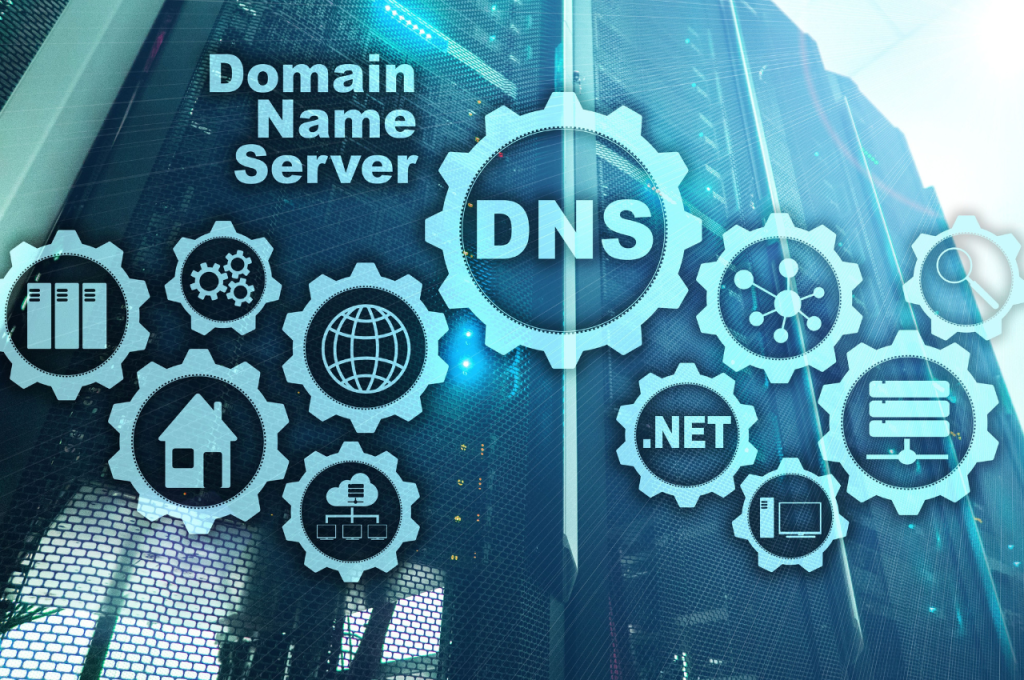
Transferring Your Domain
Transferring your domain is a fundamental step in the web hosting transfer process. It involves moving your domain name from your current registrar to the new hosting provider you have chosen. To begin, follow these simple steps:
- Contact your current registrar: Get in touch with your current registrar to request an authorization code or EPP (Extensible Provisioning Protocol) code. This code is necessary for the domain transfer process.
- Initiate the transfer with the new hosting provider: Once you have obtained the authorization code, proceed to your new hosting provider’s website and initiate the domain transfer process. Provide the necessary information, including the domain name and the authorization code.
- Verify the transfer: After initiating the transfer, you will receive an email from both the new hosting provider and your current registrar confirming the transfer. Follow the instructions in these emails to confirm the transfer and proceed further.
- Wait for the transfer to complete: The domain transfer process usually takes a few days to complete. During this time, it’s essential to ensure that your website and email services remain active.
Understanding DNS Propagation
DNS propagation is another vital aspect of the web hosting transfer process. DNS (Domain Name System) propagation refers to the time it takes for the updated DNS information to spread across all DNS servers on the internet. During this time, your website may experience temporary downtime or inconsistencies in accessing it. Here’s what you need to know about DNS propagation:
- Propagation time: DNS propagation typically takes 24-48 hours. However, it can vary depending on various factors, including the TTL (Time-to-Live) value set by your domain registrar and the efficiency of DNS servers.
- Website accessibility: During DNS propagation, some users may be directed to your old web hosting provider, while others may be directed to the new one. This inconsistency is temporary and should be resolved once the propagation is complete.
- Updating DNS records: If you have custom DNS records, such as subdomains or MX records for email, you will need to update them after the transfer. Contact your new hosting provider for guidance on updating these records.
Post-transfer Checks and Optimization
After successfully transferring your web hosting, it’s crucial to carry out post-transfer checks and optimization to ensure that your website functions smoothly and performs at its best. This stage serves as an opportunity to verify the functionality of your site and optimize its performance and security settings.
Verifying Website Functionality
Once the web hosting transfer is complete, it’s essential to thoroughly verify the functionality of your website. Check every page, link, and form to ensure they are working as expected. Use the following checklist to verify the essential elements of your website:
- Test all internal and external links to confirm they lead to the correct destinations.
- Check the functionality of contact forms, subscription forms, and other interactive elements.
- Verify that all media files, such as images and videos, load properly.
- Test the responsiveness of your website across different devices and screen sizes.
Optimizing Performance and Security Settings
Optimizing the performance and security settings of your website is crucial to ensure its reliability and to protect it from potential threats. Consider the following steps to optimize your website:
- Implement a content delivery network (CDN) to enhance the loading speed of your website’s content.
- Enable caching to reduce the server load and improve the overall performance of your site.
- Update and optimize your website’s plugins, themes, and scripts to ensure they are functioning efficiently.
- Configure and regularly update security plugins to safeguard your site from malware and cyber threats.
- Set up automated backups to prevent data loss and facilitate quick recovery in case of emergencies.
Handling Email Accounts and Databases
When transferring web hosting, it’s crucial to handle email accounts and databases properly to ensure a seamless transition without losing any important data. Migrating email accounts and transferring databases requires careful attention to detail to avoid any disruption to your website and business activities.

Migrating Email Accounts
Migrating email accounts involves moving all existing emails, contacts, and settings from the old web host to the new one. To do this, you can use email migration tools provided by your new hosting provider, or manually configure the email accounts on the new server. It’s important to ensure that all email addresses and associated data are successfully transferred to prevent any loss of communication during the migration process.
Transferring Databases
Transferring databases involves moving your website’s data, such as content, user information, and settings, from the old hosting provider to the new one. This usually requires exporting the databases from the old server and importing them into the new server. Utilizing database management tools or plugins can simplify the process, ensuring that all data is accurately transferred without any data loss or corruption.
Seeking Professional Assistance if Needed
Seeking Professional Assistance if Needed: In some cases, transferring web hosting can be complex and may require expertise beyond your skill level. It’s crucial to consider seeking professional assistance if you encounter challenges during the migration process.
Considering the Option of Professional Migration Services
When transferring web hosting, you may choose to opt for professional migration services provided by web hosting companies. These services can ensure a smooth and efficient transfer process.
- Professional migration services can save you time and effort.
- Experts can handle the technical aspects of the transfer seamlessly.
- Choosing professionals reduces the risk of data loss or website downtime.
Troubleshooting Post-transfer Issues
After completing the web hosting transfer, you may encounter issues that require troubleshooting. Here are some common post-transfer problems:
- Website functionality glitches or errors.
- Email communication disruptions.
- Data transfer inconsistencies.
Ongoing Maintenance
Transfer web hosting smoothly with the right conclusion and ongoing maintenance. Ensure a seamless transition without any downtime by following these essential steps. Stay on top of regular maintenance tasks to keep your website running smoothly after the transfer.
Wrapping Up the Transfer Process
Once you have completed the web hosting transfer, it is important to wrap up the process by taking a few additional steps. This will ensure the smooth running of your website on the new host and avoid any potential issues or downtime. Here are some key tasks to consider:
- Domain Name Configuration: Make sure that your domain name is correctly configured to point to the new hosting server. Double-check the DNS settings and ensure that they are pointing to the right IP address.
- Testing the Website: Perform thorough testing on your website to ensure that all pages, links, and functionalities are working as expected. Pay attention to any potential broken links or missing images that might have occurred during the transfer process.
- Update Scripts and Plugins: If your website uses any scripts or plugins, make sure they are updated to their latest versions. This will help ensure compatibility with the new hosting environment and reduce the risk of vulnerabilities.
- Backup: Take a final backup of your website on the new host. This ensures that you have a recent copy of your website that can be restored if any issues arise in the future.
Ongoing Monitoring and Support
Once the transfer process is complete, it is crucial to continually monitor and maintain your website to ensure optimal performance and security. Here are some essential tasks to consider for ongoing maintenance:
- Regular Backups: Schedule regular backups of your website to safeguard your data in case of any unforeseen events or security breaches.
- Security Updates: Stay on top of security updates for your website’s CMS, themes, and plugins to protect yourself against potential vulnerabilities.
- Monitoring Tools: Utilize monitoring tools to keep an eye on your website’s uptime, performance, and response time. This helps you identify any issues promptly and take necessary actions to rectify them.
- Technical Support: Maintain contact with your hosting provider’s technical support team. They can assist you in case of any hosting-related issues and provide guidance when needed.
- Content Updates: Keep your website’s content fresh and up to date. Regularly update your blog, products, or services to keep visitors engaged and demonstrate your website’s relevance.
By following these steps and regularly maintaining your website, you ensure that your web hosting transfer is successfully concluded and your website continues to function smoothly on the new host. Ongoing monitoring and support help guarantee the optimal performance, security, and user experience of your website.
Conclusion
Transferring web hosting requires planning and attention to detail. Following these steps can make the process smooth and hassle-free. Remember to back up your content and double-check every setting before finalizing the transfer. With the right approach, transferring hosting can be seamless and efficient.
