Yes, beginners can use Shopify as it offers user-friendly tools and resources. Shopify is a popular e-commerce platform that simplifies online store setup.
It provides easy-to-use features and templates suitable for beginners without technical skills. With its intuitive interface and helpful guides, beginners can create and manage their online store efficiently. Shopify’s customer support and community forums further assist beginners in navigating the platform. Overall, Shopify is a great choice for beginners looking to start their e-commerce journey seamlessly.
Table of Contents
Getting Started with Shopify
Shopify is a beginner-friendly platform that allows anyone to create an online store. With its easy-to-use interface and comprehensive resources, beginners can easily navigate the platform and start selling their products in no time.

Creating an Account
Creating an account is the first step to getting started with Shopify. Begin by visiting the Shopify website and clicking on the “Start free trial” button. You’ll be prompted to enter your email address, create a password, and choose a unique store name. Once you’ve filled in these details, you’ll be guided through a few setup steps to customize your store and preferences. Shopify offers a user-friendly interface, making the account creation process straightforward, allowing you to quickly start building your online store.
Choosing a Plan
When starting with Shopify, selecting the right plan is crucial for aligning with your business goals and budget. Shopify offers several plans, each catering to different needs:
- Basic Shopify: Ideal for new businesses, offering essential features for setting up an online store.
- Shopify: Includes additional features like professional reports and better shipping rates, suitable for growing businesses.
- Advanced Shopify: Provides advanced reporting and the lowest transaction fees, perfect for larger enterprises with complex needs.
Evaluate each plan’s features and pricing to choose the one that best supports your business’s growth and operational requirements.
Setting up Your Store
Setting up your store with Shopify is a streamlined process designed to get your e-commerce business up and running quickly. Begin by signing up for a Shopify account and selecting a plan that suits your needs.
Once logged in, choose a theme that aligns with your brand from the extensive Shopify theme store. Customize the theme to fit your brand’s aesthetics and functionality using Shopify’s intuitive drag-and-drop editor. Next, add your products by entering detailed descriptions, images, and prices. Configure payment gateways and shipping options to ensure a smooth checkout experience for your customers. Finally, review and test your store to ensure everything works seamlessly before launching. With Shopify’s user-friendly interface and support resources, you can efficiently set up and manage a professional online store.
Customizing Your Shopify Store
Customizing your Shopify store allows you to create a unique online presence that reflects your brand’s identity. Start by selecting a theme from Shopify’s extensive theme store, choosing one that best aligns with your business needs.
Use Shopify’s intuitive drag-and-drop editor to adjust layouts, colors, and fonts to match your brand’s aesthetics. Customize your store’s navigation by adding menus and links to improve user experience. Incorporate brand elements such as logos and banners to enhance visual appeal. For advanced customization, you can modify your store’s HTML and CSS or add apps from the Shopify App Store to extend functionality. Regularly review and update your store to keep it fresh and engaging for your customers.

Choosing a Theme
Select a theme that fits your brand and vision. Shopify offers a variety of themes for all types of businesses.
Adding Products
Easily add products to your store with Shopify’s user-friendly interface. Upload images, descriptions, and prices effortlessly.
Setting up Payment and Shipping Options
Configure payment and shipping options to cater to your customers’ needs. Provide multiple payment gateways for convenience.
Marketing and Promoting Your Shopify Store
Marketing and promoting your Shopify store is crucial for attracting customers and driving sales. As a beginner, you might wonder how to effectively market your store to gain visibility and attract potential buyers. Shopify provides various tools and resources to help beginners market and promote their online stores. Let’s explore some effective strategies for marketing and promoting your Shopify store.
Using Social Media
Utilizing social media platforms such as Facebook, Instagram, and Twitter can significantly enhance your store’s visibility. Create engaging posts, share product updates, and interact with your audience to build a loyal customer base. With Shopify’s integration capabilities, you can seamlessly connect your store to social media channels, making it easier to showcase your products and engage with potential customers.
Search Engine Optimization (SEO)
Implementing SEO strategies is essential for driving organic traffic to your Shopify store. By optimizing product descriptions, meta tags, and URLs, you can improve your store’s visibility in search engine results. Shopify offers built-in SEO features and plugins that enable beginners to optimize their store for better search engine rankings, ultimately attracting more potential customers.
Paid Advertising
Investing in paid advertising, such as Google Ads or Facebook Ads, can help beginners reach a wider audience and drive targeted traffic to their Shopify store. With Shopify’s built-in ad management tools and integrations, beginners can create and track their ad campaigns, ensuring maximum visibility and potential sales.
Managing Your Shopify Store
Managing your Shopify store efficiently is crucial for the success of your e-commerce business. Whether you are a beginner or an experienced entrepreneur, mastering the art of managing your Shopify store is essential for driving sales and providing exceptional customer experiences. In this section, we will delve into the key aspects of managing your Shopify store, including order management, inventory management, and customer service.
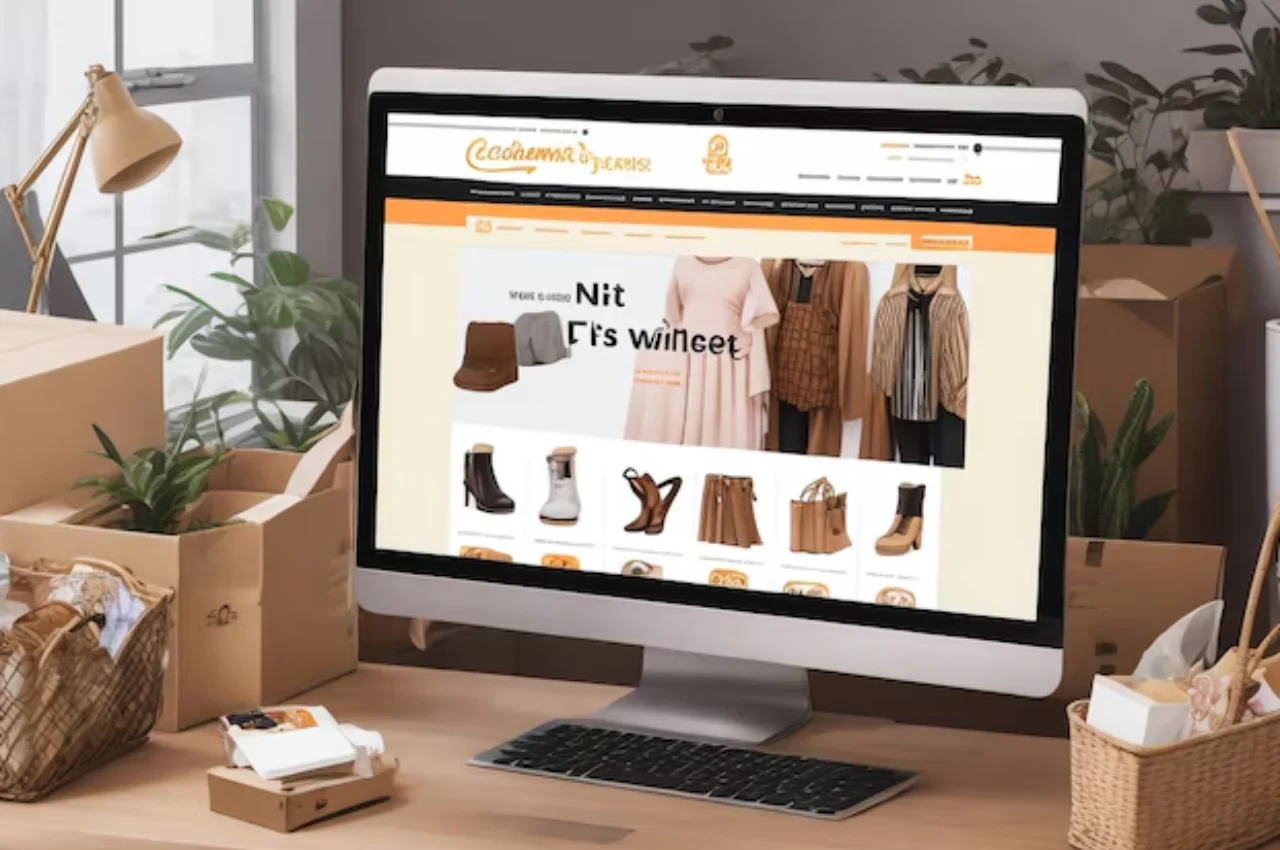
Order Management
Efficient order management is vital for ensuring timely fulfillment and customer satisfaction. With Shopify, beginners can easily track and process orders using the intuitive dashboard. The platform allows you to view and manage orders, track shipments, and communicate with customers regarding their purchases.
Inventory Management
Keeping track of your inventory is essential for avoiding stockouts and managing your store’s profitability. Shopify provides beginner-friendly tools for managing inventory, including tracking stock levels, setting up automatic inventory alerts, and organizing products into categories for easy management.
Customer Service
Delivering exceptional customer service is paramount for building a loyal customer base. Shopify equips beginners with tools to streamline customer interactions, such as managing customer inquiries, processing returns and exchanges, and providing personalized support through integrated communication channels.
Conclusion
Beginners can confidently use Shopify with its user-friendly interface. Start your e-commerce journey today! Shopify offers robust features to help you succeed. With its resources and support, you can create a successful online store. Embrace the opportunity to grow your business with Shopify.


