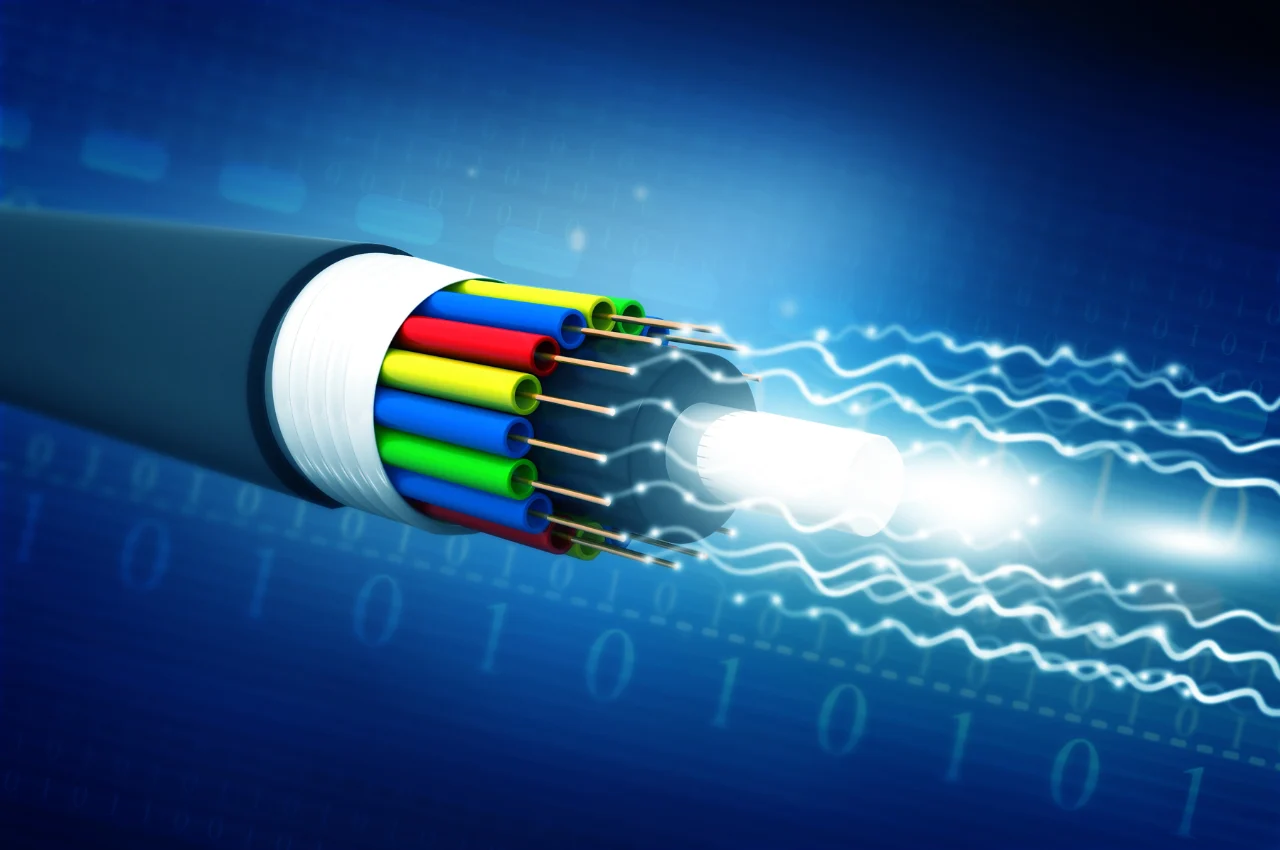Website backup is important to prevent data loss and ensure business continuity. Regular backups protect against hacking, server crashes, and human errors.
A reliable website backup strategy is vital for safeguarding your online presence. It provides peace of mind, knowing that your valuable data is secure and can be restored in case of any unforeseen events. With the increasing threat of cyber-attacks and technical failures, having a backup plan is essential for businesses of all sizes. We will delve into the importance of website backup and explore the key reasons why every website owner should prioritize this crucial aspect of website management. By the end, you will understand the significance of website backup and be equipped with the knowledge to implement a robust backup strategy for your website.
Table of Contents
The Significance of Website Backup
Website backup is a critical aspect of ensuring the security and stability of your online presence. It involves creating copies of your website’s data and files, which can be used to restore your site to a previous state in case of data loss or other unforeseen events. Understanding the significance of website backup is essential for safeguarding your business and maintaining uninterrupted online operations.

Data Loss Risks
Without a reliable backup system, websites are vulnerable to various forms of data loss, including accidental deletion, hacking, malware attacks, and server failures. These risks can result in the permanent loss of valuable content, customer information, and transaction records, leading to severe repercussions for your business.
Impact on Business Continuity
Website downtime due to data loss can have a detrimental impact on business continuity, causing a loss of revenue, customer trust, and brand reputation. By having a robust backup strategy in place, businesses can minimize the disruption caused by data loss and swiftly restore their websites to normal functioning, ensuring continuous online availability.
Common Causes of Data Loss
Protecting your website data through regular backups is crucial due to various potential risks that can lead to data loss. Understanding the common causes of data loss can highlight the importance of implementing a robust backup strategy.
Cyber Attacks
Cyber attacks, such as malware infections and hacking attempts, can compromise your website’s data integrity. Implementing backup procedures can mitigate the impact of cyber threats.
Human Errors
Accidental deletions, misconfigurations, or improper handling of data by individuals can result in significant data loss. Regular backups can restore data to a previous state in case of human errors.
Hardware Failures
Hardware failures, including server crashes or storage device malfunctions, can lead to data loss if not backed up properly. Backup solutions provide a safety net against hardware failures.
Benefits of Regular Website Backup
Regular website backup is crucial for ensuring the safety and integrity of your online presence. By backing up your website regularly, you are protecting your valuable data and ensuring that your website can be quickly restored in case of any unexpected issues.
Quick Recovery
Quick recovery is one of the primary benefits of regular website backups. In the event of a website crash, having a recent backup allows you to restore your site rapidly and minimize downtime.
Data Security
Regular website backups enhance data security by protecting your information from loss due to cyber-attacks, malware, or accidental deletion. Maintaining secure backups ensures that your data remains safe and accessible.
SEO Protection
Backing up your website regularly safeguards your SEO efforts. In case of any unforeseen events affecting your site’s SEO, having a backup allows you to restore your SEO settings and maintain your search engine rankings.
Types of Website Backup Solutions
When it comes to safeguarding your website, having a reliable backup solution in place is crucial. There are different types of website backup solutions, each offering unique advantages and considerations. Understanding the various options available can help you make an informed decision about the best approach for protecting your website’s data and ensuring its continuity.

Cloud Backup
Cloud backup solutions store your website’s data on remote servers, providing an off-site and secure storage option. This type of backup offers scalability and accessibility, allowing you to retrieve your data from anywhere with an internet connection. Additionally, cloud backup ensures data redundancy, reducing the risk of data loss due to hardware failures or disasters.
Local Backup
Local backup involves storing your website’s data on physical storage devices such as external hard drives or network-attached storage (NAS) devices. This type of backup provides quick access to your data and can be cost-effective. However, it’s essential to consider the potential risks associated with local backup, such as hardware malfunctions and susceptibility to on-site disasters.
Automated Backup
Automated backup solutions streamline the backup process by scheduling regular backups at predetermined intervals. This type of backup minimizes the risk of human error and ensures that your website’s data is consistently backed up without manual intervention. With automated backup, you can set up incremental backups to capture changes made since the last backup, optimizing storage efficiency.
Best Practices for Website Backup
To ensure your website’s data is secure, follow these best practices for website backup. Schedule regular backups, ideally daily or weekly, to keep your data current. Store backups in multiple locations, such as cloud storage and external drives, to protect against physical disasters. Encrypt your backups to safeguard sensitive information. Periodically test restoring backups to ensure they work correctly. Additionally, retain multiple versions of backups to recover from accidental deletions or data corruption.
Regular Backup Schedule
- Creating a regular backup schedule is crucial to protect your website’s data.
- Set up automated backups to ensure consistency and timeliness of your backups.
Offsite Storage
- Storing backups offsite provides an extra layer of security in case of server failures or disasters.
- Utilize cloud storage or external drives for reliable offsite backup solutions.
Testing Backups
- Regularly test your backups to ensure they can be restored successfully.
- Perform test restores to verify the integrity and accuracy of your backup files.
Choosing The Right Backup Strategy
When it comes to safeguarding your website, choosing the right backup strategy is paramount. Whether you run a small business website or a large e-commerce platform, having a robust backup plan in place can save you from potential disasters. Let’s delve into the key considerations for selecting the most effective backup strategy for your website.
Assessing Business Needs
Understanding your business’s specific needs is the first step in choosing the right backup strategy. Consider the size of your website, the frequency of content updates, and the importance of data integrity. For instance, if your website experiences frequent updates or transactions, a real-time backup solution may be necessary to ensure data accuracy.
Budget Considerations
When selecting a backup strategy, budget considerations play a crucial role. Evaluate the cost of different backup solutions, including initial setup costs, ongoing maintenance, and potential scalability. While investing in a comprehensive backup plan is essential, it’s equally important to find a solution that aligns with your budget constraints without compromising on data security and recovery capabilities.
Case Studies: The Cost of Not Backing Up
Case studies vividly illustrate the high cost of not backing up websites. Companies that neglect regular backups risk significant data loss, leading to downtime, loss of customer trust, and revenue decline. For instance, a small e-commerce business experienced a server failure, losing years of customer data and sales records. Without a backup, they faced months of recovery efforts and a damaged reputation. These scenarios underscore why website backup is crucial for business continuity and security.
Small Business Case
Small business owners often overlook the importance of regular website backups, leading to costly consequences. In one case, a small e-commerce business lost all customer data and transaction records due to a server crash. Without a backup, they had to rebuild their site from scratch, resulting in significant downtime and loss of revenue. This highlights the critical need for regular backups to protect against data loss, ensuring business continuity and safeguarding reputation.
E-commerce Website Case
An e-commerce website faced significant disruption due to a lack of proper backup procedures. After a server crash, the site lost crucial customer data, transaction records, and product information. This resulted in substantial financial losses, customer dissatisfaction, and damage to their brand reputation. The incident highlighted why website backup is important without backups, businesses risk losing valuable data and facing costly recovery processes. Implementing regular, reliable backups can prevent such issues, ensuring data integrity and business continuity.
Secure Your Online Future
Safeguarding your website with regular backups is crucial for protecting your online presence. With the potential for cyber threats and data loss, website backup ensures you can restore your content and data, securing your online future. Don’t underestimate the importance of website backup for safeguarding your digital assets.

Take Action Now
Backing up your website is a crucial step towards securing your online future. Don’t wait until it’s too late to take action. Implementing a regular backup plan can save you time, money, and stress in the long run. Taking action now can prevent potential losses and ensure that your website continues to operate smoothly.
Peace of Mind
Knowing that your website is backed up can provide peace of mind. It means that in the event of a cyber attack, server failure, or accidental deletion, you can quickly restore your website to its previous state. This can help minimize downtime, reduce the risk of data loss, and protect your online reputation. By regularly backing up your website, you can ensure that you always have the latest version of your site available. This can be especially important if you frequently update content or run an e-commerce site. A recent backup can help you avoid losing any new data or transactions.
In conclusion, website backup is an essential part of maintaining your online presence. By taking action now and implementing a backup plan, you can ensure that your website remains secure and accessible. It can give you peace of mind and help you avoid potential losses. Don’t wait until it’s too late to secure your online future.
Conclusion
Protect your website with regular backups. Safeguard data, content, and functionality. Don’t risk losing everything. Ensure business continuity and peace of mind. Stay ahead of potential disasters. Backup is not just important it’s essential. Prioritize website backup today for a secure online presence.