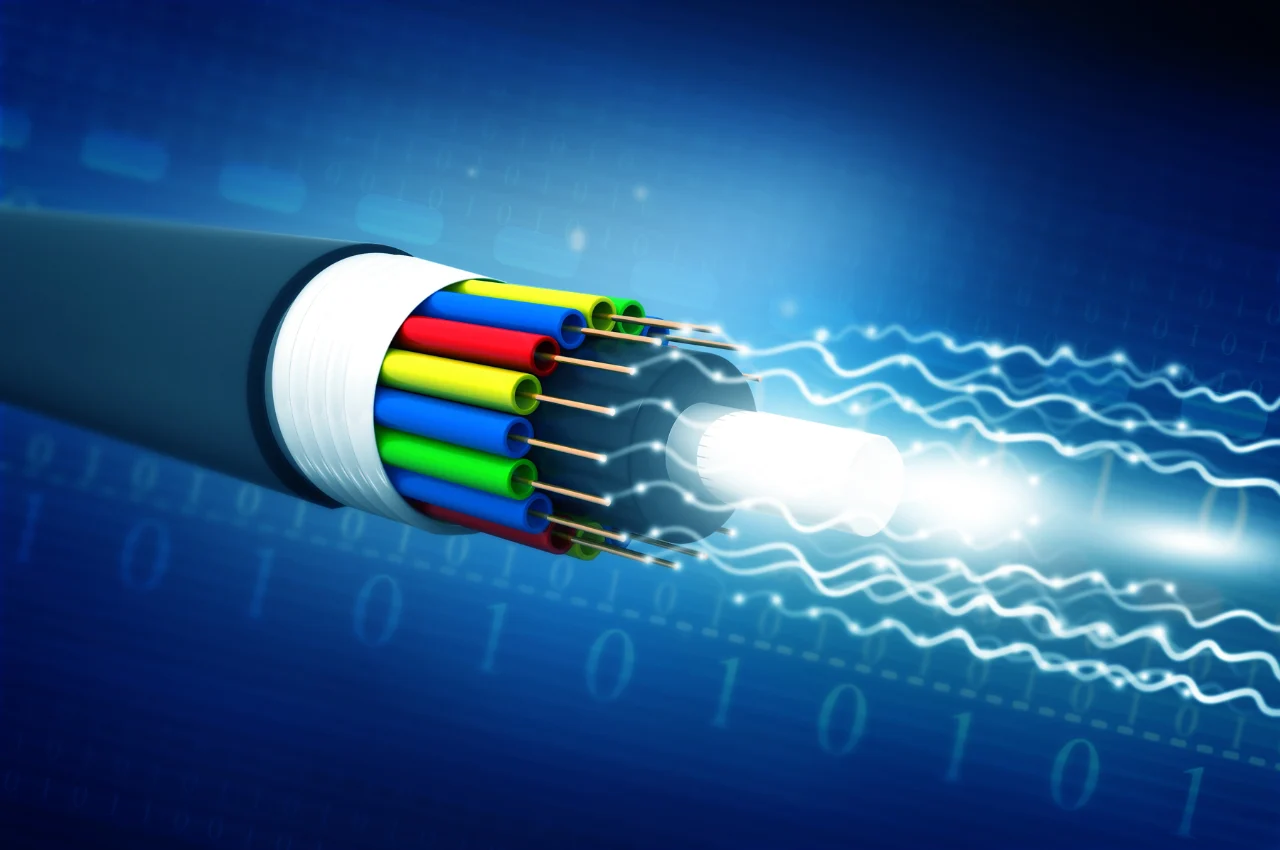A 401 Unauthorized Error indicates that the request sent by a client to a server lacks valid authentication credentials. This error message is displayed when a user attempts to access a restricted webpage without proper authorization.
The internet is a vast network of interconnected computers that communicate with each other using a standardized protocol known as the Hypertext Transfer Protocol (HTTP). This protocol is used by web browsers to request and receive data from web servers. However, some web pages require users to provide valid authentication credentials before granting them access. When a user attempts to access a restricted webpage without proper authorization, the server returns a 401 Unauthorized Error. This error message indicates that the request sent by the client lacks valid authentication credentials. We will explore the causes and solutions to this error message.
Table of Contents
Understanding 401 Unauthorized Error
401 Unauthorized Error occurs when a user lacks proper authentication to access a webpage or resource. It signals a need for valid credentials to proceed. Understanding this error is crucial for maintaining secure online interactions.

The 401 Unauthorized Error is a status code that indicates the server understands the request made by the client, but the client’s credentials are insufficient or invalid to gain access. When a user encounters this error, it means they must provide valid authentication credentials for the server to grant access to the requested resource.
Causes of 401 Unauthorized Error
There are several reasons why a 401 Unauthorized Error may occur. Some of the common causes include:
- Invalid Credentials: When the user’s login credentials are incorrect or have expired, the server will return a 401 error to indicate that the user is not authorized to access the resource.
- Missing Authorization Headers: If the request sent to the server is missing the necessary authorization headers, the server will reject the request with a 401 error.
- Access Control Issues: The server may have specific access control policies in place that restrict access to certain resources. If the user’s credentials do not meet the required access level, a 401 error will be returned.
Common Scenarios Leading to 401 Unauthorized Error
In real-world scenarios, the 401 Unauthorized Error can occur in various situations, such as:
- Accessing Restricted Areas: When trying to access a password-protected directory or a private section of a website without proper authentication, the server will respond with a 401 error.
- Expired Session: If a user’s session has expired and they attempt to perform an action that requires authentication, the server will return a 401 error to prompt the user to log in again.
- API Authentication Failure: When making requests to a web API, if the authentication credentials provided are invalid or missing, the API will respond with a 401 error.
In summary, the 401 Unauthorized Error signifies that the client’s request lacks the necessary authentication credentials to access the desired resource. Understanding the causes and common scenarios leading to this error can help users troubleshoot and resolve authentication issues effectively.
Impact of 401 Unauthorized Error
The 401 Unauthorized Error occurs when a user tries to access a webpage without proper authentication. This error can impact website security and user experience, leading to potential loss of trust and credibility. It is crucial for website administrators to address and resolve this issue promptly to ensure smooth access for users.
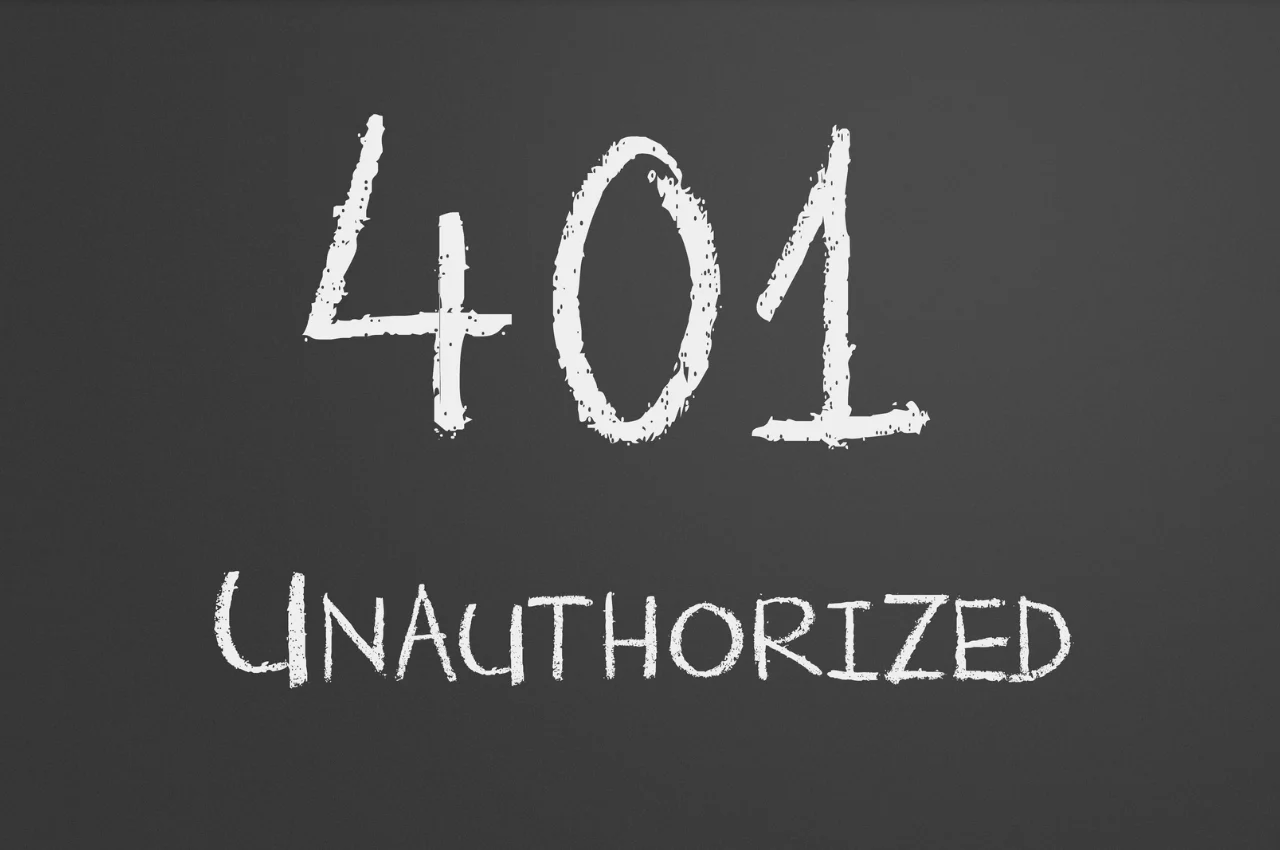
Impact of 401 Unauthorized Error The 401 Unauthorized Error is a common HTTP status code that indicates the user’s request lacks proper authentication credentials. When this error occurs, it can have significant consequences for both the user experience and the security of a website or application.
Effect on User Experience
The 401 Unauthorized Error can disrupt the user experience by preventing access to certain web pages or resources. This error message can confuse and frustrate users, leading them to abandon the site or seek alternative solutions. The inability to access desired content can result in a negative impression of the website or application, impacting user retention and satisfaction.
Security Implications
The presence of the 401 Unauthorized Error can signal potential security vulnerabilities within a system. Failure to enforce proper authentication can leave sensitive data and resources exposed to unauthorized access. This can pose a significant risk to the confidentiality and integrity of user information, potentially leading to unauthorized data breaches or misuse. Addressing and resolving this error is crucial for maintaining the security and trustworthiness of a website or application.
By understanding the impact of the 401 Unauthorized Error on user experience and security, website owners and developers can take proactive measures to address and mitigate these issues, ensuring a seamless and secure online environment for users.
Troubleshooting 401 Unauthorized Error
Encountering a 401 Unauthorized Error can be frustrating, but fear not, as there are steps you can take to troubleshoot and resolve this issue. Below are key methods to tackle the 401 Unauthorized Error:
Checking Authentication Credentials
When encountering a 401 Unauthorized Error, start by checking authentication credentials. Ensure that the username and password are entered correctly and match those required by the server. Verify that the credentials have not expired or been changed. Also, check that the user has the necessary permissions to access the requested resource. Ensuring proper authentication settings helps resolve this error and restores access.
Inspecting Server Configuration
To troubleshoot a 401 Unauthorized Error, begin by inspecting server configuration settings. Ensure that access control settings are correctly defined and that the server is not blocking legitimate requests. Check authentication protocols to verify they are properly set up. Review user permissions and confirm that the correct credentials are required for access. Misconfigurations or incorrect settings in these areas often cause 401 errors and must be addressed to restore proper access.
Analyzing Request and Response Headers
To troubleshoot a 401 Unauthorized Error, start by analyzing request and response headers. Request headers should include correct authentication credentials (such as tokens or cookies). Check if the Authorization header is properly formatted. In the response headers, review the WWW-Authenticate field for details on the required authentication scheme. Ensuring that credentials match server expectations and reviewing any provided error messages can help resolve the issue.
Preventing 401 Unauthorized Error
The 401 Unauthorized Error occurs when a user tries to access a resource that requires authentication, but the user’s credentials are missing or invalid. This error can disrupt the user experience and pose security risks. By implementing proper access control and providing user education and training, you can prevent the occurrence of the 401 Unauthorized Error.

Role of Proper Access Control
Proper access control plays a crucial role in preventing the 401 Unauthorized Error. Implementing strong authentication mechanisms, such as multi-factor authentication, and restricting access based on user roles and permissions can help mitigate unauthorized access attempts. Regularly reviewing and updating access control policies and promptly revoking access for former employees or inactive accounts are essential steps in maintaining a secure environment.
User Education and Training
Educating users about the importance of secure access practices and the potential consequences of unauthorized access can significantly reduce the likelihood of encountering the 401 Unauthorized Error. Providing comprehensive training on password management, phishing awareness, and the proper handling of authentication credentials can empower users to actively participate in maintaining a secure environment. Regular reminders and updates on security best practices can reinforce the importance of adhering to access control policies.
Conclusion
Understanding the 401 Unauthorized Error is crucial for website security. It signals access issues that need attention. By addressing this error promptly, you can enhance user experience and protect sensitive data. Stay proactive in resolving 401 errors to maintain a secure and efficient website.