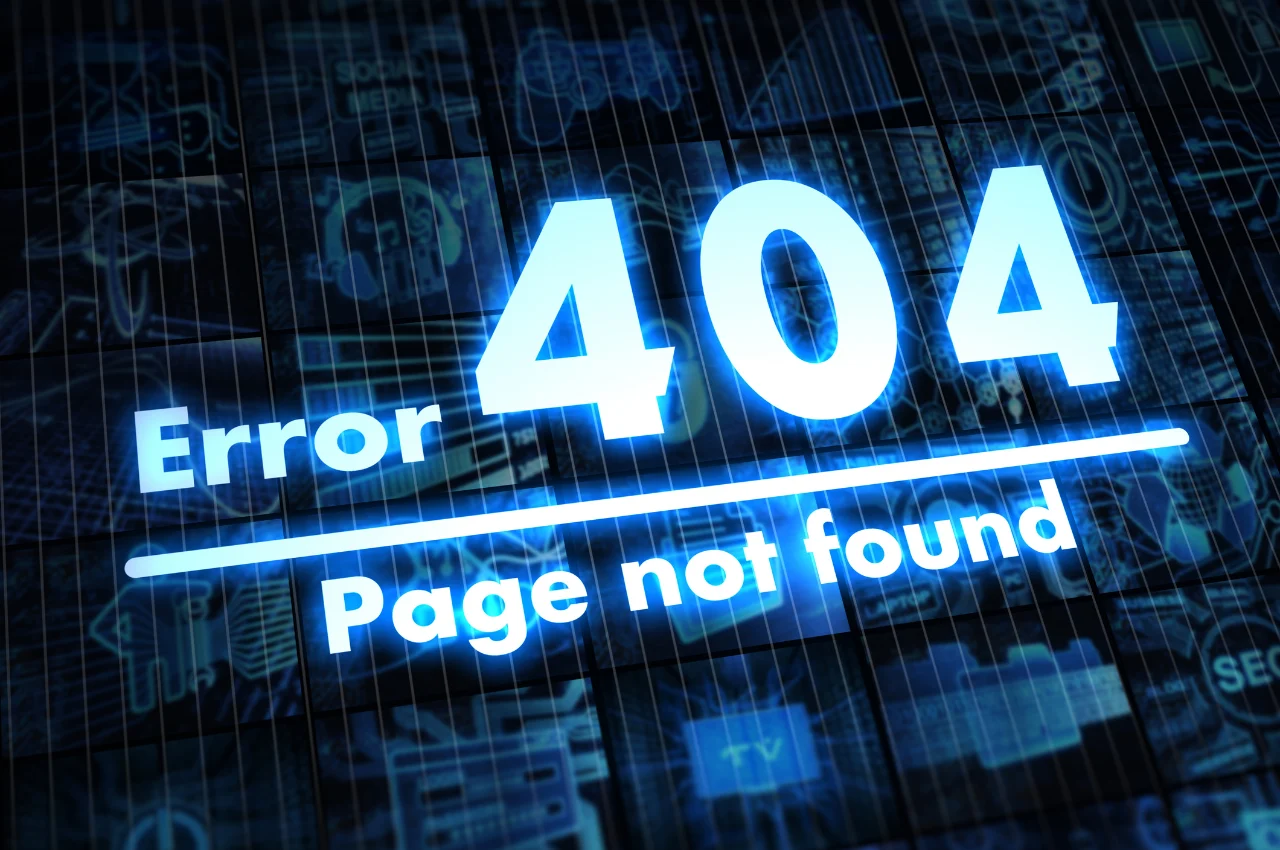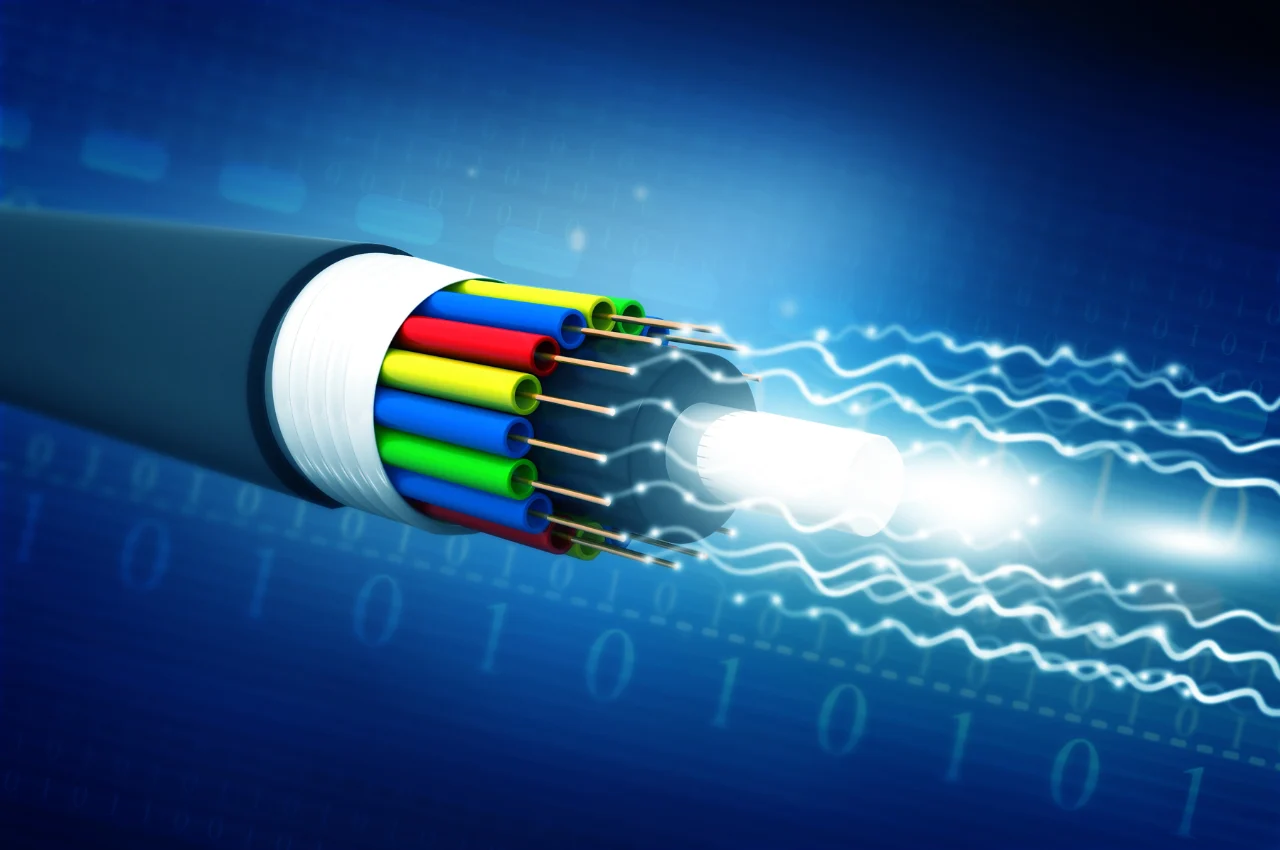A 404 Error is an HTTP response code that indicates a webpage cannot be found. Essentially, it means the server cannot locate the requested webpage.
A common reason for this is the webpage has been deleted or moved, and the server cannot find it. The frustration of clicking on a link only to receive a 404 Error message is not uncommon. It can be especially frustrating for website owners because it can lead to a loss of traffic and potential customers. However, there are ways to handle 404 Errors to minimize their negative impact on website traffic. We will explore what causes 404 Errors, how they can affect SEO, and what steps can be taken to fix them.
Table of Contents
The Origin of 404 Error
The 404 Error is an HTTP status code indicating that the requested webpage could not be found on the server. Originating from early web protocols, the 404 status is part of a set of standard HTTP response codes. When a server can’t locate the requested resource, it returns a 404 error, signaling that the page might have been moved or deleted. This code helps users and administrators understand and troubleshoot issues related to missing web pages.

Early Internet Days
The 404 error has been an integral part of the internet since its early days. Tim Berners-Lee, the inventor of the World Wide Web, introduced the concept of the 404 error in the early 1990s. This error code is an HTTP (Hypertext Transfer Protocol) status code, which indicates that the server could not find the requested page. During the nascent stage of the internet, the 404 error was a common occurrence due to the lack of standardized methods for handling missing or broken links.
Introduction of Http Status Codes
The introduction of HTTP status codes was a significant milestone in the development of the web. These codes, including 404, were established to provide clear and standardized responses to client requests. The 404 error, in particular, became synonymous with the frustration of encountering dead links or non-existent web pages. As the internet continued to evolve, the 404 error became a symbol of the ever-changing nature of web content and the need for effective error handling mechanisms.
Understanding 404 Error
A 404 Error indicates that the server cannot find the requested page. This error typically occurs when a user tries to access a URL that doesn’t exist or has been moved without a proper redirect. It can result from broken links, deleted pages, or incorrect URL entries. To address 404 errors, ensure proper URL management, set up 301 redirects for moved content, and regularly update your site’s links to improve user experience and maintain SEO value.
Definition of 404 Error
A 404 Error indicates that the requested page could not be found on the server. This error typically occurs when a URL is mistyped, or a page has been moved or deleted. It’s a client-side issue that signals that the server was unable to locate the resource, often resulting in a “Page Not Found” message.
Causes of 404 Error
- Incorrectly typed URL
- Deleted or moved page
- Broken internal or external links
- Server or hosting issues
Impact of 404 Error
The 404 Error indicates that a requested page or resource cannot be found on the server. This can negatively impact user experience by causing frustration and potentially driving visitors away. For websites, frequent 404 errors can harm SEO rankings as search engines may view the site as unreliable. Additionally, broken links can lead to decreased site credibility and reduced traffic, making it crucial to manage and correct 404 errors promptly.
User Experience
The 404 Error significantly impacts user experience by disrupting visitors’ navigation. When users encounter a 404 Error, they are unable to access the desired content, which can lead to frustration and a negative perception of the website. This interruption can result in higher bounce rates and decreased user satisfaction. Ensuring that 404 errors are managed effectively, with user-friendly error pages and proper redirects, helps maintain a positive and seamless user experience.
SEO and Website Ranking
The 404 Error can significantly affect SEO and website ranking. Search engines view frequent 404 errors as a sign of poor site maintenance, which can lead to lower rankings. Broken links resulting in 404 errors can hinder the crawlability of your site, causing search engines to index fewer pages. Additionally, a high number of 404 errors can decrease user satisfaction and site credibility, further impacting your SEO efforts and overall website performance.
Strategies to Address 404 Error
To address 404 errors effectively, implement 301 redirects to guide users from old URLs to relevant new pages. Create a custom 404 error page that offers helpful links and a search function to improve navigation. Regularly monitor and fix broken links on your site. These strategies enhance user experience and maintain SEO performance.

Implementing Custom 404 Pages
Custom 404 pages can help retain visitors who encounter a broken link. By creating a custom 404 page, you can provide a user-friendly message and navigation options to guide visitors back to your site’s main pages. Additionally, custom 404 pages can be optimized to recommend popular content or provide a search box, enhancing the user experience and potentially reducing bounce rates.
Redirecting Broken Links
Redirecting broken links can effectively address 404 errors by automatically sending users to a relevant page on your website. Implementing 301 redirects for broken links ensures that visitors are seamlessly directed to an alternative page, preventing frustration and potential loss of traffic. Regularly monitoring and updating redirects is crucial to maintain a smooth user experience and preserve search engine rankings.
Tools for Monitoring 404 Errors
When it comes to maintaining a healthy and user-friendly website, monitoring 404 errors is crucial. 404 errors occur when a user tries to access a page that does not exist on the website. These errors can negatively impact user experience and affect your site’s search engine rankings. Fortunately, there are several tools available to help website owners monitor and manage 404 errors effectively.
Google Search Console
Google Search Console is a free tool provided by Google that allows website owners to monitor their site’s performance in Google search results. One of the key features of Google Search Console is the ability to track 404 errors. By using this tool, website owners can identify which pages are generating 404 errors and take appropriate action to fix them. Additionally, Google Search Console provides insights into how these errors are impacting the site’s overall search performance, allowing for informed decision-making.
Website Analytics Platforms
Website analytics platforms such as Google Analytics and Adobe Analytics also offer features for monitoring 404 errors. These platforms provide detailed reports on user behavior, including the pages that are generating 404 errors. By leveraging the data from these platforms, website owners can identify patterns and trends related to 404 errors and take proactive measures to address them. Additionally, website analytics platforms often offer customizable alerts and notifications for 404 errors, ensuring that website owners can stay informed about any issues as they arise.
Case Studies on 404 Error
Case studies on 404 errors reveal their impact on website performance and user experience. For example, a major e-commerce site faced significant drops in traffic and sales due to frequent 404 errors caused by broken links during a site redesign. By implementing a robust 404 error monitoring system and creating a custom error page with useful links, the site improved user navigation and recovered lost traffic.
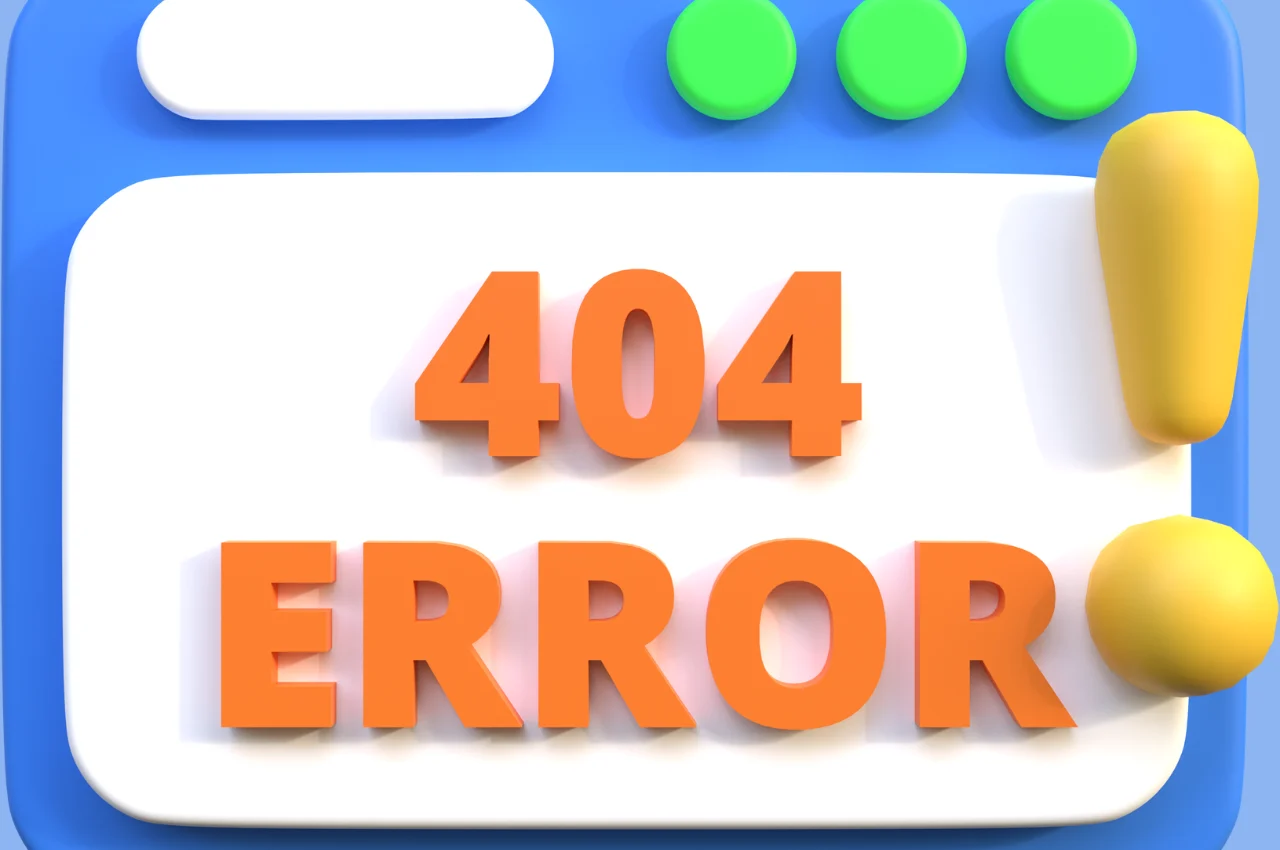
In another case, a news website saw decreased search engine rankings due to 404 errors from outdated URLs. The site addressed this by setting up 301 redirects from old URLs to relevant new content, which restored its SEO rankings and improved user engagement. These case studies highlight the importance of managing 404 errors to maintain site performance and user satisfaction.
Notable Examples
One notable example of a 404 error case study is the “Page Not Found” error encountered by users trying to access the website of a popular e-commerce platform during a major sale event. The sudden surge in traffic overwhelmed the server, leading to a temporary unavailability of the website and resulting in numerous 404 errors for users trying to access specific product pages.
Lessons Learned
From the aforementioned case study, it’s evident that scalability is crucial for handling surges in web traffic, especially during peak periods such as sales events. Additionally, implementing effective caching mechanisms and load balancing can help prevent server overload and mitigate the occurrence of 404 errors.
Conclusion
Understanding a 404 error is crucial for website maintenance. Regularly checking and fixing broken links can improve user experience and SEO ranking. By providing a seamless browsing experience, websites can retain visitors and boost their online presence. Stay vigilant in monitoring and resolving 404 errors for a successful website.