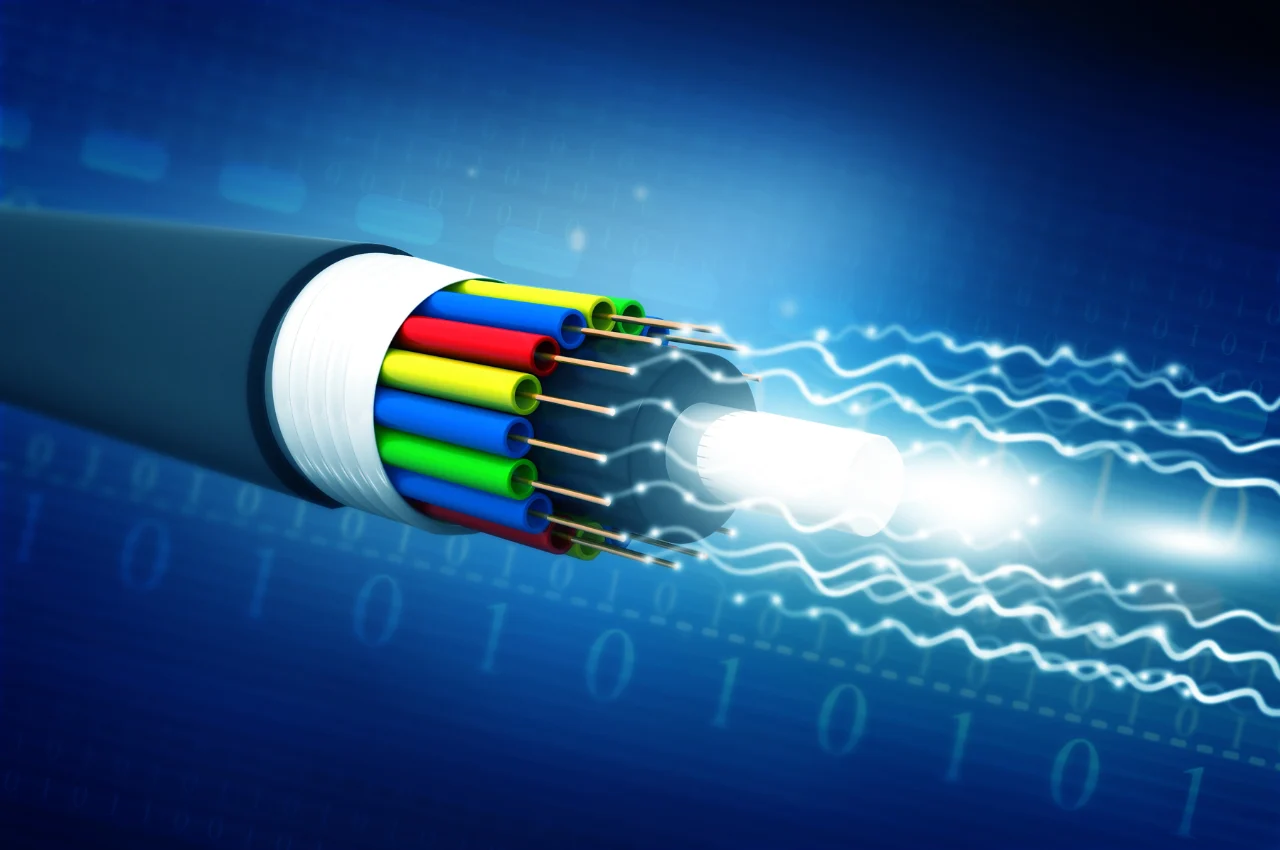The 403 Forbidden Error occurs when a user is denied access to a website’s content. This error is typically due to permission issues or restrictions set by the website administrator.
It can also result from incorrect URL configurations or server misconfigurations. Resolving this error involves checking file permissions, ensuring correct URL paths, and verifying server settings. Understanding the cause of the error is crucial in troubleshooting and resolving the issue effectively. By following best practices in website management and server configurations, webmasters can prevent and address 403 Forbidden Errors promptly, ensuring a smooth user experience.
Table of Contents
Exploring 403 Forbidden Error
Encountering a 403 Forbidden error indicates that the server understands the request, but is refusing to fulfill it. This may occur due to insufficient permission to access the requested resource, making it vital to address the underlying issue to resolve the error and gain access.

The Basics of Http Status Codes
HTTP status codes are signals sent by a server in response to a client’s request. They indicate the outcome of the request.
What is 403 Forbidden Error
403 Forbidden Error occurs when a server denies access to a specific resource or page. It indicates that the client’s request is valid but the server refuses to fulfill it.
Reasons for 403 Error:
- Insufficient permissions to access the resource
- IP blocking by the server
- Invalid credentials provided by the client
How to Fix 403 Error:
- Check permissions to ensure the user has access
- Verify credentials used to access the resource
- Clear browser cache to eliminate any caching issues
Common Solutions:
| Solution | Explanation |
| Check URL | Ensure the URL is correct and points to a valid resource |
| Contact Server Admin | If the issue persists, contact the server administrator for assistance |
Causes of 403 Forbidden Error
When encountering a 403 Forbidden Error, it is essential to understand the underlying causes to effectively resolve the issue. The error occurs when the server denies access to a specific resource or page, prohibiting the user from accessing the content. By identifying the causes of this error, it becomes possible to take the necessary steps to rectify the situation and regain access to the desired content.
Insufficient Permissions
One of the primary reasons for encountering a 403 Forbidden Error is due to insufficient permissions. This occurs when the user attempting to access a particular page or resource does not have the necessary permissions to do so. It often arises when trying to access protected areas of a website that require authentication or specific user roles to view. In such cases, the server denies access, triggering the 403 error.
Ip Blocking
IP blocking can also lead to a 403 Forbidden Error. This happens when the server recognizes the user’s IP address as being restricted from accessing the requested content. It could be a result of security measures implemented by the website or server, such as blocking specific IP addresses known for malicious activities. As a result, any attempt to access the restricted content from the blocked IP address will result in a 403 error.
Resource Unavailability
Another common cause of a 403 Forbidden Error is resource unavailability. This occurs when the server cannot locate or access the requested resource, often due to misconfigured permissions or unavailable files. If the server cannot retrieve the requested content due to unavailability or misconfiguration, it will return a 403 error, indicating that the resource is inaccessible.
Impact of 403 Forbidden Error
A 403 Forbidden Error occurs when the server refuses to fulfill a request from a client, indicating that the client does not have access rights to the content. This error can have a significant impact on the user experience, potentially causing frustration and loss of engagement.
Common Solutions to Resolve 403 Forbidden Error
When encountering a 403 Forbidden error, it can be a frustrating experience as it prevents access to a particular website or resource. However, there are common solutions that can help resolve this issue. By addressing the following aspects, you can potentially overcome the 403 Forbidden error and regain access to the desired content.
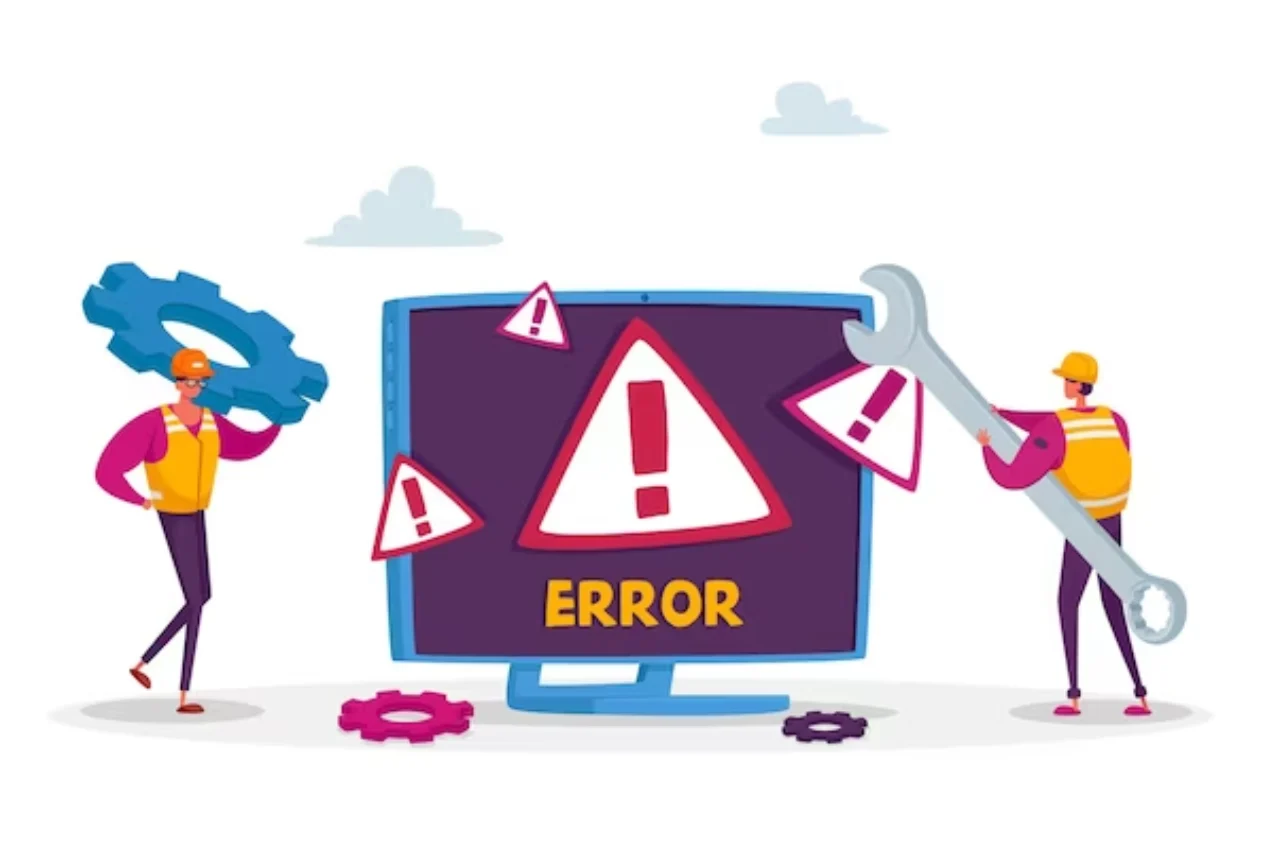
Checking Permissions
Ensure that the permissions for the specific file or directory are correctly set. The file permissions should allow the server to access the content. Review and adjust the permissions to ensure that the server has the necessary rights to serve the content.
Reviewing Ip Restrictions
Check if there are any IP restrictions in place that could be causing the 403 Forbidden error. Review the list of restricted IP addresses and ensure that the user’s IP address is not being blocked. If necessary, modify the IP restrictions to allow access.
Server Configuration Checks
Examine the server configuration to identify any misconfigurations that might lead to the 403 Forbidden error. Inspect the server settings and configurations to ensure they align with the intended access permissions. Make any necessary adjustments to the server configuration to rectify the issue.
Preventing 403 Forbidden Error
Preventing 403 Forbidden Error is crucial for maintaining a secure and accessible website. This error occurs when a user tries to access a resource for which they do not have the necessary permissions. By implementing proactive measures, you can safeguard your website against this issue and provide a seamless user experience.
Regular Security Audits
Performing regular security audits is essential for identifying potential vulnerabilities on your website. By conducting thorough assessments, you can pinpoint any areas that may be susceptible to unauthorized access or permission errors. These audits should encompass a comprehensive review of your website’s access control settings, file permissions, and user authentication mechanisms.
Utilizing Error Handling Mechanisms
Utilizing error handling mechanisms is crucial for effectively managing 403 Forbidden errors. By implementing robust error handling protocols, you can ensure that users are provided with informative and actionable error messages when they encounter access restrictions. This not only enhances the user experience but also facilitates troubleshooting and resolution of access issues.
403 Forbidden Error vs. Other HTTP Status Codes
The 403 Forbidden error indicates that the server understood the request, but refuses to authorize it. Let’s compare the 403 Forbidden error with other common HTTP status codes:
403 vs. 401 Unauthorized
The 403 Forbidden error differs from 401 Unauthorized as the former indicates access is forbidden, while the latter requires authentication.
403 vs. 404 Not Found
While 403 Forbidden error signifies access denial, 404 Not Found means the requested resource is not available on the server.
Real World Examples of 403 Forbidden Error
Encountering a 403 Forbidden Error indicates that access to a specific webpage is restricted. Common causes include insufficient permissions or server misconfigurations. Real-world examples of this error can occur when attempting to access a password-protected directory or accessing a page without the necessary credentials.
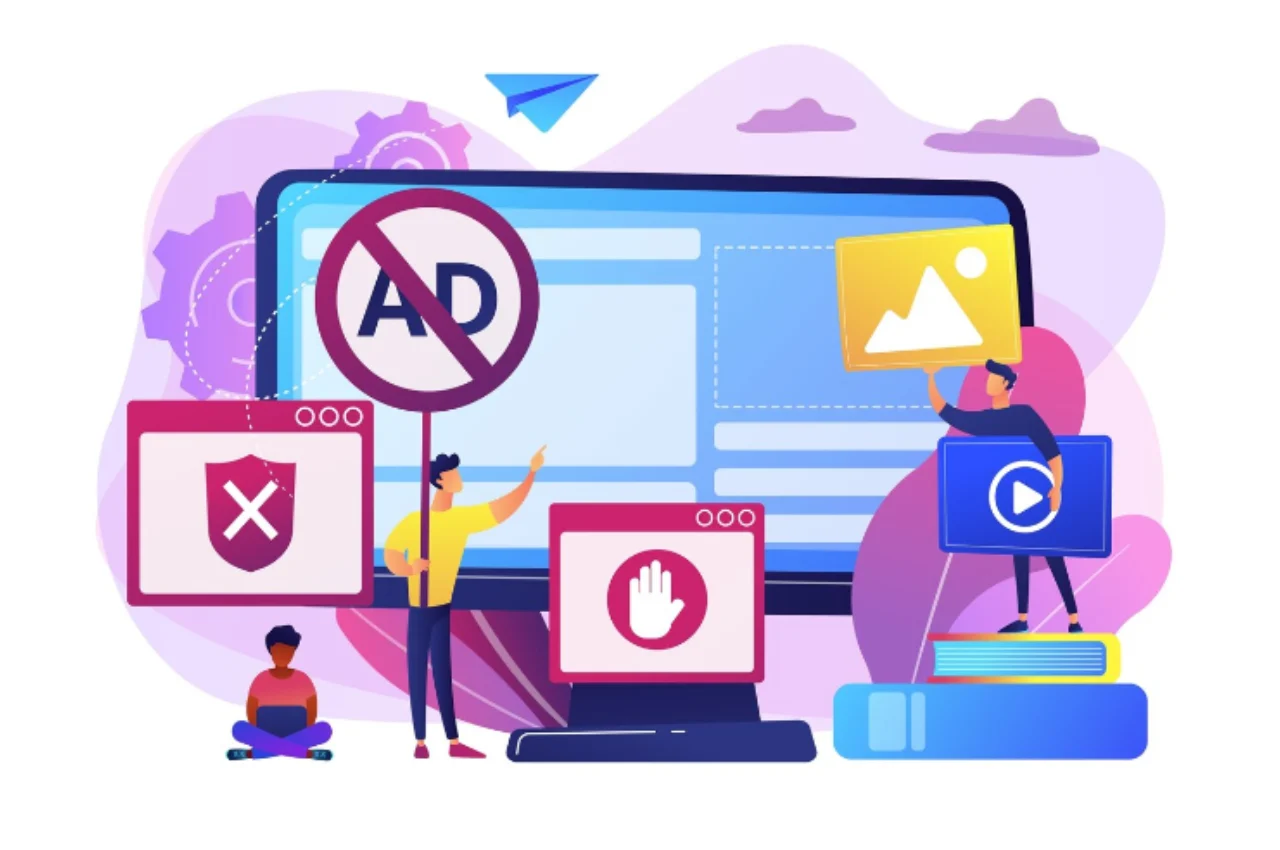
Real-World Examples of 403 Forbidden Error Social Media Platforms E-commerce Websites Have you ever encountered a 403 Forbidden Error while browsing the web? This error message indicates that you are not authorized to access a particular webpage or resource. Let’s explore some real-world examples of this error on popular platforms.
Social Media Platforms
- Facebook: Users may encounter a 403 error when trying to access restricted content or profiles.
- Twitter: Retweeting or accessing certain tweets may trigger a 403 Forbidden Error.
- Instagram: Viewing private accounts or restricted posts can lead to this error message.
E-commerce Websites
- Amazon: Attempting to access seller-specific pages without proper permissions may result in a 403 error.
- eBay: Bidding on items or accessing certain product listings could trigger a Forbidden Error.
- Shopify: Trying to view unpublished products or restricted sections of a store may lead to a 403 message.
The 403 Forbidden Error can occur on various online platforms, restricting access to specific content or features. Understanding the reasons behind this error can help users navigate the web more effectively.
Conclusion
Understanding the 403 Forbidden Error is crucial for website owners. By addressing this issue promptly, you can maintain a positive user experience. Implementing proper security measures and regularly monitoring your website can help prevent this error. Stay informed and take proactive steps to keep your website running smoothly.