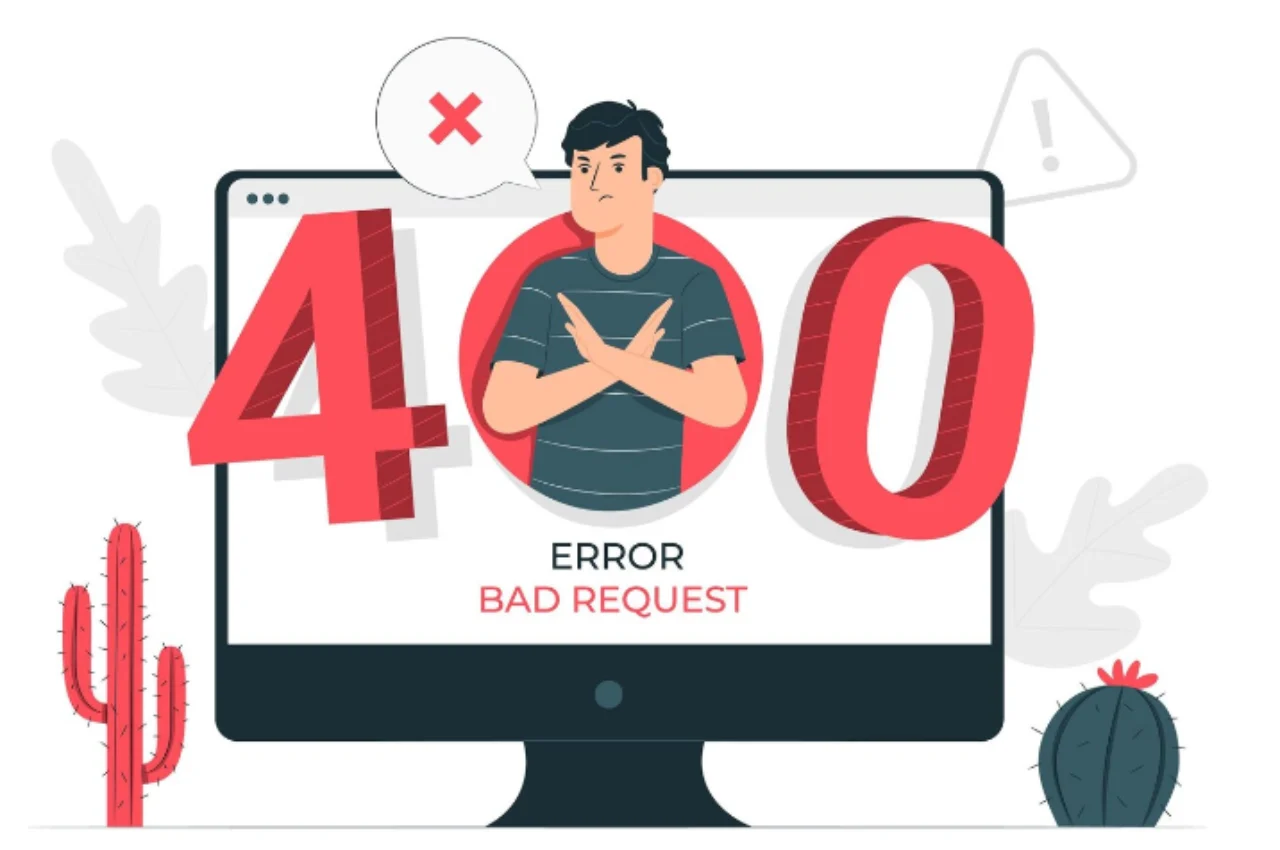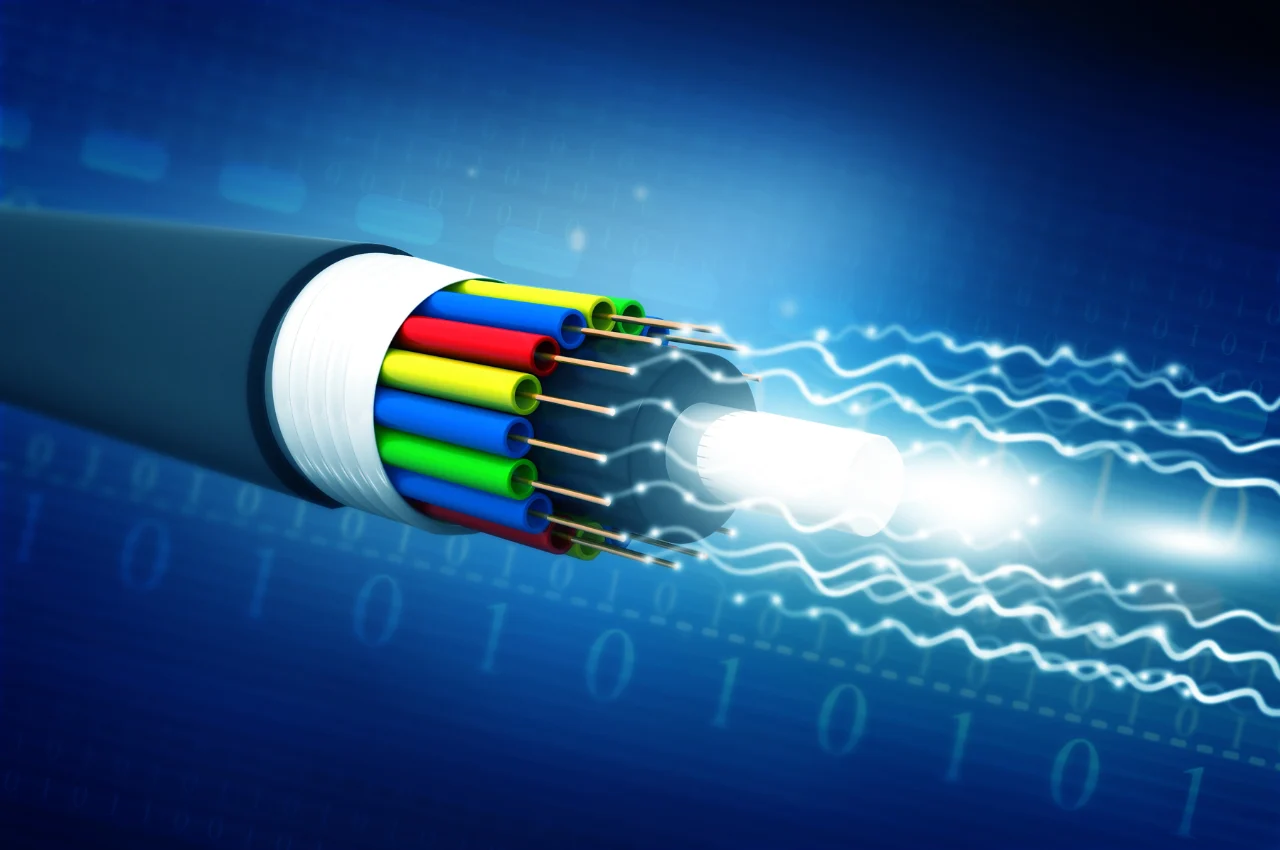400 Bad Request is an HTTP status code that indicates that the server cannot understand the client’s request due to a malformed syntax. This error is usually caused by incorrect input in the URL or header fields of the HTTP request.
As a result, the server is unable to process the request and sends back a response indicating that the request was invalid. In today’s digital age, where the internet is an essential part of our daily lives, encountering HTTP errors is not uncommon. However, each error code is unique and requires a different solution. We will discuss the 400 Bad Request error in detail, its causes, and how to fix it. Understanding this error code can help you troubleshoot and resolve the issue quickly, ensuring a seamless user experience.
Table of Contents
Common Causes
Encountering a 400 Bad Request error typically stems from incorrect client-side input or server misconfiguration. This HTTP status code indicates a problematic request that the server cannot fulfill. Double-checking URLs and parameters can often resolve this common issue swiftly.
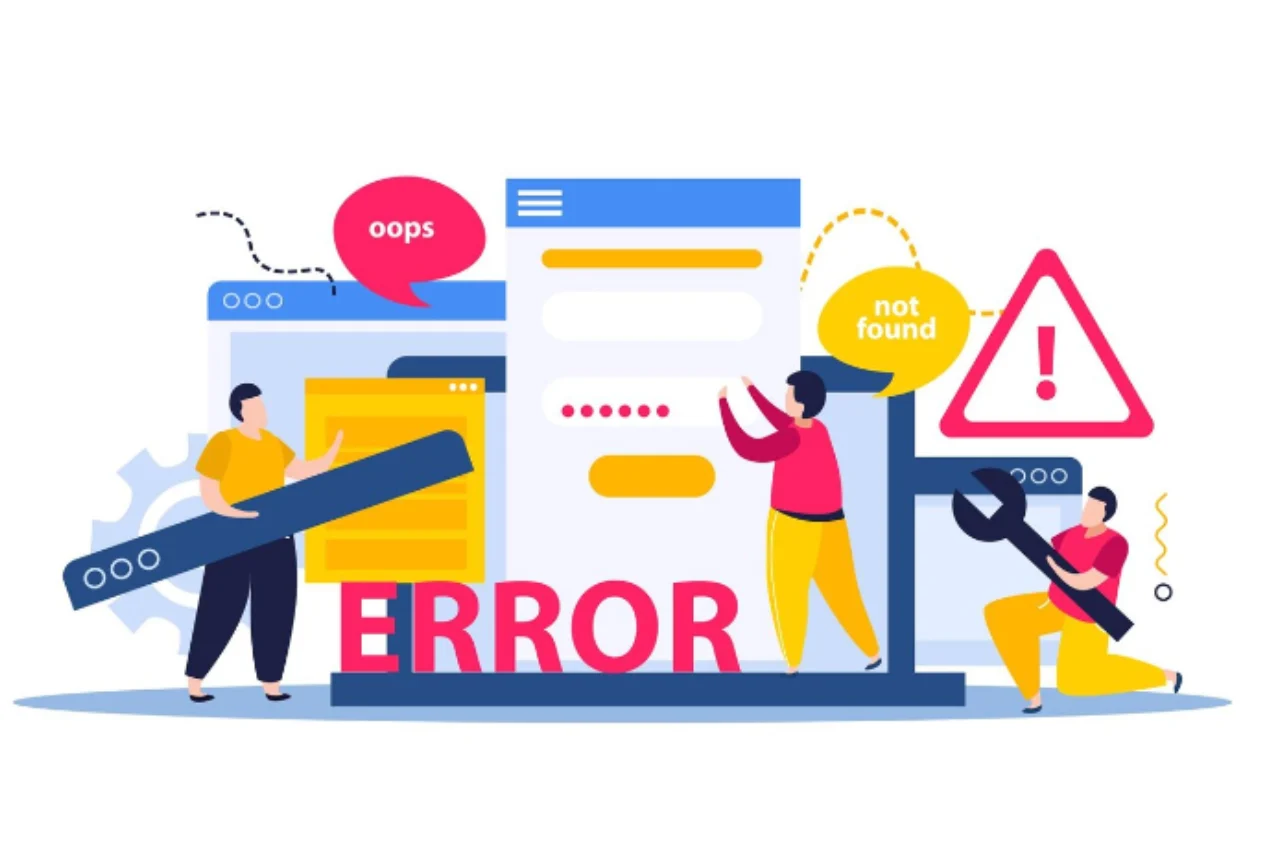
Client-side Errors
A 400 Bad Request error is a client-side error indicating that the server cannot process the request due to malformed syntax or invalid request parameters. This error often occurs when the request sent by the client is incorrect or incomplete, such as missing data or improper formatting. To resolve it, check and correct the request parameters or data before resending the request.
Server-side Issues
A 400 Bad Request error indicates that the server cannot process the request due to malformed syntax or invalid input from the client. This server-side issue often arises from incorrect URL formatting, invalid request headers, or corrupted request data. To resolve this, check the request for errors, ensure proper syntax, and validate all data being sent to the server.
Impact on User Experience
Encountering a 400 Bad Request error can negatively impact user experience, disrupting the smooth flow of navigating a website. This error occurs when the server cannot process the request due to malformed syntax or invalid data. It is crucial for website owners to address and resolve these errors promptly to ensure a seamless browsing experience for users.
When users encounter a 400 Bad Request error, it can significantly disrupt their browsing experience. This HTTP status code indicates that the server cannot process the request due to a malformed syntax, which can frustrate and confuse users. Understanding how this error affects users and implementing potential solutions is crucial for minimizing its impact. How 400 Bad Request Affects Users
Confusion and Frustration
When users encounter a 400 Bad Request error, they may become confused and frustrated, especially if they do not understand the technical aspects of the error. This can lead to a negative perception of the website or application.
Disrupted Workflow
The error disrupts users’ workflow, preventing them from accessing the desired content or completing their intended actions. This can result in a loss of engagement and potential conversions.
Trust and Credibility
Continuously encountering 400 Bad Request errors can erode users’ trust and confidence in the website or application. It may lead them to perceive the platform as unreliable or unprofessional. Potential Solutions to Minimize Impact
- Clear Error Messaging: Provide clear and concise error messages that explain the issue in non-technical language. This can help users understand the problem and take appropriate action.
- User-Friendly Guidance: Offer user-friendly guidance on how to resolve the error, such as suggesting to refresh the page, check the URL, or contact support for assistance.
- Seamless Redirection: Implement seamless redirection to relevant and functional pages when a 400 Bad Request error occurs, ensuring that users can continue their browsing experience without interruptions.
- Regular Monitoring and Maintenance: Regularly monitor for 400 Bad Request errors and conduct proactive maintenance to identify and rectify any underlying issues that may trigger these errors.
By understanding the impact of 400 Bad Request errors on user experience and implementing these potential solutions, website owners and developers can enhance the overall usability and reliability of their platforms.
Best Practices for Handling 400 Bad Request
When encountering a 400 Bad Request error, it’s crucial to implement best practices to ensure a smooth user experience. Properly handling this error can enhance user satisfaction and prevent potential frustration. Below are essential guidelines for effectively managing 400 Bad Request errors.

Proper Error Messaging
When a 400 Bad Request error occurs, clear and informative error messages are essential. Users should be provided with specific details about the error and possible actions to resolve it. Utilize descriptive language to guide users on potential steps to rectify the issue.
Redirecting Users Appropriately
Redirecting users in the event of a 400 Bad Request error is critical. Ensure that redirects are implemented to guide users to the appropriate page or a helpful resource for troubleshooting. Customize the redirection to provide users with relevant information or alternative actions.
Prevention Techniques
To prevent 400 Bad Request errors, ensure that URLs and query parameters are correctly formatted and free of invalid characters. Implement proper input validation to catch user errors before they reach the server. Regularly review and update server configurations to handle requests accurately. Monitoring and logging server responses can also help identify and address issues causing these errors, maintaining smooth user interactions.
Data Validation
Proper data validation is crucial in preventing 400 Bad Request errors. By validating input data, you can ensure that the information submitted through a request conforms to the expected format and criteria.
Request Limitations
Implementing request limitations can help mitigate the risk of receiving 400 Bad Request errors. By setting restrictions on the size and frequency of incoming requests, you can prevent overload and potential errors.
Comparison with Other Http Status Codes
When it comes to understanding HTTP status codes, it’s essential to differentiate between them to ensure the appropriate action is taken. In this section, we’ll compare the 400 Bad Request status code with other common HTTP status codes, shedding light on their unique characteristics and implications.
Differentiating 400 Bad Request From 404 not Found
The 400 Bad Request status code indicates that the server cannot process the client’s request due to malformed syntax or invalid parameters. On the other hand, the 404 Not Found status code signifies that the requested resource is not available on the server. In essence, while the 400 error pertains to the request itself, the 404 error relates to the absence of the requested resource.
Understanding 400 vs. 401 vs. 403 Errors
When comparing the 400 Bad Request status code with the 401 Unauthorized and 403 Forbidden errors, it’s crucial to grasp their distinctions. The 400 error arises from a faulty request, indicating that the server cannot process it, often due to incorrect input or missing parameters. Conversely, the 401 and 403 errors pertain to authentication and authorization issues, respectively. The 401 error signifies that the client lacks proper authentication credentials, while the 403 error indicates that the client is forbidden from accessing the requested resource, even with valid credentials.
Case Studies
The 400 Bad Request error indicates that the server cannot process the request due to a client error, such as malformed syntax or invalid request parameters. For example, a case study might involve a website that experienced frequent 400 errors due to incorrect URL formatting or invalid input data. Analyzing such cases helps identify and correct issues to improve user experience and server reliability.

Real-world Examples of 400 Bad Request Issues
E-commerce Website:
- Customers unable to complete purchases due to 400 Bad Request errors.
- Loss of revenue and negative impact on user experience.
Social Media Platform:
- Users encountering 400 errors when uploading media files.
- Engagement and user satisfaction declining as a result.
Resolutions Implemented by Companies
E-commerce Website:
- Identified and fixed faulty API connections causing the errors.
- Implemented regular server maintenance to prevent future issues.
Social Media Platform:
- Optimized file upload process to handle requests more efficiently.
- Enhanced error logging system for quicker troubleshooting.
Conclusion
Understanding the 400 Bad Request error is crucial for website optimization. By addressing the root cause of this error, you can enhance user experience and boost search engine rankings. With a clear understanding of the implications and solutions, you can effectively troubleshoot and resolve this issue for a seamless online presence.